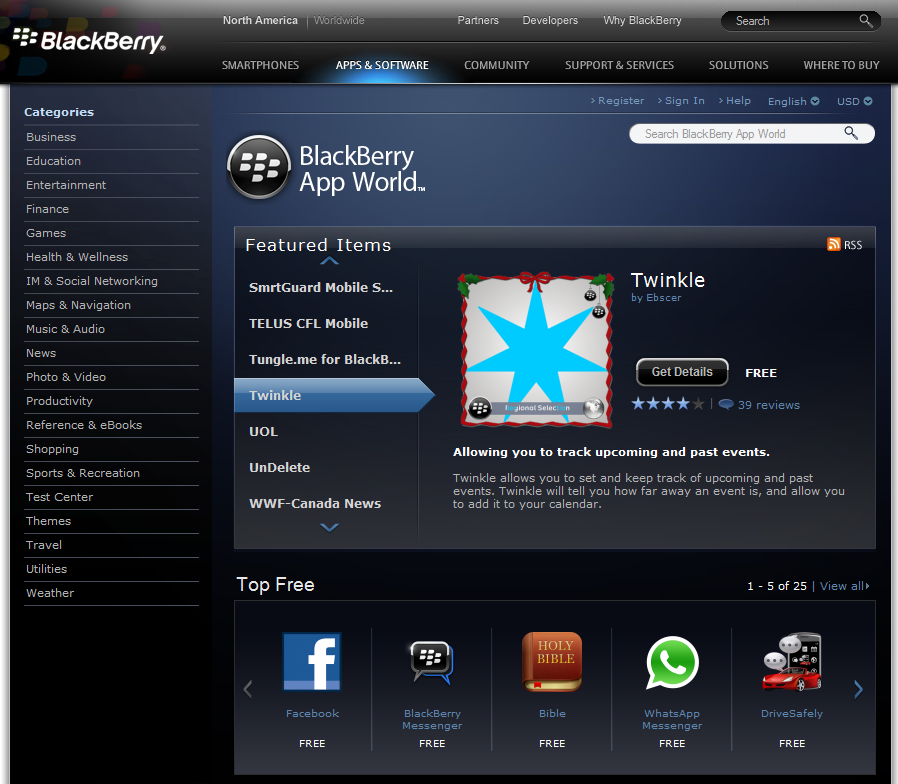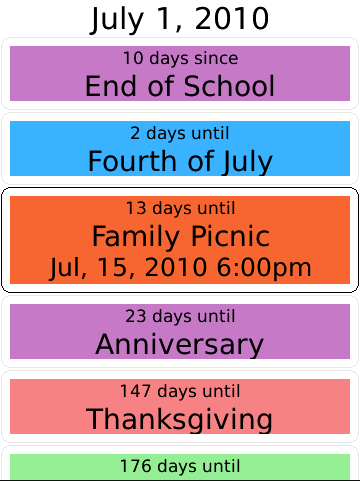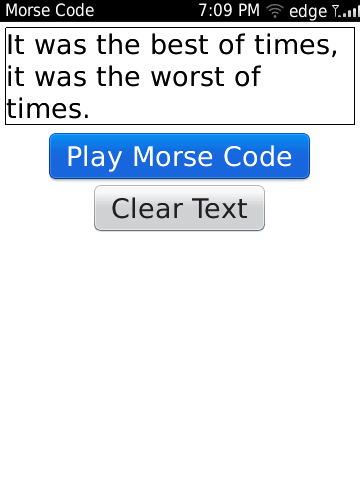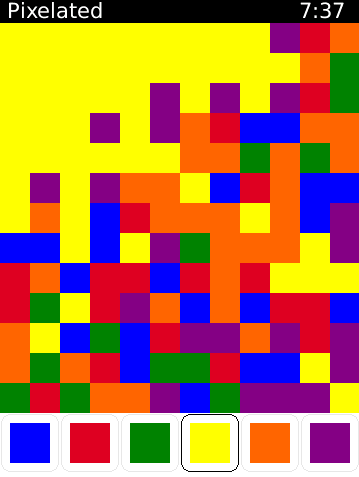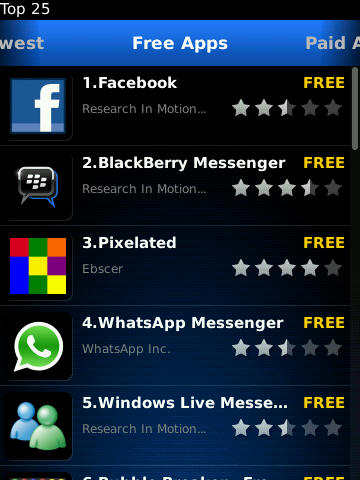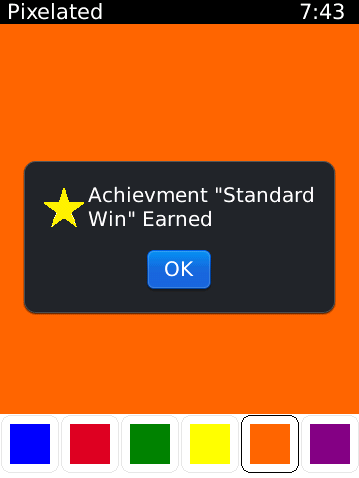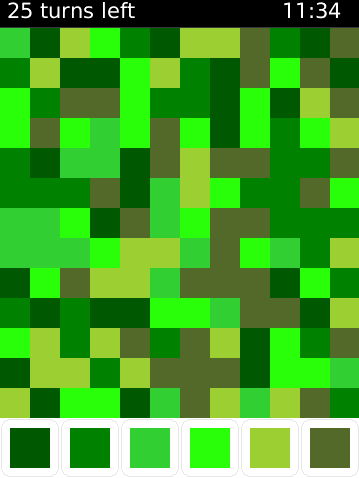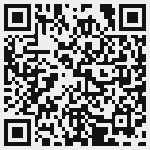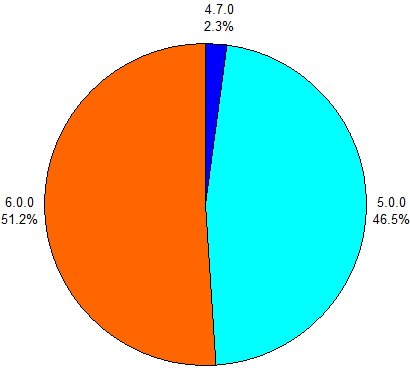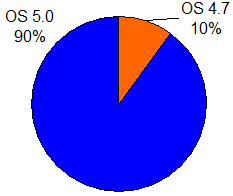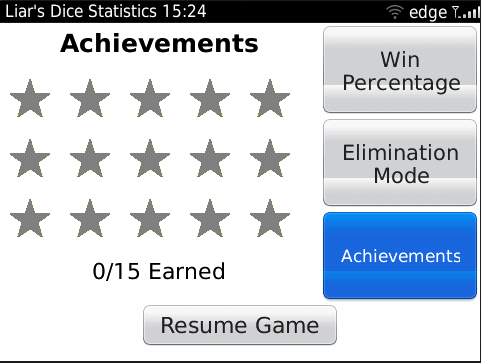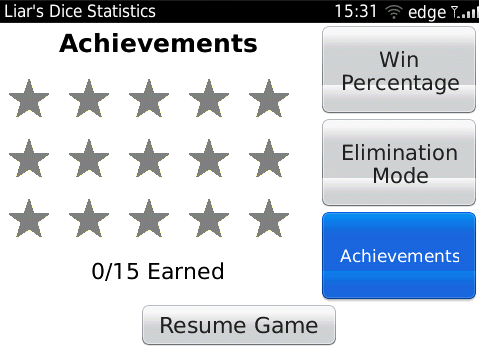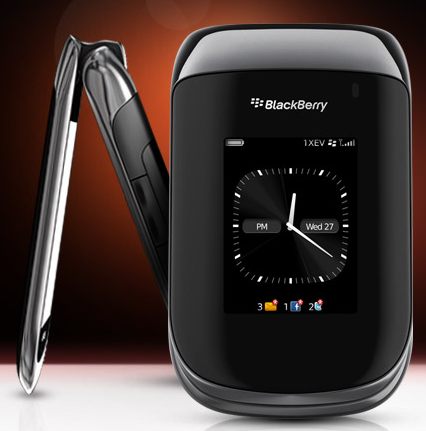Plenty of Verizon customers who bought the BlackBerry Storm when it first came out are having their two year contracts finish off in the coming months. However when they go to pick out a new phone their BlackBerry selection will be a bit disappointing.
Right now Verizon only offers the 13 month old BlackBerry Storm 9550, or a touchscreen-less 9650, or 9330. The BlackBerry Bold 9650 is a good phone, but many people want touchscreens, and as a result will not consider it. The end result, of course is that too many Verizon customers will be walking out of the store with an Android device made by HTC or Motorola.
RIM of course can easily get back into the game, but they need to actually release something in a timely manner. Either a BlackBerry Torch 9830, or a Storm 3 (with more RAM and OS6) would work, and would sell well, but until they can get a new touchscreen device on Verizon’s shelfs, they are conceding too much of the US market to Android.
The only good news in this for RIM is that this is only a problem in the United States. The BlackBerry Torch 9800 is available on most carriers outside of the US, where almost every BlackBerry vendor offers the Torch, the Bold, and the Curve. In the United States however, AT&T customers are the only ones to have seen a touchscreen BlackBerry released in the past year.