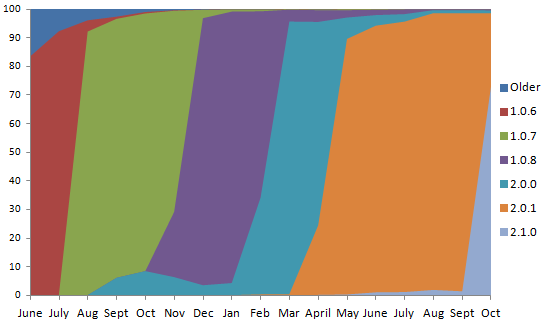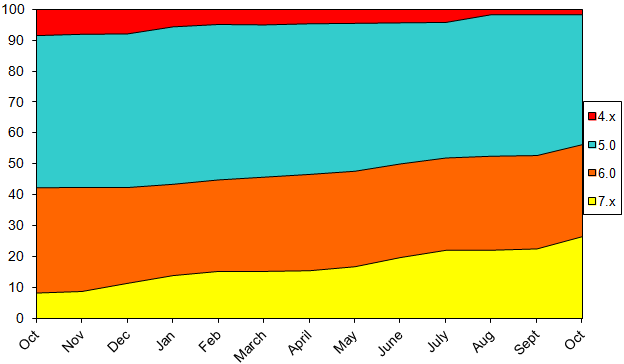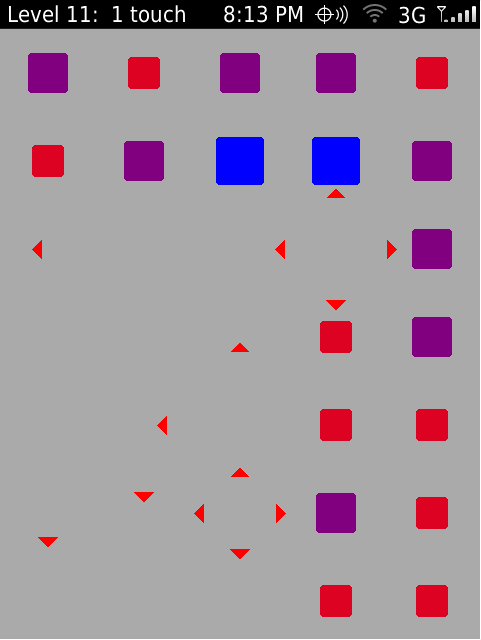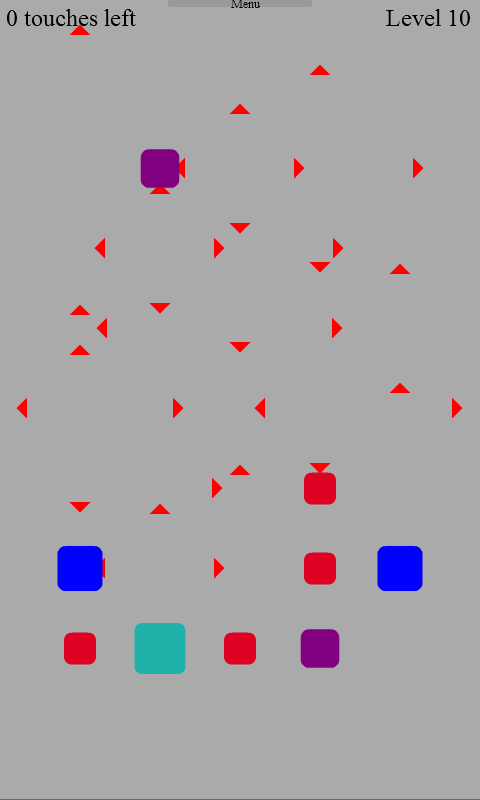As was expected, there was not too much that was new in the announcements at BlackBerry Jam Asia. The only real news was the reveal of the DevAlpha C with a full keyboard. Besides that it was just the steady march of progress as the promised updates were released for the DevAlpha, and the SDKs. My thoughts on the updates to the DevAlpha are below…
New Version of AppWorld
The DevAlpha version of AppWorld (now renamed to just BlackBerry World) now allows for payments (and in-app payments) to take place. Also new in BlackBerry World are Trending, and Top Grossing lists. I am particularly happy to see a Top Grossing list as it has a tendency to show off apps that use in-app purchases like Xploding Boxes.
Blue headers
Any Cascades apps that make use of headers or alert dialogs, now see them in a garish blue color. To me it comes across as iOS-style ugly, and reinforces my decision to just create my own headers anyhow. I much prefer the more flat industrial look that Cascades had when first released and had less rounded corners and no gradients.
New Homescreen icons
BlackBerry has done away with the boxed-in icons that they were using in the last release, and while the new icons feel slightly small it is most likely due to the need to design for screens that are only 720px wide. This change goes back to giving developers more freedom in their icon design, and I may un-boxify some of my icons.
Default font sizes are larger
I don’t really have any thoughts on this, but it is noticeable.