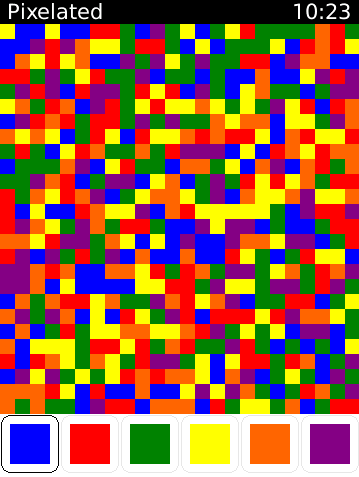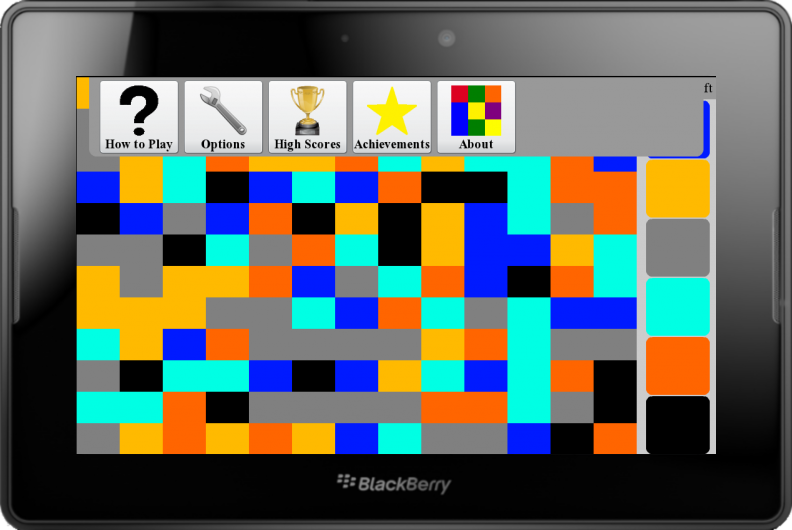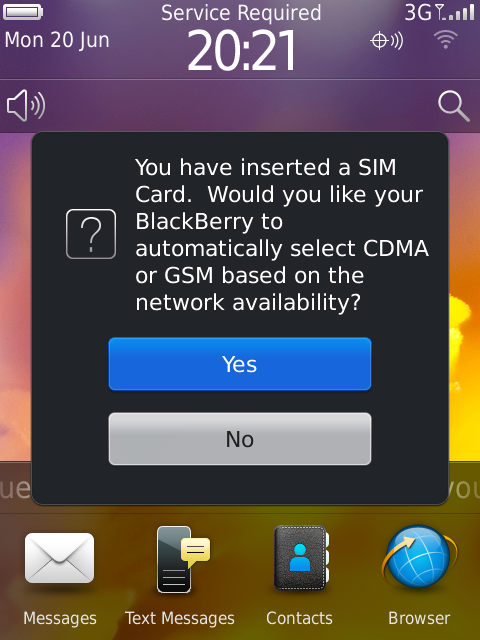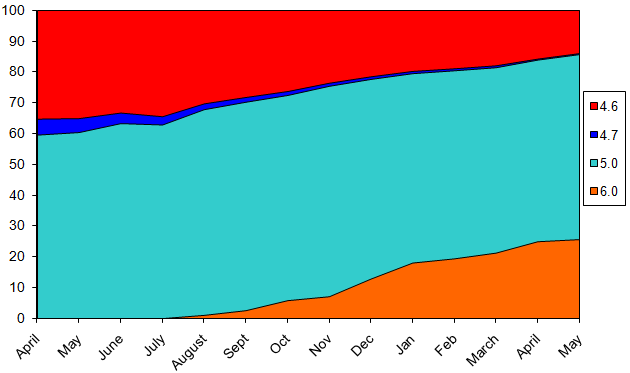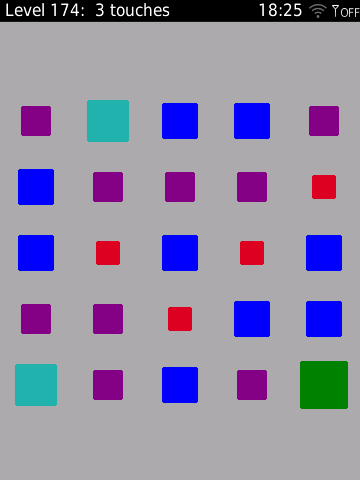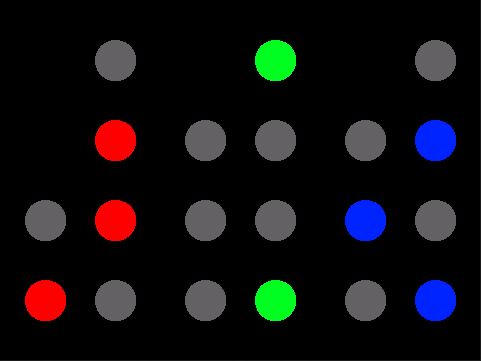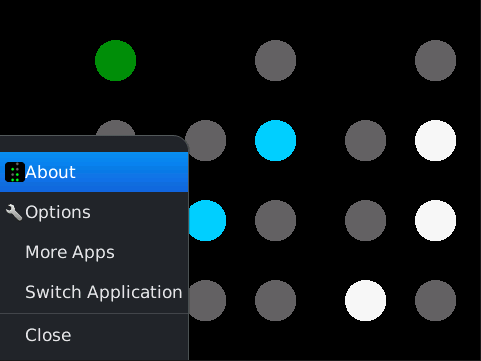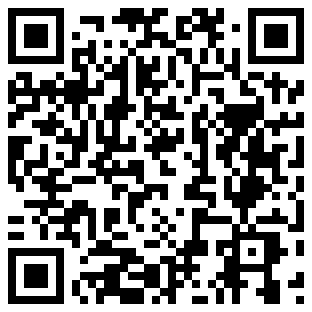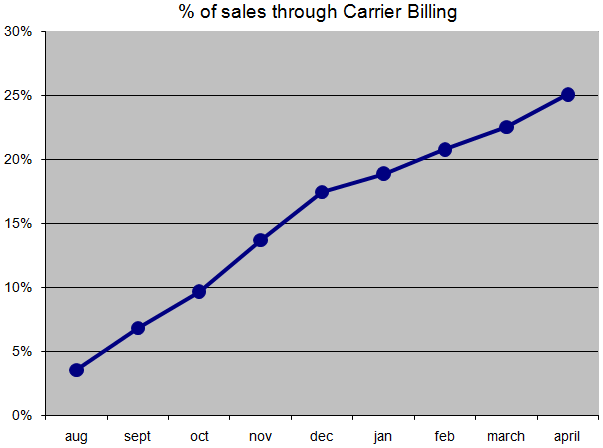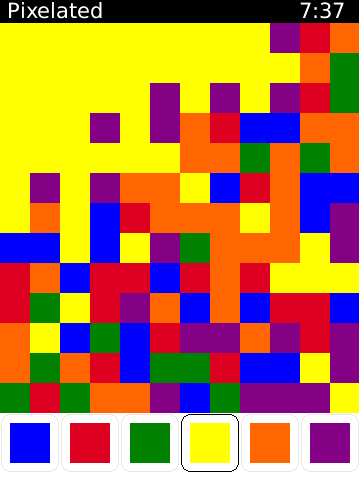 This past weekend Pixelated was updated to version 2.7 in BlackBerry AppWorld. Like with Pixelated Plus version 2.7 includes better navigation on the BlackBerry PlayBook, as well as support for the upcoming 9900, 9930, 9360, 9810, and 9850 BlackBerry models.
This past weekend Pixelated was updated to version 2.7 in BlackBerry AppWorld. Like with Pixelated Plus version 2.7 includes better navigation on the BlackBerry PlayBook, as well as support for the upcoming 9900, 9930, 9360, 9810, and 9850 BlackBerry models.
PlayBook interface
The BlackBerry PlayBook version of Pixelated Plus now has an interface that can be mostly controlled by swiping around the screen. The main menu can be swiped down from the top bezel as before, but now can also be swiped back up. Additionally these additional screens for statistics and options slide down from the top of the device, and can be swiped back up in order to return to the game. This is more consistent with general navigation throughout the PlayBook’s OS where most everything is opened and closed via swipes rather then button presses.
New Devices
Pixelated Plus now supports the soon to be released BlackBerry Bold 9900/9930, the Torch 9810, the Curve 9360, and the touchscreen only 9850. The full list of supported BlackBerry models are as follows: 8330, 8350i, 8520, 8530, 8900, 8910, 8980, 9000, 9100, 9105, 9300, 9330, 9360, 9500, 9520, 9530, 9550, 9630, 9650, 9670, 9700, 9780, 9800, 9810, 9850, 9900, 9930, and the BlackBerry PlayBook.