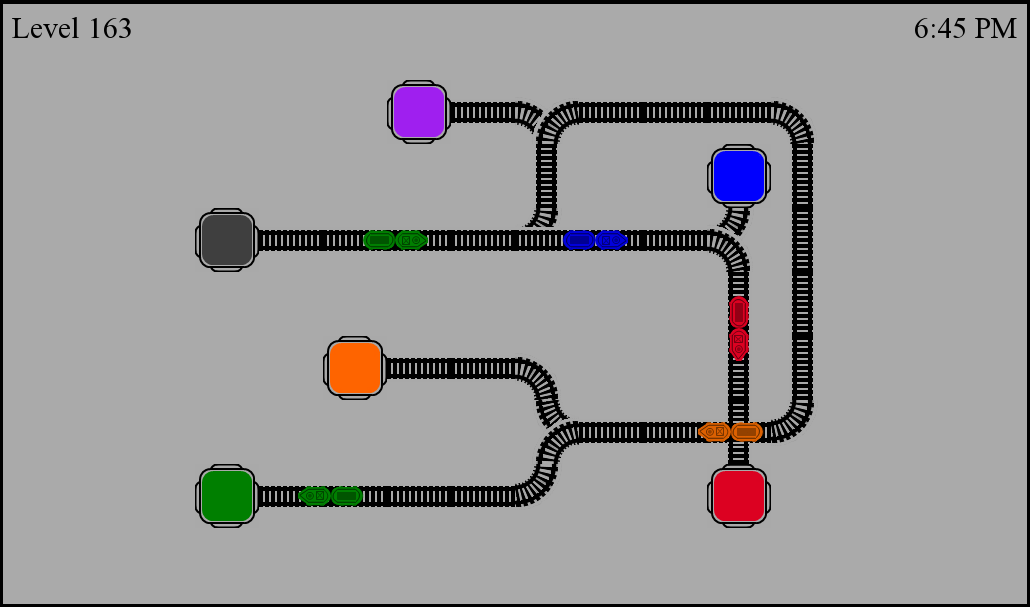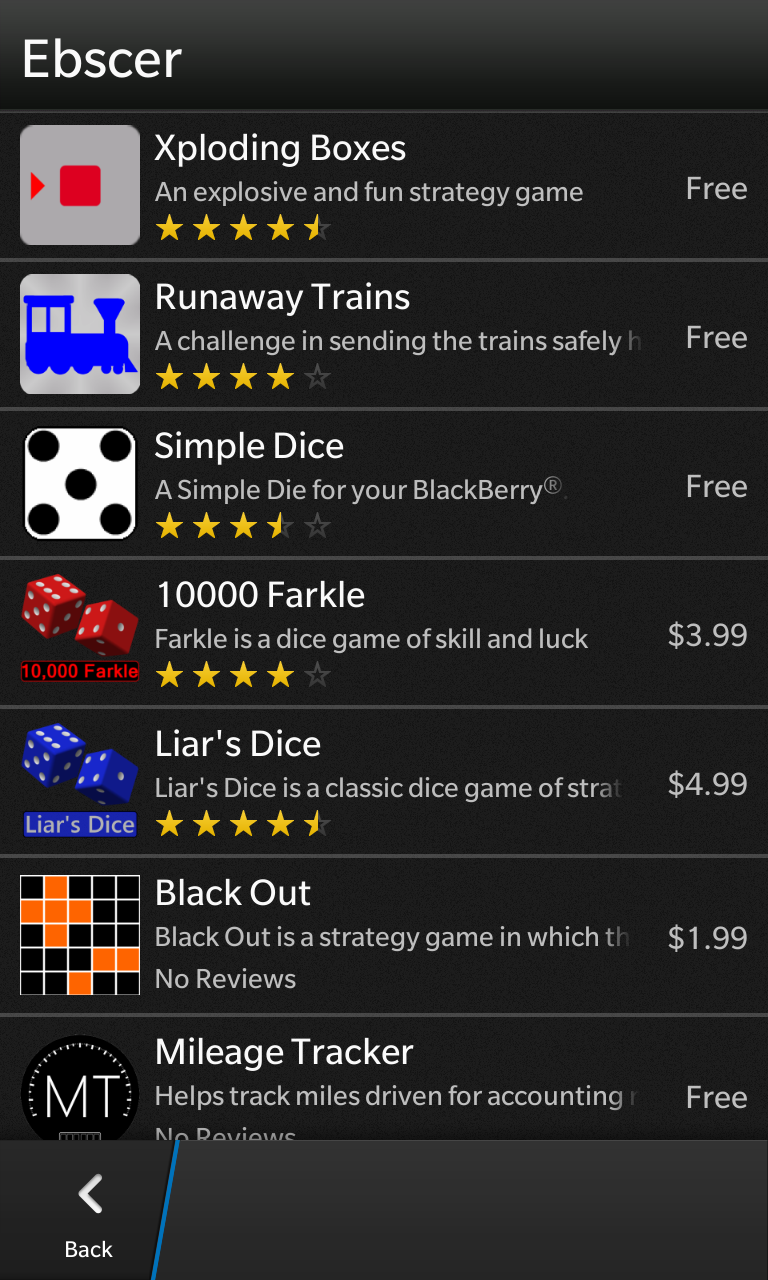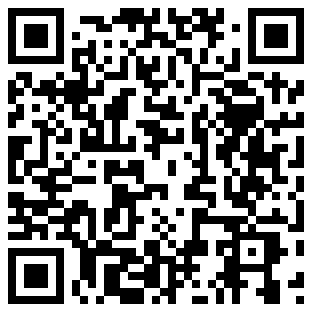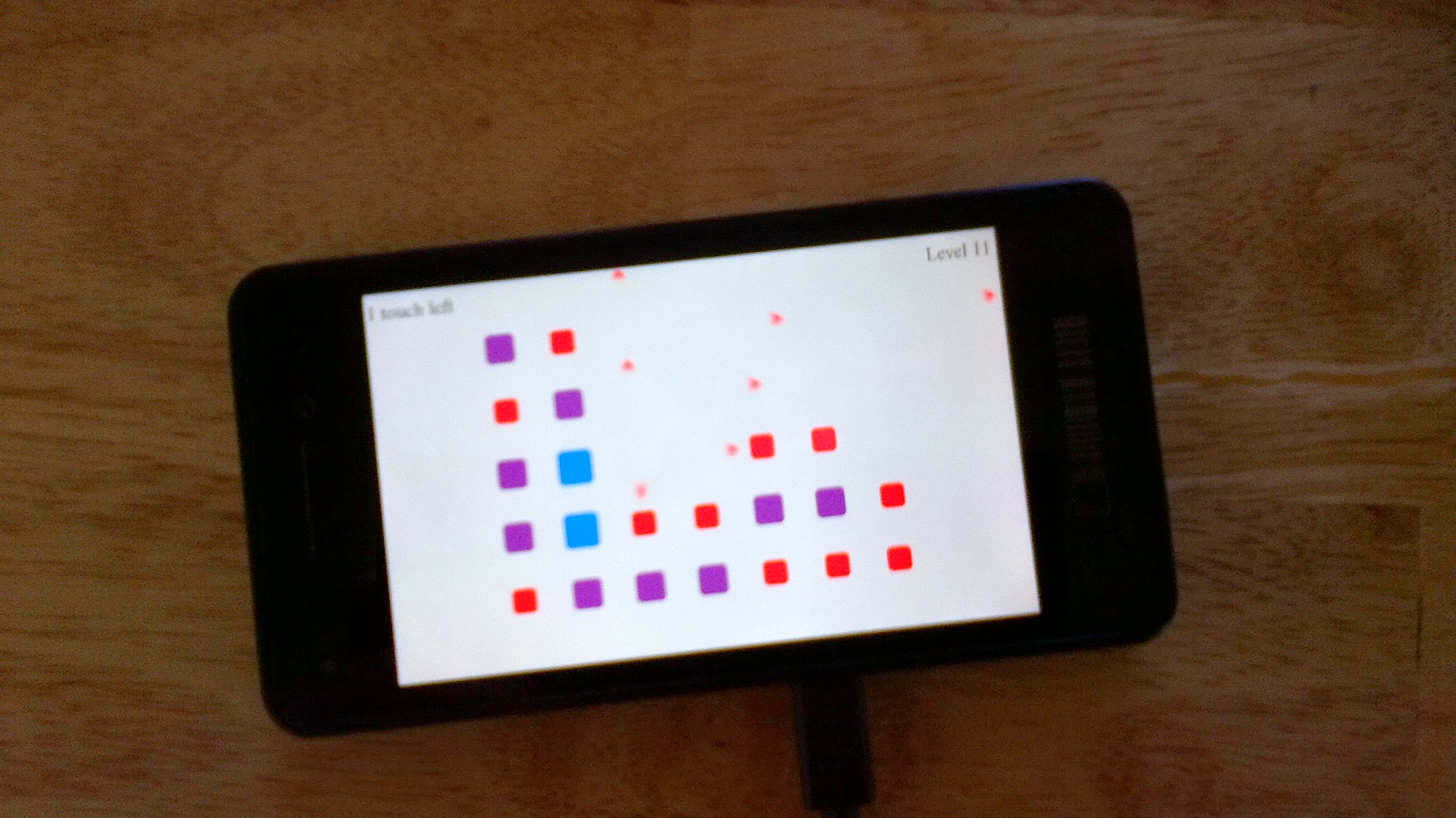Yesterday I was interviewed by Michael Li of The Gadget Masters. I show off a few of my BlackBerry 10 apps including the soon to be released, version 3.3 of Pixelated.
Countdown to BB10 with Michael Li
Morse Code app expands support to BlackBerry 10
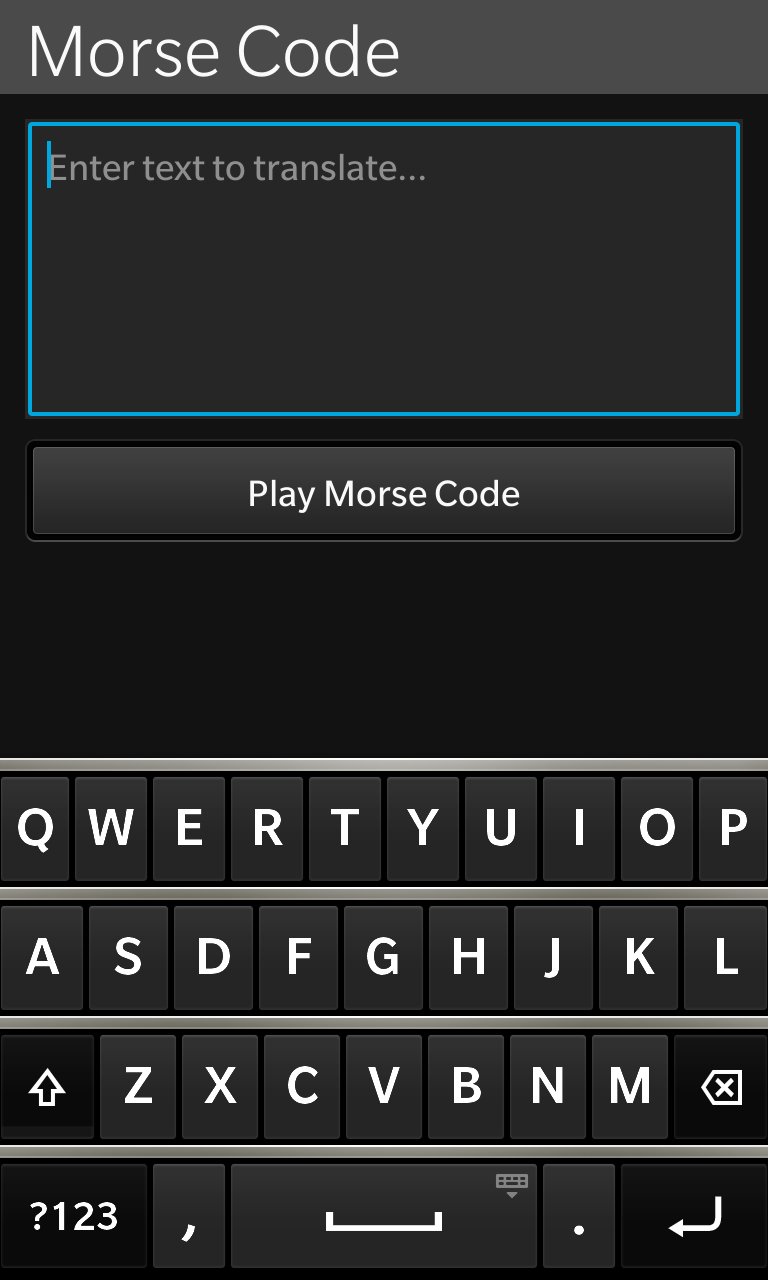 The Morse Code app in BlackBerry AppWorld has been updated to version 2.0, adding support for BlackBerry 10 phones. The number of supported devices has also increased for phones running the traditional BlackBerry operating system, with all phones running OS 5.0 or newer, being supported.
The Morse Code app in BlackBerry AppWorld has been updated to version 2.0, adding support for BlackBerry 10 phones. The number of supported devices has also increased for phones running the traditional BlackBerry operating system, with all phones running OS 5.0 or newer, being supported.
About Morse Code
This app will take your text, and translate it back to you in Morse Code. Any text can simply be entered, and then by pressing the “Play Morse Code” button, can be turned into an audible Morse Code signal. The application also allows you to adjust the speed of the playback in words per minute in order to accommodate different skill levels.
Links & Information
Mileage Tracker version 1.0 released
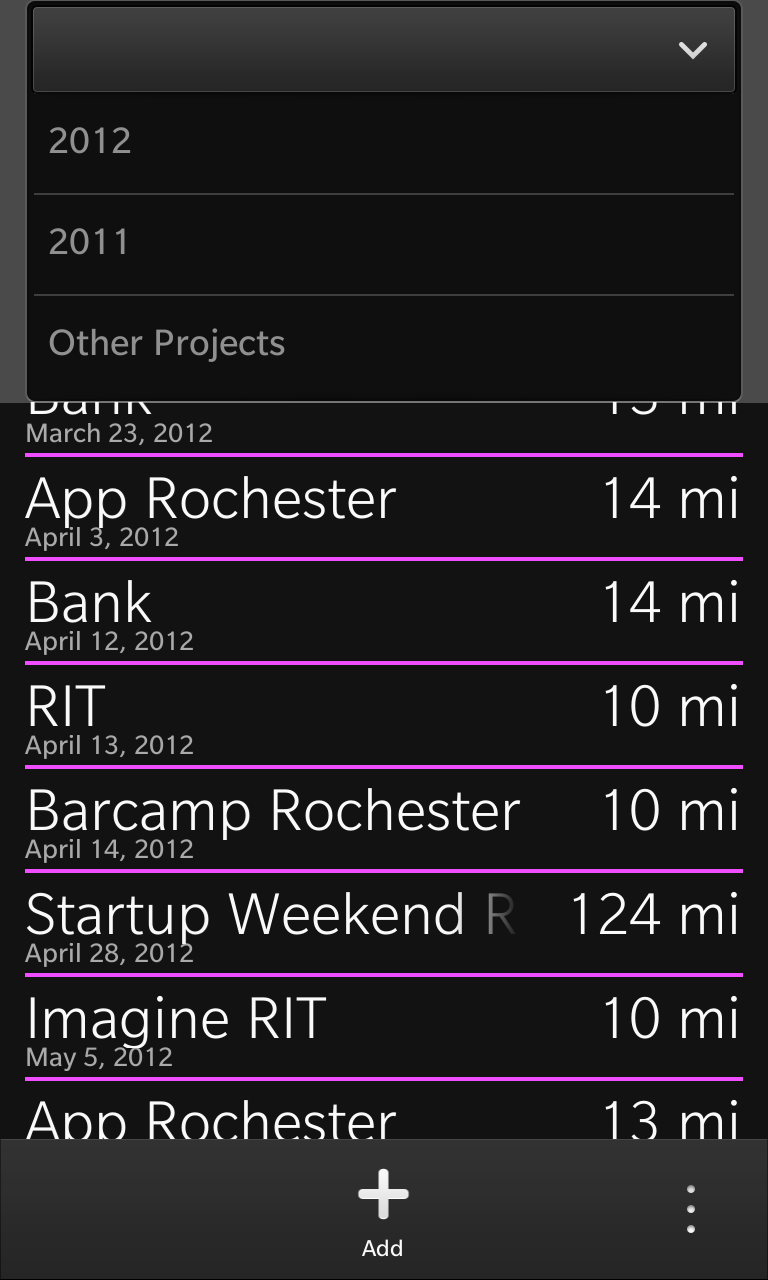 Version 1.0 of Mileage Tracker has been released into AppWorld for BlackBerry 10 phones. This free app is designed to help you track the miles you drive on each trip for use on tax deductions, accounting, or reimbursements from your employer. Instead of keeping this information charted on your computer, it makes much more sense to be able to track this mobiley from your phone, which you would have with you in the car anyhow.
Version 1.0 of Mileage Tracker has been released into AppWorld for BlackBerry 10 phones. This free app is designed to help you track the miles you drive on each trip for use on tax deductions, accounting, or reimbursements from your employer. Instead of keeping this information charted on your computer, it makes much more sense to be able to track this mobiley from your phone, which you would have with you in the car anyhow.
In order to start a new entry select the ‘Add’ option on the bottom of the screen. For each trip, you must include a reason, a date, and the starting odometer reading. Selecting an existing entry gives you the option to edit any of these fields or to even delete the listing all together. This app allows you to create different categories, so that you can have separate lists for different billing periods, each vehicle, or on a per project basis. You are in fact free to organize your data any way you wish. Categories can be renamed from the menu, and giving two categories the same name will automatically merge them.
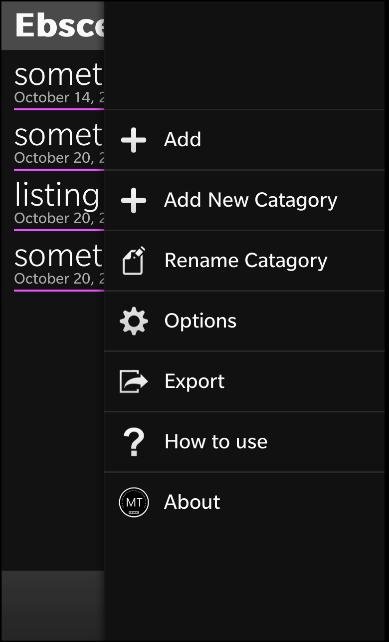 Following a one time in-app payment you can export your data into an excel compatible .csv format and a pretty (and sortable) .html format. Using data from my own trips in 2012 I have created a sample of what the exported files look like for both html and .csv.
Following a one time in-app payment you can export your data into an excel compatible .csv format and a pretty (and sortable) .html format. Using data from my own trips in 2012 I have created a sample of what the exported files look like for both html and .csv.
Links & Information
15,000 apps
During last weekend’s virtual port-a-thon 15,000 BlackBerry 10 apps were submitted to BlackBerry AppWorld.
First lets acknowledge that most of these apps are probably junk. This event was clearly about quantity over quality, and the event delivered on the big round numbers. In all likelihood the majority of these apps were repackaged html sites, or quickly ported Android apps. The good news is that I am sure that some people will find some of these quickly ported apps very useful, and that the mix is probably not any worse than a random selection of 15,000 apps from Apple’s App Store would be.
The good news is that fifteen thousand is a very impressive, very big number. To give some context, BlackBerry AppWorld was originally launched in 2009 with less than 2,000 apps. It wasn’t until at least two years later that the total size of the store grew to 15,000 applications. Windows 8 (which launched three months ago) is currently showing only 19,337 apps available in my region, and there is no doubt that BlackBerry 10 has long since blown by that number.
I really hope that RIM has a plan to get all of these apps through the approval process in a timely manner. I will be submitting some more apps later this week, that I would really like to have in the store by the time that BlackBerry 10 phones are on the shelves. The fact that 15,000 apps just got placed ahead of them in the queue is slightly worrying.
Creating Animal Sounds in 12 hours
After proposing to create an app in 24 hours this weekend, I instead finished the app in after only 12 hours. The steps taken are presented below via Storify, which was apparently not designed for this use case.
[View the story “A BlackBerry 10 App created in 12 hours” on Storify]
24 hour app challenge
From now until midnight tomorrow, BlackBerry is offering $100 for every BlackBerry 10 app that is submitted to AppWorld. Currently I am on track to have nine applications available in AppWorld at launch. Given that it would be much cooler to have 10 apps for BlackBerry 10, and that I can get a bonus if I finish an app by tomorrow, I have decided to challenge myself to completing a new app within the next 24 hours.
I have an idea for a free app that should be fairly simple, but I have not yet started on it at all. And while this idea will require a bit too much time editing images (and audio), I think I should be able to get it completed by this time tomorrow. I will post an overview of this app making experience early next week.
Version 4.2 of Xploding Boxes
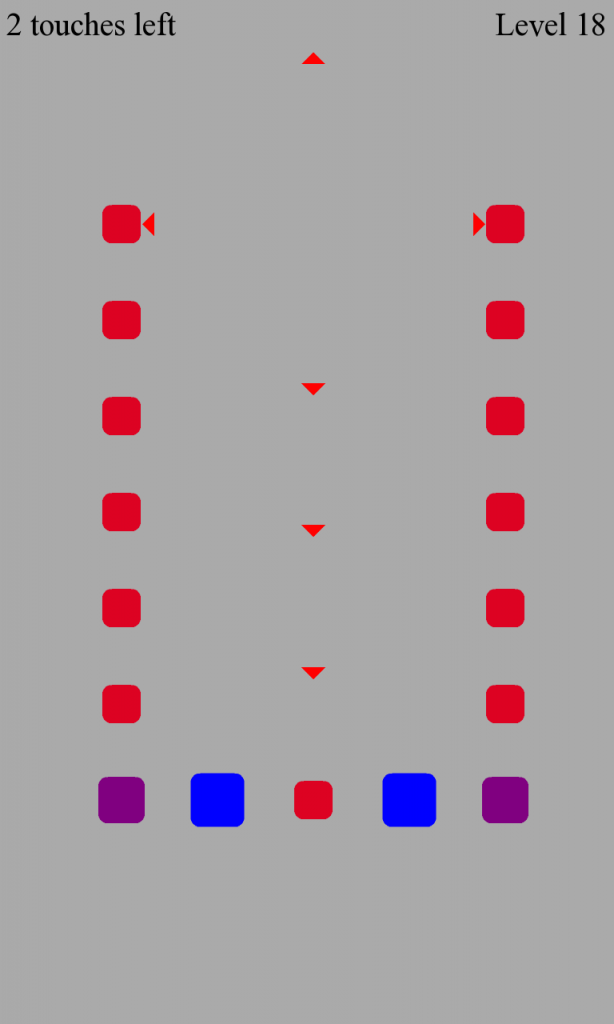 Xploding Boxes has been updated to version 4.2 across all platforms. This version adds ten new levels as well as adding sharing options to the Windows 8 and BlackBerry 10 versions of the game.
Xploding Boxes has been updated to version 4.2 across all platforms. This version adds ten new levels as well as adding sharing options to the Windows 8 and BlackBerry 10 versions of the game.
About Xploding Boxes
Xploding Boxes is a strategy game for BlackBerry, Android, Nook, Windows 8, and BlackBerry 10 where the goal of the game is to start a chain reaction that will explode all of the boxes on the screen. Each level gives you a different number of touches, and requires a different strategy to solve.
The game itself, and the first 25 levels are available for free, while an in-app purchase can be used to access the rest of the levels for just $2.99 while maintaining your progress from the free levels.
New in Version 4.2
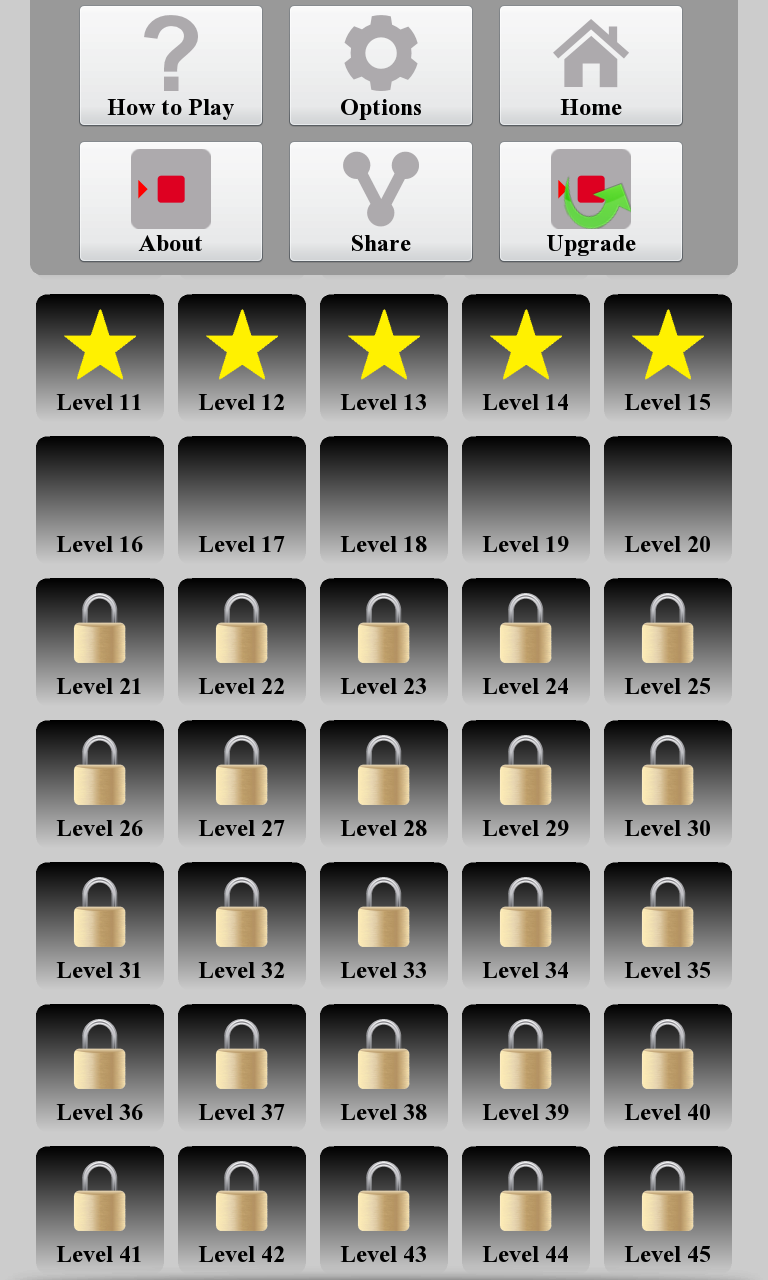 In addition to the ten new levels, version 4.2 of Xploding Boxes adds some sharing options and fixes some bugs. While the BlackBerry version of the game has included BBM sharing options since version 2.1 this update allows Windows 8 users to easily share their in-game progress through the share charm, and BlackBerry 10 users can share their game progress through an option on the menu.
In addition to the ten new levels, version 4.2 of Xploding Boxes adds some sharing options and fixes some bugs. While the BlackBerry version of the game has included BBM sharing options since version 2.1 this update allows Windows 8 users to easily share their in-game progress through the share charm, and BlackBerry 10 users can share their game progress through an option on the menu.
The BlackBerry 10 version of the game also has a redesigned icon set.
Links & Information
- Xploding Boxes News
- Xploding Boxes Website
- Ebscer on FaceBook
- Xploding Boxes at BlackBerry AppWorld
- Xploding Boxes in the Windows 8 Store
- Xploding Boxes for Android at Google Play
- Xploding Boxes for Android at the Amazon App Store
- Xploding Boxes for the Barnes and Noble Nook
 |  |
 |  |
Runaway Trains expands to 170 levels
Runaway Trains has recently been updated to version 2.3 across all platforms. The new version of the game adds 10 new levels, and also adds the use of active frames on BlackBerry 10.
About Runaway Trains
Runaway Trains is a colorful strategy game for all ages where you must route the trains to the proper station. Each level progresses in difficulty and presents an unique puzzle which you must solve by finding a way to guide the coloured trains causing a collision or running out of track.
This is done by touching the intersections to toggle the open path of the tracks. If at any time the trains crash or end up at the wrong station, you will have lost and have to try again.
Links & Information
- Runaway Trains at AppWorld
- Runaway Trains for the Nook
- Runaway Trains on Google Play
- Runaway Trains on Amazon
- Runaway Trains News site
- Runaway Trains Website
- Ebscer on Facebook
 |  |
 |  |
Seven apps already on BlackBerry 10
Liar’s Dice released for BlackBerry 10
 Liar’s Dice has been released in AppWorld for BlackBerry 10. Like the recent update to 10,000 Farkle, the game has been completely rewritten, but anyone who has purchased Liar’s Dice on their current BlackBerrys will be able to download the new BlackBerry 10 version of the game for free through AppWorld.
Liar’s Dice has been released in AppWorld for BlackBerry 10. Like the recent update to 10,000 Farkle, the game has been completely rewritten, but anyone who has purchased Liar’s Dice on their current BlackBerrys will be able to download the new BlackBerry 10 version of the game for free through AppWorld.
About Liar’s Dice
This is a classic dice game of strategy and deception in which seeing only your own dice you must bet on the combined dice in play without getting caught in a lie.
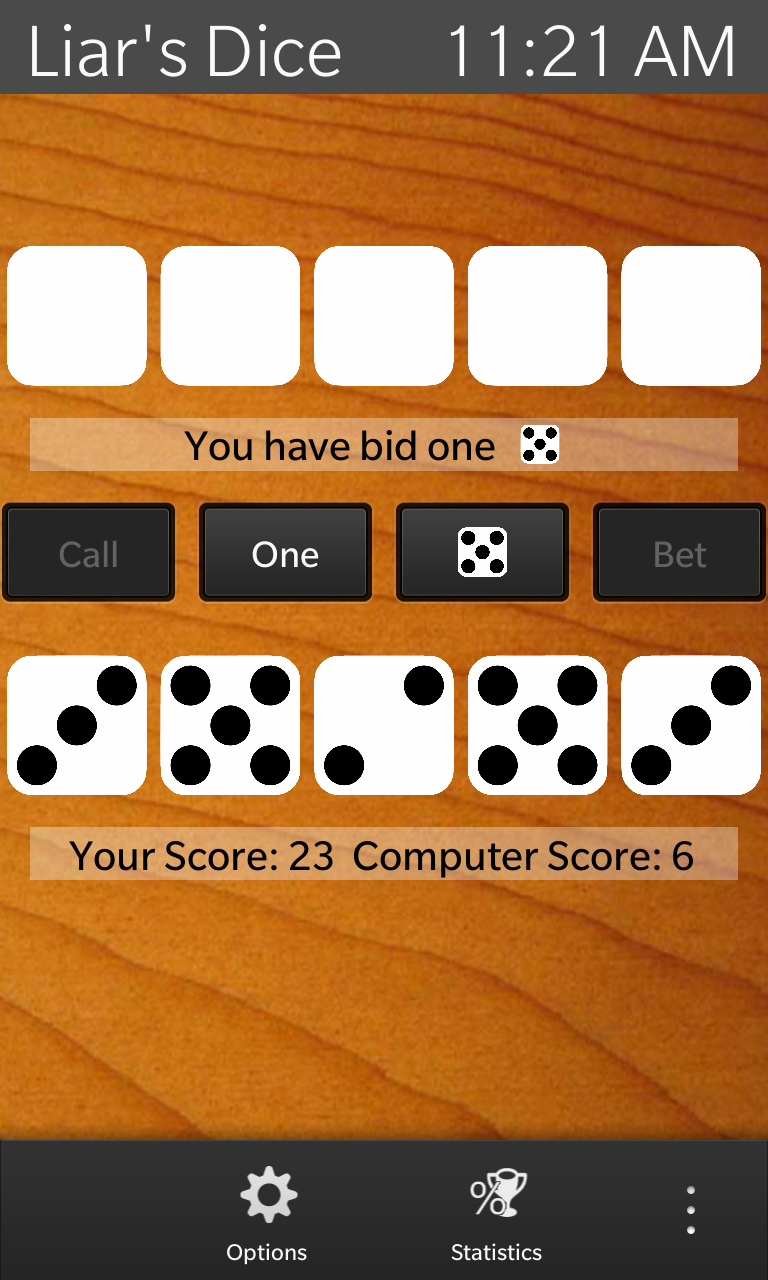 The object of the game is to catch your opponent (the computer) betting too high. Bets are placed on both your own dice which you can see, and your opponent’s dice which are hidden from you. You begin each round by making a bet. The computer then has an opportunity to either call your bet a lie, or to bet higher then you. Then it is once again your turn to call your opponent’s bet or to bet even higher. This continues until eventually a bet is called. Then if the bet is too high the caller wins, or if the bet is not a lie, the bettor wins the round.
The object of the game is to catch your opponent (the computer) betting too high. Bets are placed on both your own dice which you can see, and your opponent’s dice which are hidden from you. You begin each round by making a bet. The computer then has an opportunity to either call your bet a lie, or to bet higher then you. Then it is once again your turn to call your opponent’s bet or to bet even higher. This continues until eventually a bet is called. Then if the bet is too high the caller wins, or if the bet is not a lie, the bettor wins the round.
The game has two main game modes. The “High Score” mode is the default mode, points are awarded for each round, and the first to gain a given number of points wins. The number of points required to win a game can be configured on the options page in order to allow for shorter or longer games.
The other option is for an “Elimination” mode in which the loser of each round loses one dice for the following rounds, and the last player with any dice left is the winner. This game is more dynamic as there are a different number of dice in play each round. Additionally games in this mode typically play faster than high score games.
Links & Information
Simple Dice now on BlackBerry 10
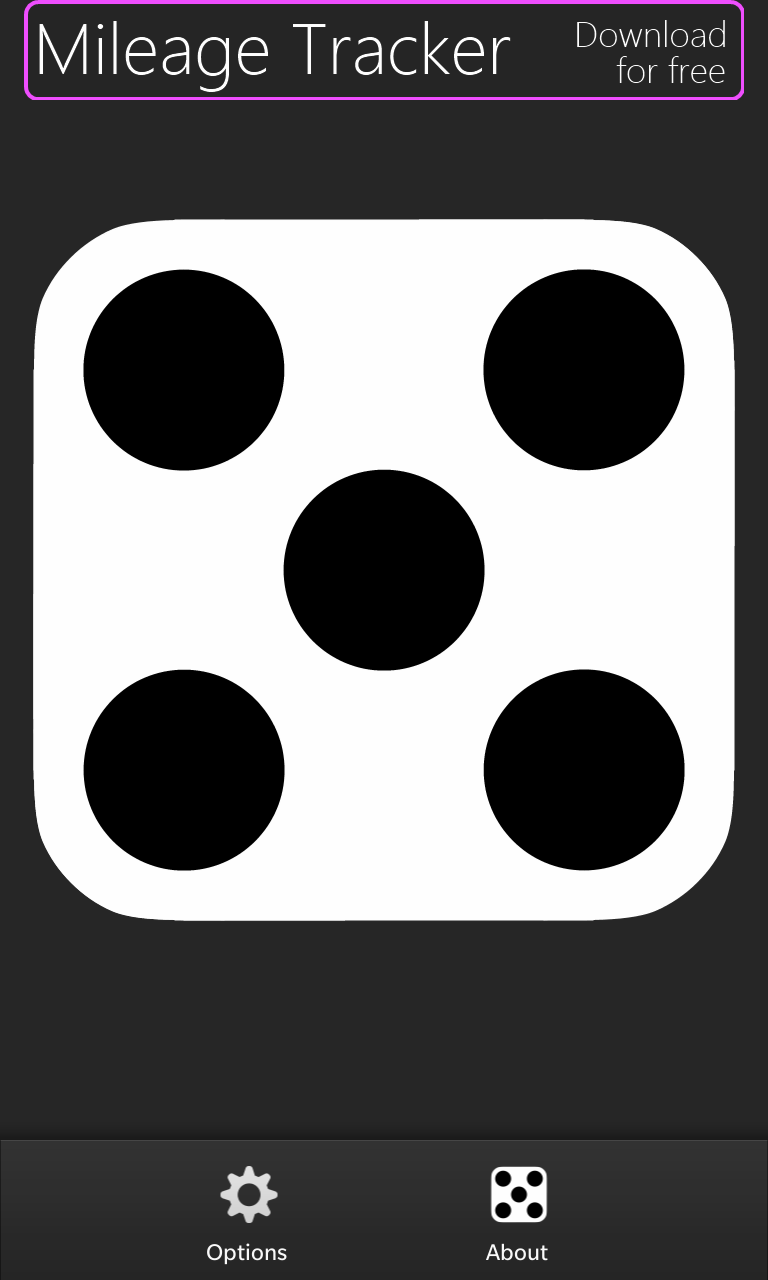 With the release of version 2.0 Simple Dice is now available for BlackBerry 10 devices. This free app is exactly what it sounds like, just a virtual die that you can roll to get a random number between one and six.
With the release of version 2.0 Simple Dice is now available for BlackBerry 10 devices. This free app is exactly what it sounds like, just a virtual die that you can roll to get a random number between one and six.
The app can also be downloaded from BlackBerry AppWorld for older touchscreen BlackBerry phones. These versions have also been updated, now giving the option of removing the ads from the application through the use of a $1 in-app purchase.
Links & Information
Black Out released for Android
 Black Out has been updated to version 1.4 adding support for Android and BlackBerry 10. This strategy game is played by flipping the tiles one at a time until all of the tiles are ‘blacked out’. This is trickier than it sounds because whenever you tap to flip a tile, it also flips all of the tiles surrounding it. In order to accommodate different difficulties, the game supports board sizes from 3×3 all the way up to a 10×10 grid. Versions of the game on the already supported BlackBerry PlayBook, and Barnes and Noble Nook platforms were also updated.
Black Out has been updated to version 1.4 adding support for Android and BlackBerry 10. This strategy game is played by flipping the tiles one at a time until all of the tiles are ‘blacked out’. This is trickier than it sounds because whenever you tap to flip a tile, it also flips all of the tiles surrounding it. In order to accommodate different difficulties, the game supports board sizes from 3×3 all the way up to a 10×10 grid. Versions of the game on the already supported BlackBerry PlayBook, and Barnes and Noble Nook platforms were also updated.
Links & Information
- Black Out for PlayBook and BlackBerry 10 at BlackBerry AppWorld
- Black Out for Android at Google Play
- Black Out for Android at the Amazon App Store
- Black Out for the Barnes and Noble Nook
- Black Out news site
- Ebscer on Facebook
 |  |
 |  |
Release of Farkle for BlackBerry 10
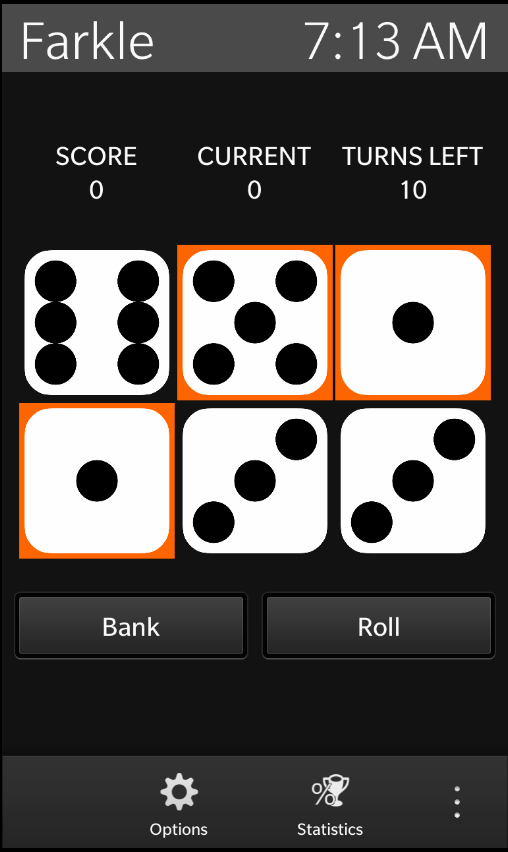 10,000 Farkle has been released in AppWorld for BlackBerry 10 phones. While the app has been completely rewritten, anyone who purchases Farkle on their current BlackBerrys will be able to download the BlackBerry 10 version through AppWorld for free. The game contains statistics, achievements, and local leader boards, as well as four different game modes.
10,000 Farkle has been released in AppWorld for BlackBerry 10 phones. While the app has been completely rewritten, anyone who purchases Farkle on their current BlackBerrys will be able to download the BlackBerry 10 version through AppWorld for free. The game contains statistics, achievements, and local leader boards, as well as four different game modes.
How to Play
Farkle gives you six dice to roll and awards points for a straight, three pairs or three or more of the same number. Fewer points ares also awarded for each individual 1 and 5. Any dice that do not score can be re-rolled for additional points. If all 6 dice can be scored, then all of the dice can be re-rolled on the same turn.
The skill in this game comes from knowing how far to push your luck, and which scoring combinations to take, and when to re-roll.
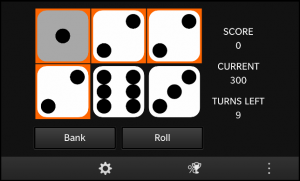 The default game mode gives you 10 turns to score as many points as you can. The 10,000 point mode gives you unlimited turns to reach 10,000 points. The two competitive game modes both use the traditional format of racing to 10,000 points.
The default game mode gives you 10 turns to score as many points as you can. The 10,000 point mode gives you unlimited turns to reach 10,000 points. The two competitive game modes both use the traditional format of racing to 10,000 points.
Links & Information
Xploding Boxes for BB10 updated
Xploding Boxes has been updated on the BlackBerry 10 Dev Alpha in order to fix a few of the issues that occurred due to using an early version of the beta sdk.
This update also allows the app to show off its use of active frames. To the best of my knowledge it is the first app in the store, to be written in ActionScript and to use active frames. Another one of my BlackBerry 10 games (Runaway Trains) will also be getting this feature by the end of the month.
Links & Information
The BlackBerry 10 homescreen is terrible
The executives from RIM have talked about how they want to minimize the use of the homescreen, and try and get away the in-and-out pattern of launching apps. To this end the process of invoking another app’s card is brilliantly implemented, and when it makes sense will provide users with a seamless experience. But at times users are going to want to use the homescreen, and when they do they are going to be very disappointed.
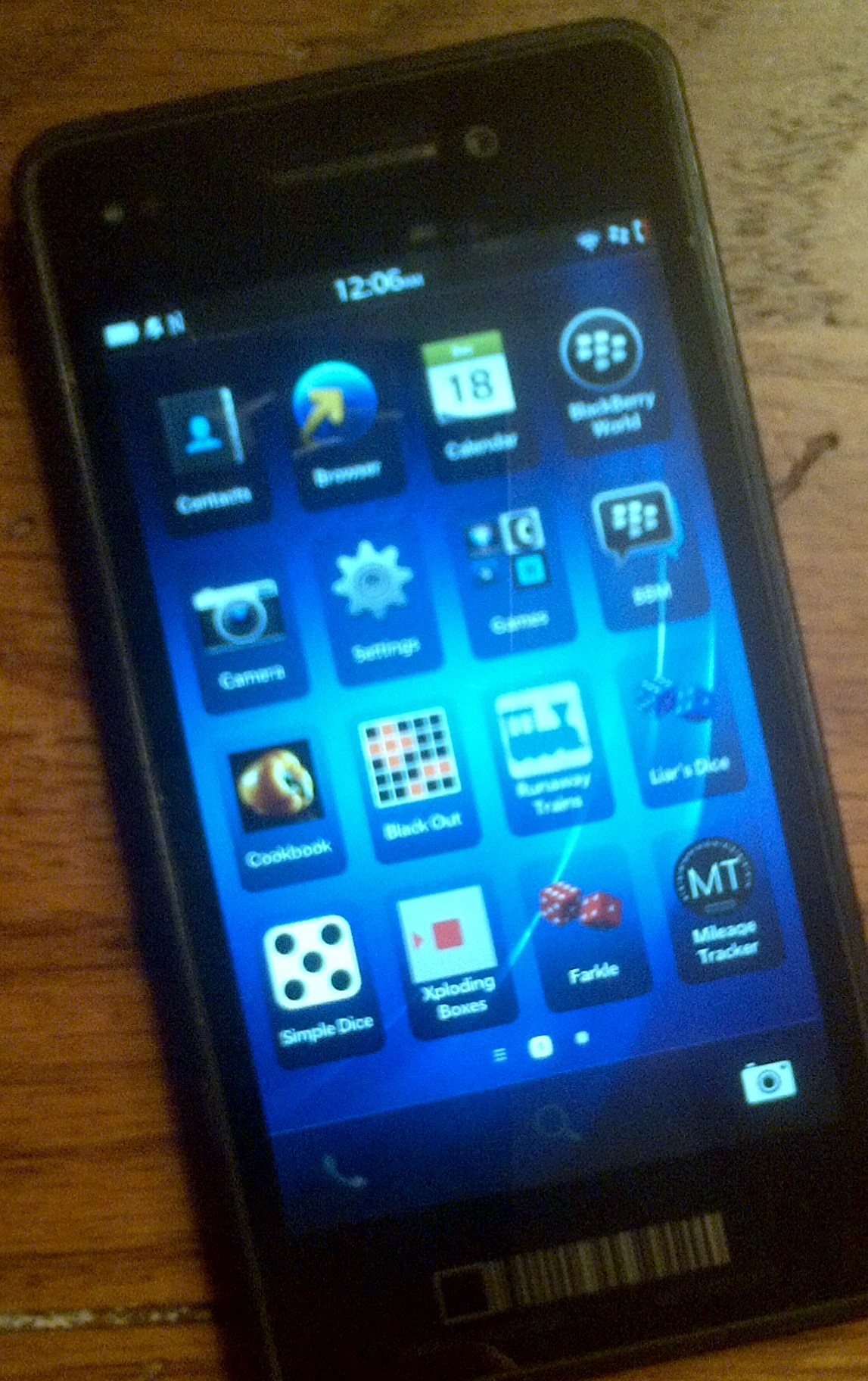 The homescreen experience on BlackBerry 10 is absolutely terrible. There is practically no way to organize your installed apps. Even though I am only using my DevAlpha for developing and testing apps, I already have more apps than I can manage on the device. If this was the situation on my day to day phone, it would be the kind of annoyance that would lead to me downloading less apps, because I would not want to deal with managing them all. (And as an app developer, I clearly want people to download more and more applications).
The homescreen experience on BlackBerry 10 is absolutely terrible. There is practically no way to organize your installed apps. Even though I am only using my DevAlpha for developing and testing apps, I already have more apps than I can manage on the device. If this was the situation on my day to day phone, it would be the kind of annoyance that would lead to me downloading less apps, because I would not want to deal with managing them all. (And as an app developer, I clearly want people to download more and more applications).
What is worse, is that most of the limitations seem to be rather artificial. You can not have nested folders, you can’t have more than 16 apps on each page, you can not have more than 16 apps in a folder. So say you have four pages of apps, and just downloaded a new game, and wanted to place it in a folder on your first page of apps. (I think this is a rather reasonable scenario). You would navigate to the fourth page and grab the app, then move it to the third page. This would bump an app off of the third page and on to the fourth page. You would then drag your new game from the third page to the second page (bumping one of the second page apps to the third page), then you would drag your game to the first page (bumping the final first page app to the second page). You could then finally place the new game into the folder. If you then wanted to get back your icon that was bumped off of your first screen you would drag it over from the second screen, see that it was in the upper left corner (instead of the lower right corner where you had it a minute ago), dragging it to the lower right won’t work, so you would have to move it the second last icon, and then move the last icon over one place. (Repeat per page if you want to restore your previous pages to their starting look).
Nested Folders
I will admit that personally I am not too likely to want to place one folder inside another, but I see no reason why that shouldn’t be an option. Not everyone wants their apps in such a flat organizational layout. Some people would prefer to save their apps in a more strict hierarchy.
App limit per folder
Having a limit of 16 apps per folder makes them almost useless for organizational purposes. Of the four folders on my BlackBerry Bold, three of them have over 30 applications. (And despite its smaller screen, my Bold can display more than 16 icons at a time).
Folder navigation
I have to wonder if the gesture for exiting folders has had any usability testing at all. For power users, it is kindof neat, but if I were to hand a BlackBerry 10 phone to a complete stranger, I would guess that they would be unable to exit the folder. For those who don’t know how to exit folders on BB10, just know that swiping left, right, up, or down will not work, neither will tapping anywhere on the screen. If RIM doesn’t want to go with the corner x, that the PlayBook uses, I would suggest that the huge label on the bottom of the folder that looks like a button, should do something.
Orientation
Why does the homescreen not work in landscape orientation? Is there any reason for this at all? For all of its faults even OS 4.7.0.65 had no problem displaying the homescreen in landscape orientation. Remember how most of the pre-installed PlayBook apps only supported a single orientation, and we had to wait a year and a half for version 2.1 in order to mostly get that fixed? Lets not repeat that mistake.
Bezel swipe to unlock
The bezel swipe to unlock on the PlayBook is awesome. On the Dev Alpha, not so much. Unlike the ease of the PlayBook, BlackBerry 10 requires you to swipe twice, and furthermore the second swipe has to be in a predefined direction. It is the very nemesis of productivity, and I would much rather have access to my phone after a single swipe. Also the button on the top of the phone that look like the unlock button on the older BlackBerrys, instead does nothing useful.
Why limit the number of apps on each page
The 16 app per page limit is very annoying and was the root cause of most of the issues in my example in the beginning of this rant. The PlayBook already has a great system for handling this, just scroll down a bit on the page to see the rest that is there. I would be pretty happy to see that interface copied verbatim. The current implementation is very broken.
For my friends at RIM, the good news is that you still have 43 days to fix this. I don’t want to see BlackBerry 10 ship with an interface that is so frustratingly unusable.