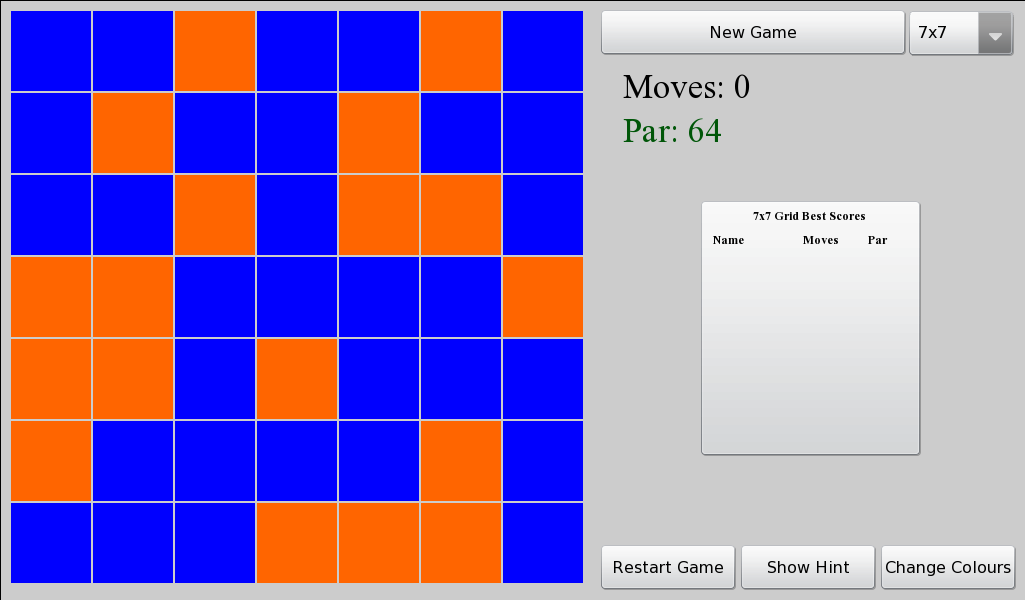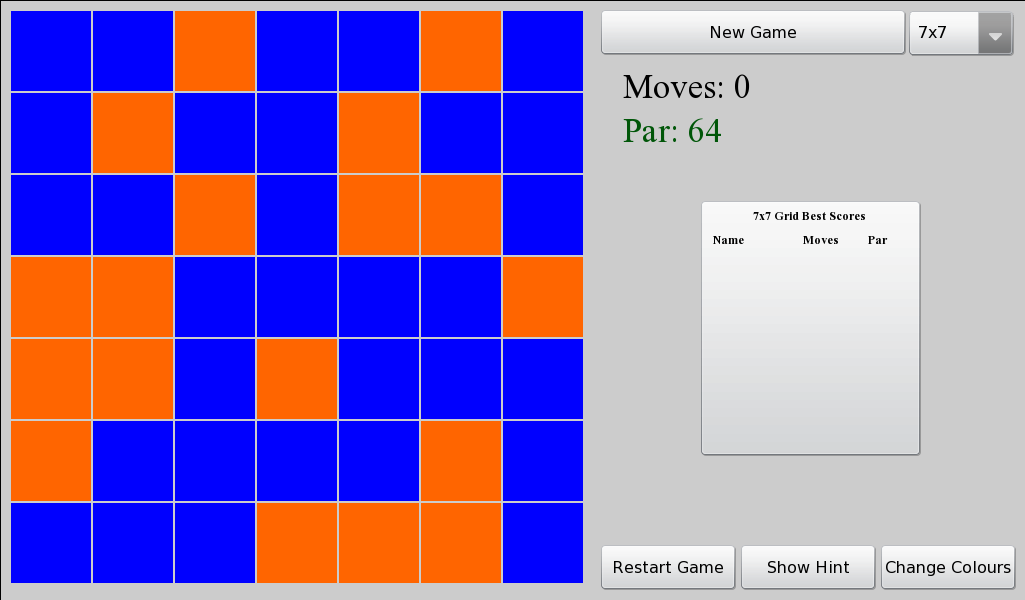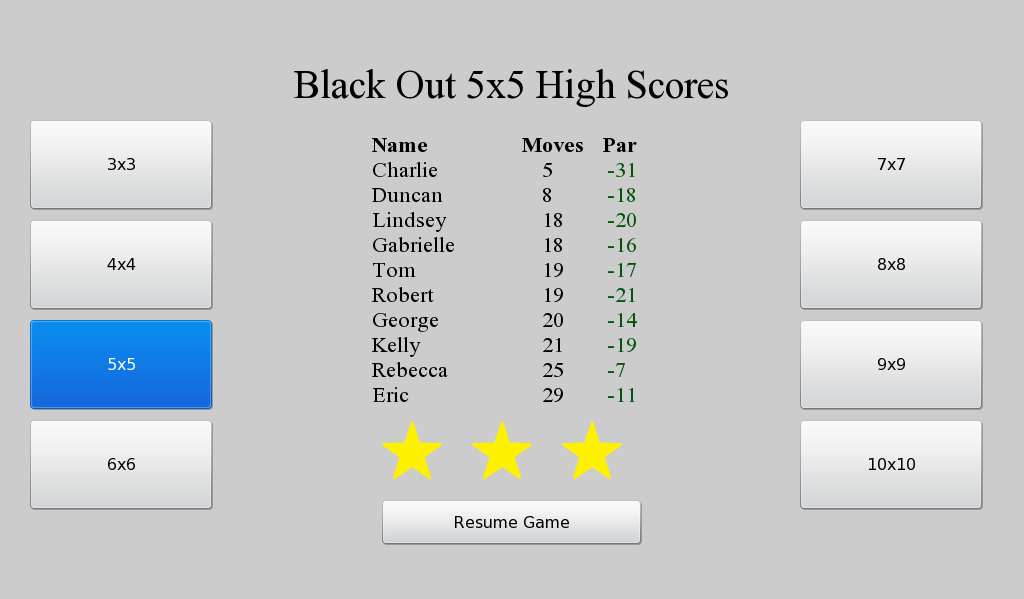I just wrote yesterday about the problems some applications will have on the PlayBook at launch due to a complete lack of testing. Just a few hours ago RIM finally updated the simulator, and it reveals that under normal situations your game data in my application will not be saved.
As such Black Out will be pulled from AppWorld until it can be updated to version 1.1 and tested on an actual device. Pixelated Plus and the free version of Pixelated will remain for sale in order to not disrupt the many customers using the application on their phones. The free version of Pixelated has not yet been approved in AppWorld, but probably will be later this week.
An update to these applications is (obviously) going to be a top priority and will be released as soon as possible. Until then, however, THE ONLY WAY TO ENSURE THAT YOUR PROGRESS IN THE GAME IS SAVED IS TO OPEN UP THE GAME OPTIONS AND CHANGE THE COLOUR SCHEME. So at least there is a workaround (as bizarre as it may be).
The disappointing thing is that this issue could have been avoided completely had RIM just send out devices to developers a week ago. Although the issue has not yet had time to be fully investigated, a few days notice probably would be enough to have this fixed by the launch of the device. Instead Research in Motion is sending out units to developers a week late, which is just going to delay everyone getting their applications updated even more.
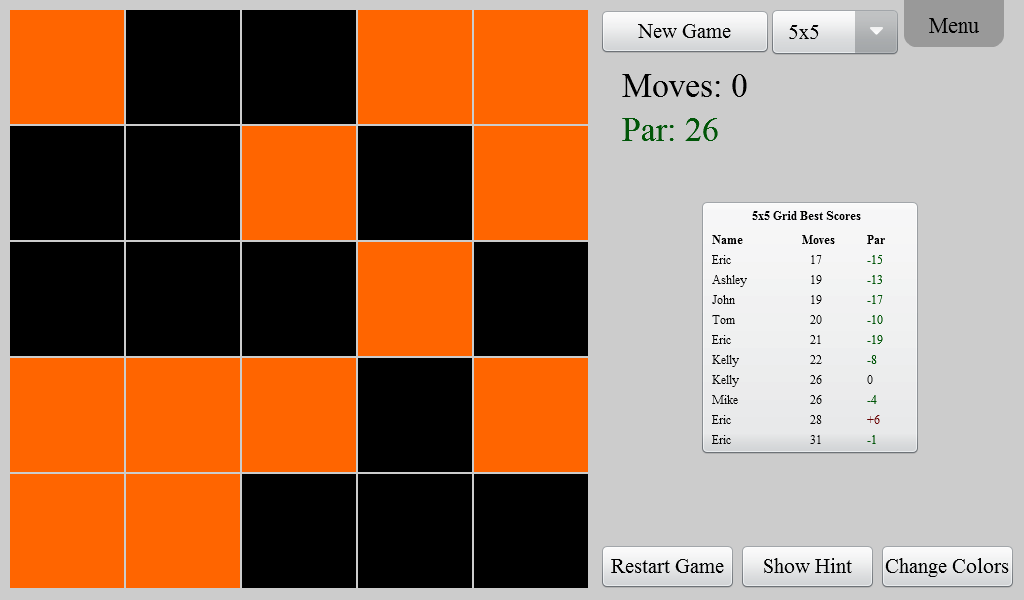 The game Black Out has been updated to version 1.4.2 in Google Play, and the Amazon App Store.
The game Black Out has been updated to version 1.4.2 in Google Play, and the Amazon App Store.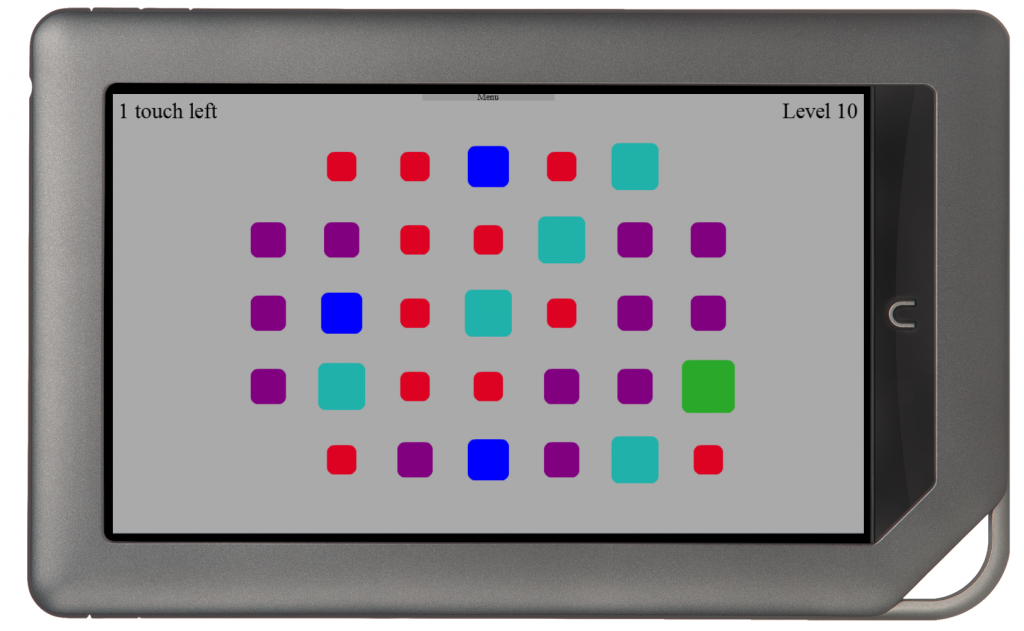





 All of my
All of my