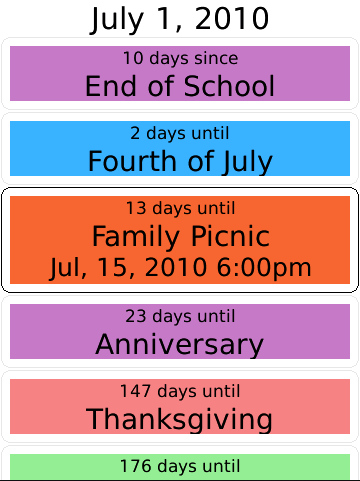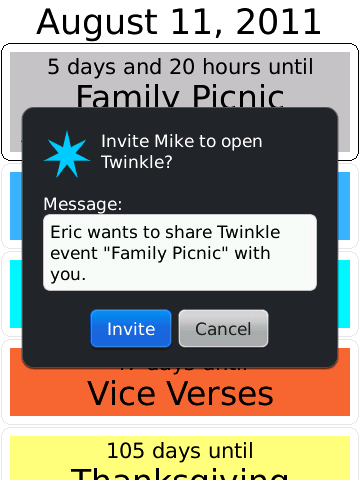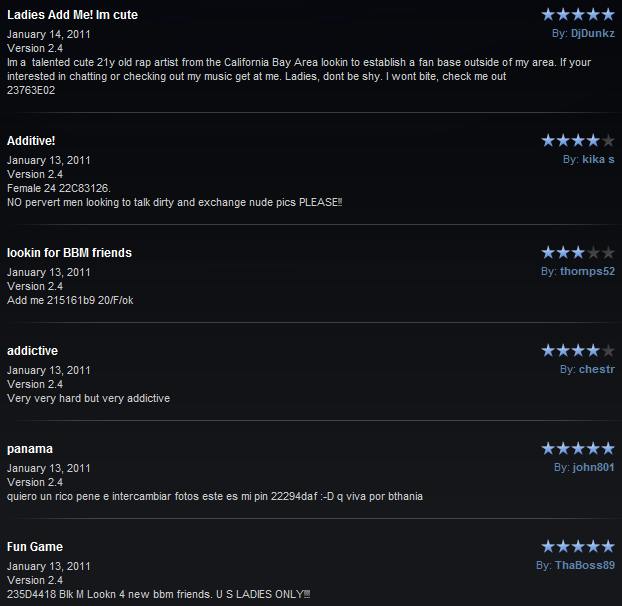Thinking that BlackBerry controls BlackBerry Messenger would be a reasonable assumption, but it would also be an incorrect assumption. As of last June BBM is being run by an Indonesian company called PT Elang Mahkota Teknologi Tbk.
Thinking that BlackBerry controls BlackBerry Messenger would be a reasonable assumption, but it would also be an incorrect assumption. As of last June BBM is being run by an Indonesian company called PT Elang Mahkota Teknologi Tbk.
I was on vacation during the June 27th announcement of this new partnership and as such probably just skimmed the press release, but after posting to Twitter on Sunday night it appears that this is new information to a lot of people who follow BlackBerry.
Exactly what is going on?
The main reason this went unnoticed is that the situation is far more complicated than a straight sale. Creative Media Works was created as a division of PT Elang Mahkota Teknologi Tbk (also known as the Emtek group) that operates as BBM, and licenses technology and IP from BlackBerry and is in partnership with KMK Online which is also a subsidiary of PT Elang Mahkota Teknologi Tbk.
It is understandable if anyone is a bit confused by those details.
Furthermore the initial press release referred to the deal as merely a “partnership”, and used terms like “making the BBM API available” when it would have been more accurate to write “handing over development of the app”.
The continued insistence that this is a long therm lease rather than a sale may be technically correct, but it can’t help but make me think of the 99 year lease of Hong Kong.
Today there is an organization that refers to itself as BBM, and is not owned by BlackBerry. Personally I have a hard time not referring to that as a sale.
BlackBerry’s Response
This morning BlackBerry posted an oddly titled response to this situation, that is full of double speak. It starts with the statement that Emtek has “the rights to develop and offer cross-platform BBM” which is a fact that BlackBerry had previously danced around. BlackBerry insists that BBM hasn’t been sold because BlackBerry still has control of BBM Enterprise (which is a separate app that nobody cares about), and the BBM app on BlackBerry 10 and BBOS.
This last point ignores the fact that BBOS and BB10 versions of BBM have not gotten any significant updates since this partnership began. It also explains why the BBM video chat on BlackBerry 10 is not compatible with the BBM video chat on Android or iOS.
Then we have the BlackBerry COO, disputing comments by the BBM CEO, and then ending the post saying that they are “100% aligned on their vision”.
After months and months of hearing that BlackBerry is not abandoning their operating systems (while they clearly have) it has become clear that the company has come to embrace Donald Trump’s approach to facts. As a result I think it is now clear that BBM was sold while nobody was looking.
About Windows Phone
A bit of a side note to all this, is the discussion of BBM on Windows Phone. Every comment talks about “BBM on iOS, Android, and Windows Phone” yet ignores that there has been zero work done on the Windows side throughout this whole process. The BBM app for Windows Phone has always lagged behind, and hasn’t received a single update since the start of this deal. Furthermore it appears as if the app has been pulled for new users, and the link on bbm.com literally results in a 404 page.
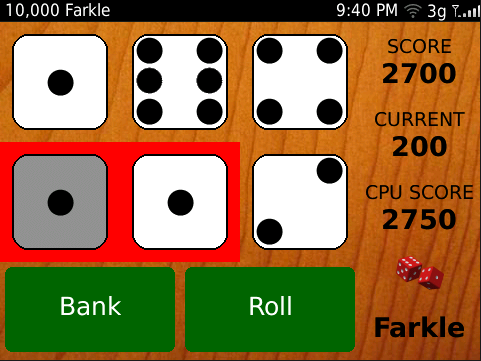



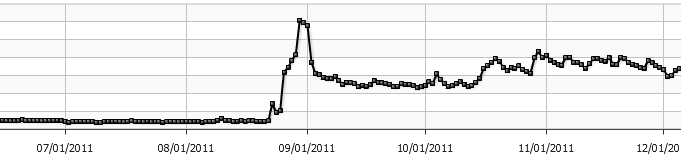
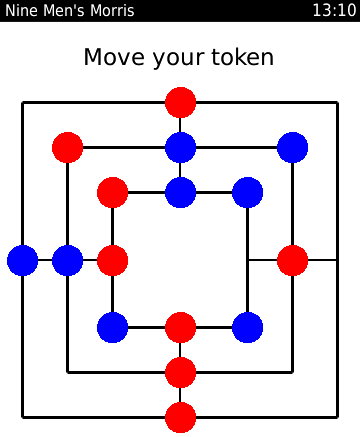
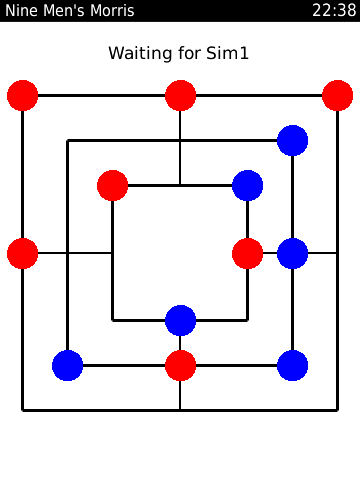
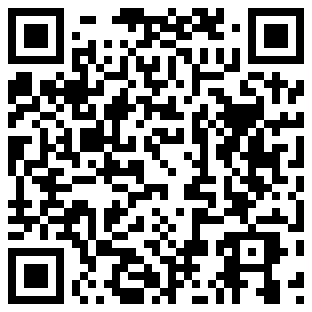
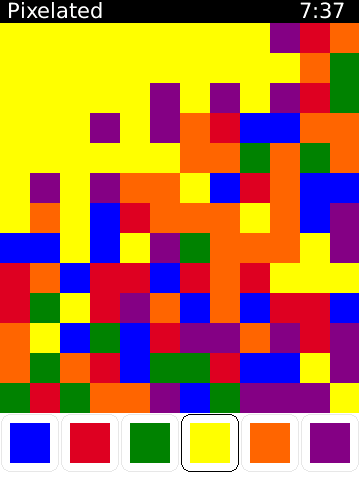
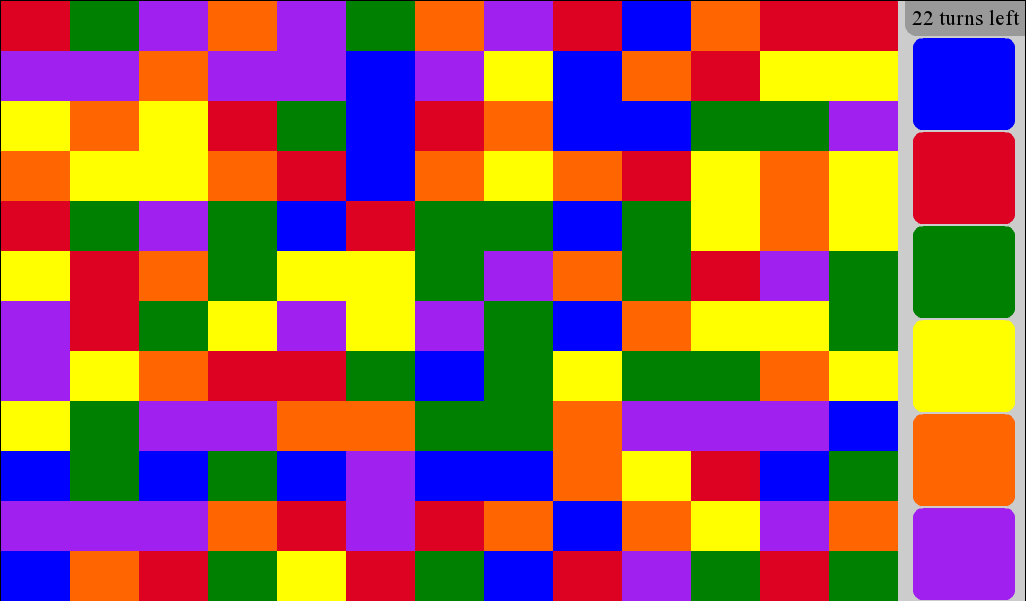

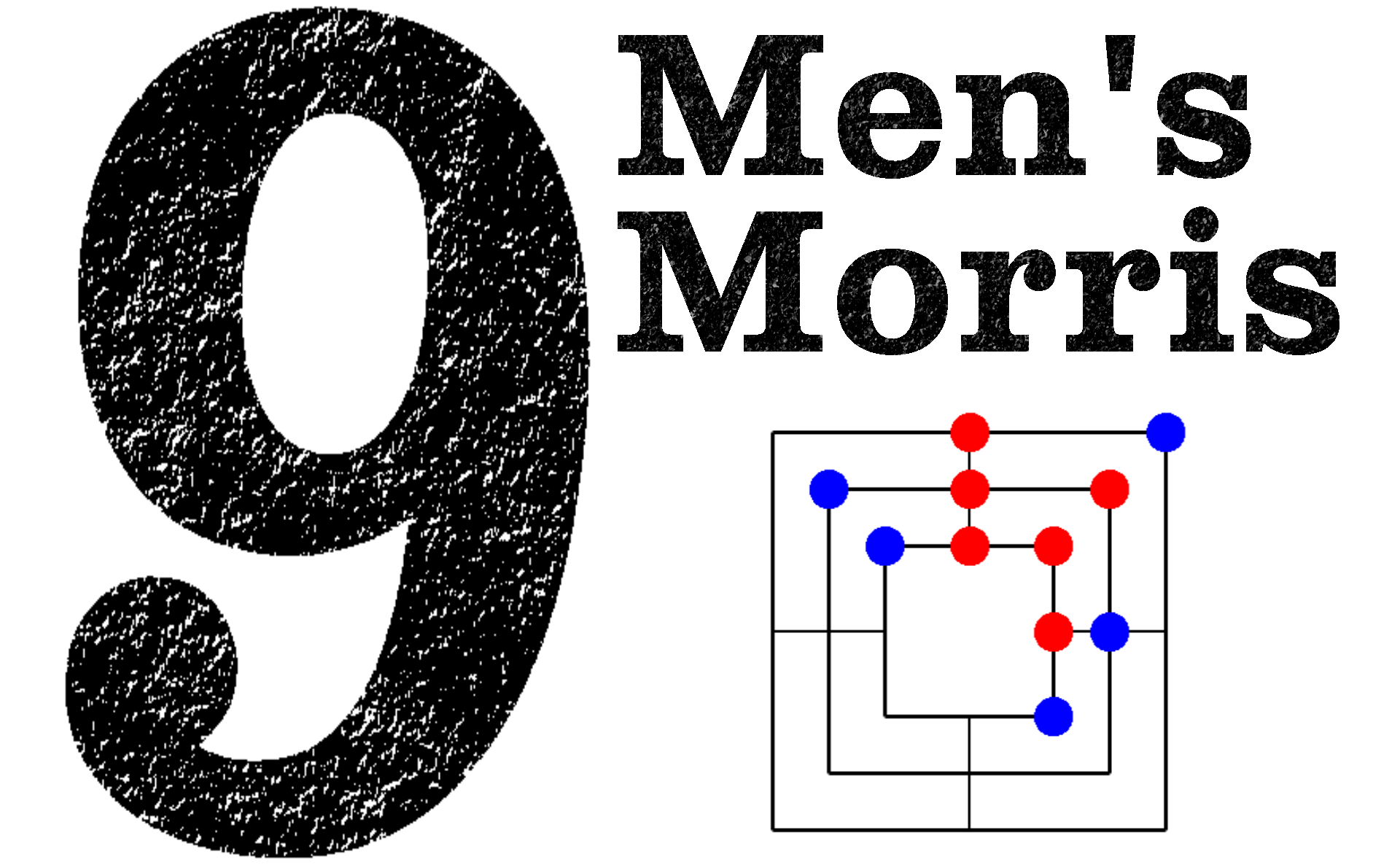
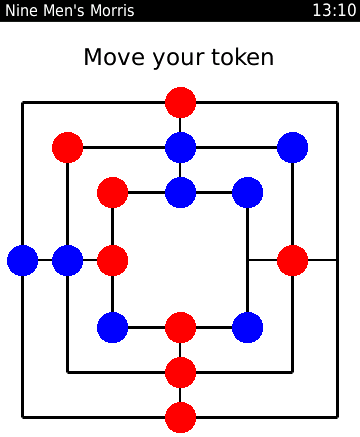
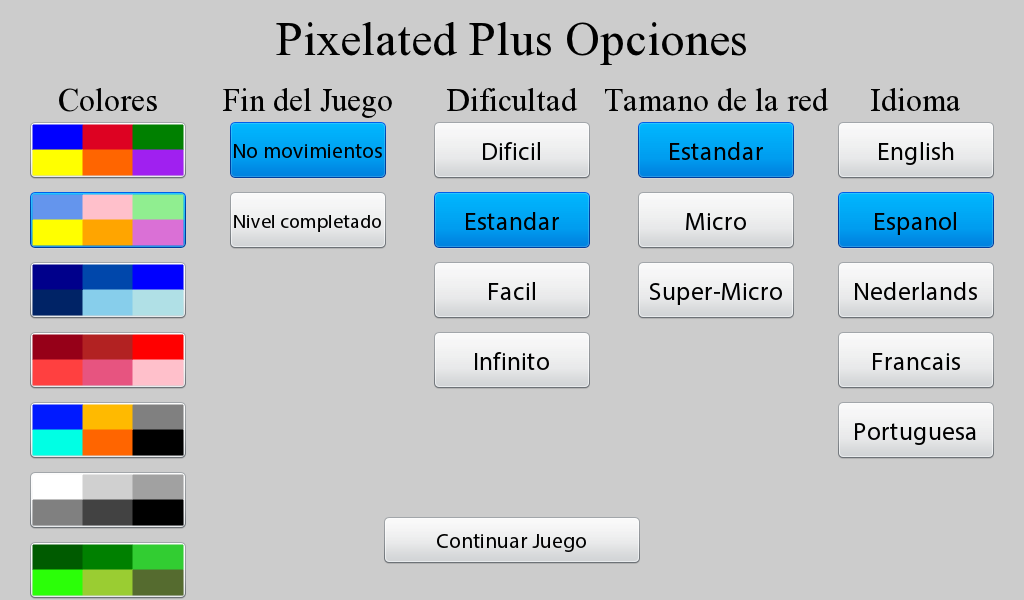
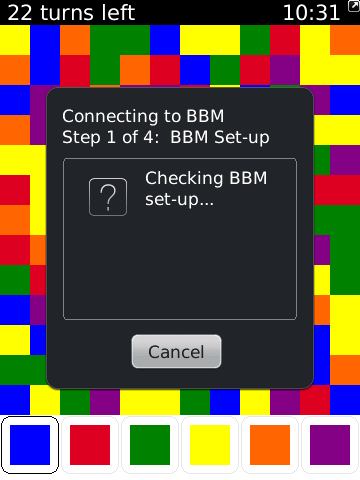

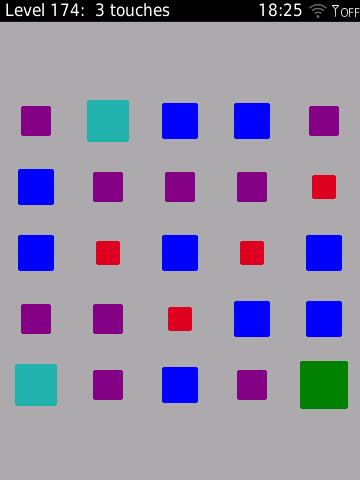
 This version of Xploding Boxes, also allow you to attach a box to the bottom of your BlackBerry Messenger profile, to show off your success in the game. This feature requires that you have BBM version 6.0.1 installed, and that you check the box to allow Xploding Boxes to “Post recent activities to my profile”. There is a direct link to these BBM options from the Xploding Boxes options page, in order to make this checkbox easier to find.
This version of Xploding Boxes, also allow you to attach a box to the bottom of your BlackBerry Messenger profile, to show off your success in the game. This feature requires that you have BBM version 6.0.1 installed, and that you check the box to allow Xploding Boxes to “Post recent activities to my profile”. There is a direct link to these BBM options from the Xploding Boxes options page, in order to make this checkbox easier to find.