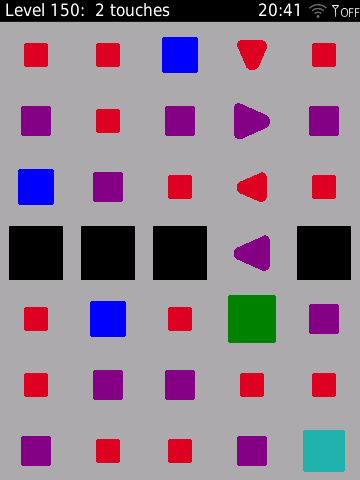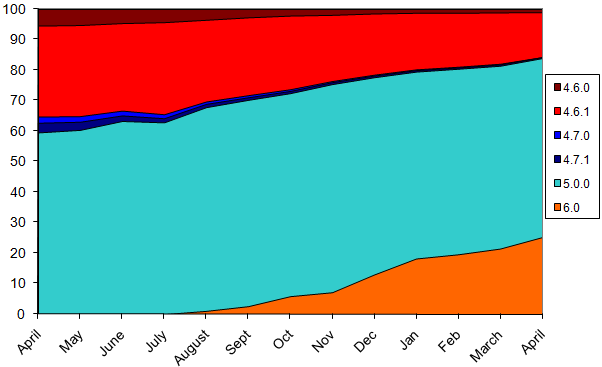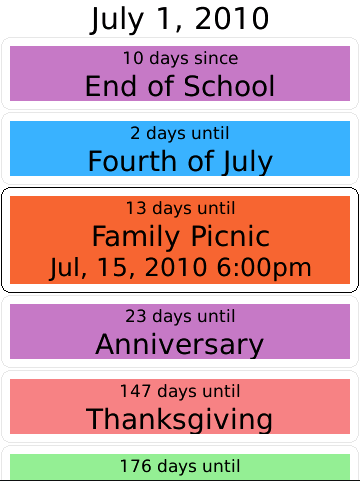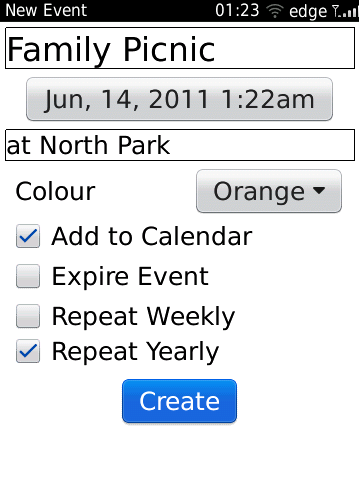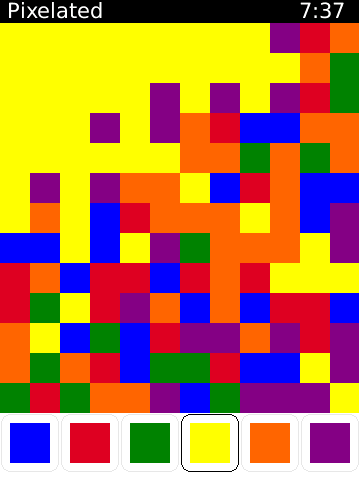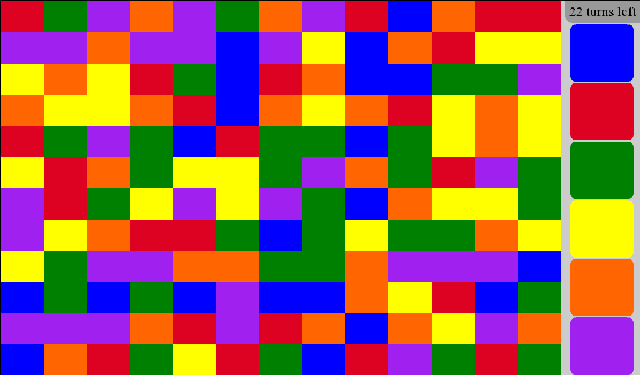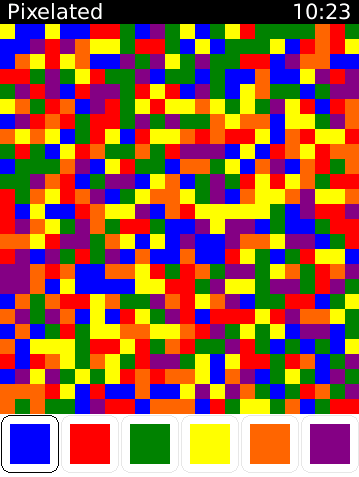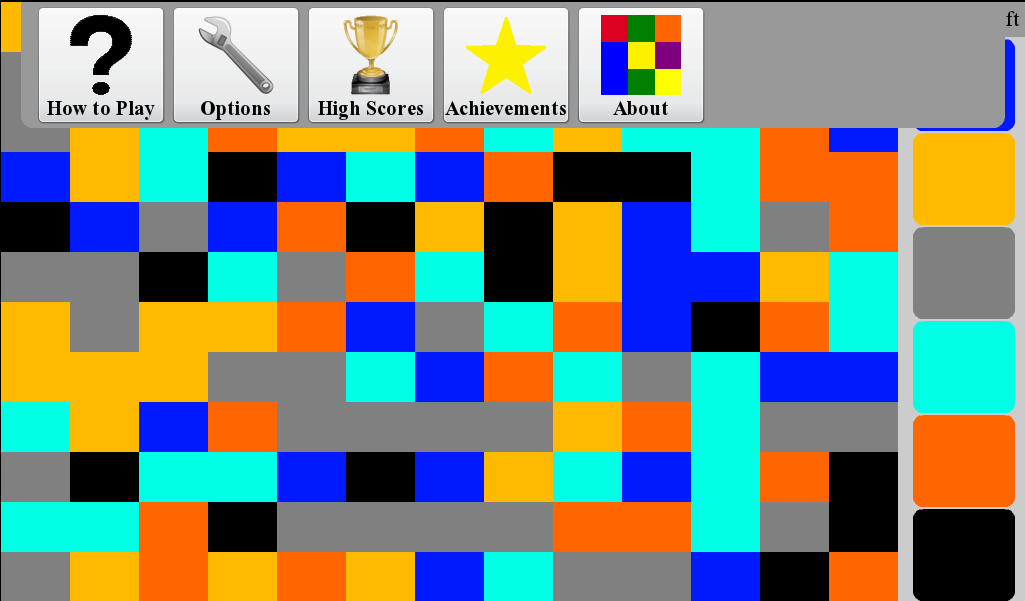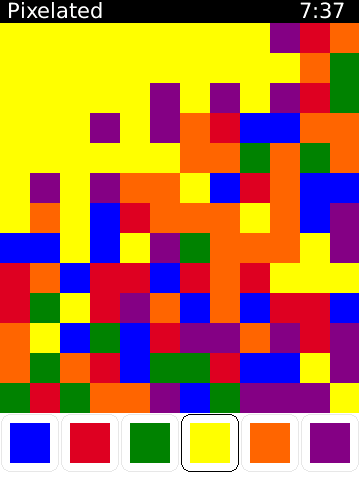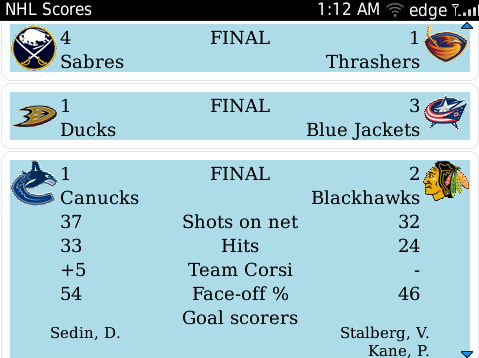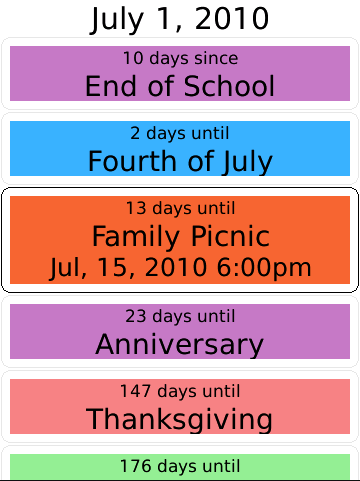A few weeks ago iOS developer Marco Arment wrote a very good post on why he would no longer be offering a free version of his app Instapaper. Unlike that app, however, Pixelated will continue to have a free version of the app available for download.
In many ways this is a response to that article, but that doesn’t mean that one approach is always better. As Marco said “Every app is a special case”. And what makes sense for Instapaper does not make sense for Pixelated.
Why Pixelated is different
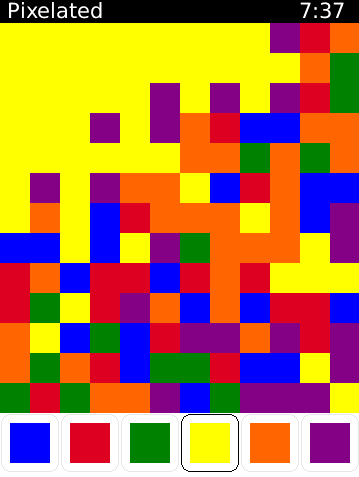 While Instapaper saw very few users first download the free app and then upgrade there is no reason to think that anyone purchases Pixelated Plus without first trying the free version of Pixelated. The free version has consistently gotten higher on the overall charts including recently reaching number one overall spot for the PlayBook. This visibility has always been key for Pixelated and is the foundation for the success of this game.
While Instapaper saw very few users first download the free app and then upgrade there is no reason to think that anyone purchases Pixelated Plus without first trying the free version of Pixelated. The free version has consistently gotten higher on the overall charts including recently reaching number one overall spot for the PlayBook. This visibility has always been key for Pixelated and is the foundation for the success of this game.
Also having the free version of the app available results in no direct costs for me. Unlike Instapaper there is no backend component to Pixelated so using the free version of does not result in any server costs. Additionally it shares enough of a code base with Pixelated Plus that development costs are negligible.
Where Pixelated is not different
There are some downsides to having a free version of the app. For many people the free version of the game is “good enough”. Pixelated (by design) is not limited in game play so if you are the type of user that does not need to know your stats, the number of moves left, or a variable difficulty, there is not all that much reason to upgrade to Pixelated Plus.
Also as Marco also saw the reviews for the free version are slightly lower then the reviews for the paid version of the game. A good number of these reviews are simply asking for features that are in the $2.99 Pixelated Plus. The amount of money that the free version of the game brings in through advertising is relatively small.
Overall Consensus
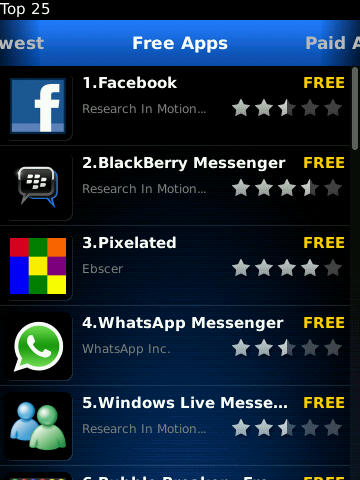
While the free version of Pixelated brings in only a little revenue through ad views, its true purpose is to generate awareness and sales for Pixelated Plus. In that it is doing a great job to the point where the application is better off with the free version sticking around. Historically sales of Pixelated Plus have seen little change in sales when the paid version is updated, but will see a spike in sales following an update to the free version of the app.
While Pixelated is probably well known enough at this point to not as desperately need a free version, but given the fact that this game continues to sell so well almost two years after it was first released is really not a reason to knock out the parts that of the equation that made this app a success in the first place.