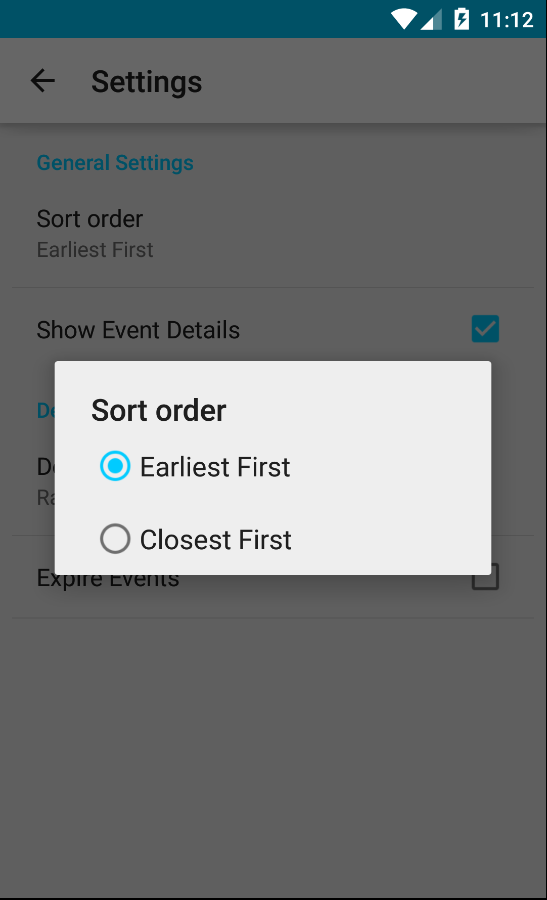 Setting a custom theme color for your Android app is as simple as setting a colorAccent color in the app’s styles.xml file. Yet while this will theme most of the app, oddly ListPreference pop-ups and other dialogs do not naturally inherit the theme used by the rest of the app.
Setting a custom theme color for your Android app is as simple as setting a colorAccent color in the app’s styles.xml file. Yet while this will theme most of the app, oddly ListPreference pop-ups and other dialogs do not naturally inherit the theme used by the rest of the app.
In order to fix this both a dialogTheme and an alertDialogTheme need to be explicitly added to the app’s styles.xml file. The result should look similar to this…
<?xml version="1.0" encoding="utf-8"?>
<resources>
<style name="AppTheme" parent="android:Theme.Material.Light">
<item name="android:colorPrimary">@color/primary
<item name="android:colorPrimaryDark">@color/accent
<item name="android:colorAccent">@color/accent
<item name="android:dialogTheme">@style/DialogStyle
<item name="android:alertDialogTheme">@style/DialogStyle
</style>
<style name="DialogStyle" parent="android:Theme.Material.Light.Dialog">
<item name="android:colorAccent">@color/accent
</style>
</resources>