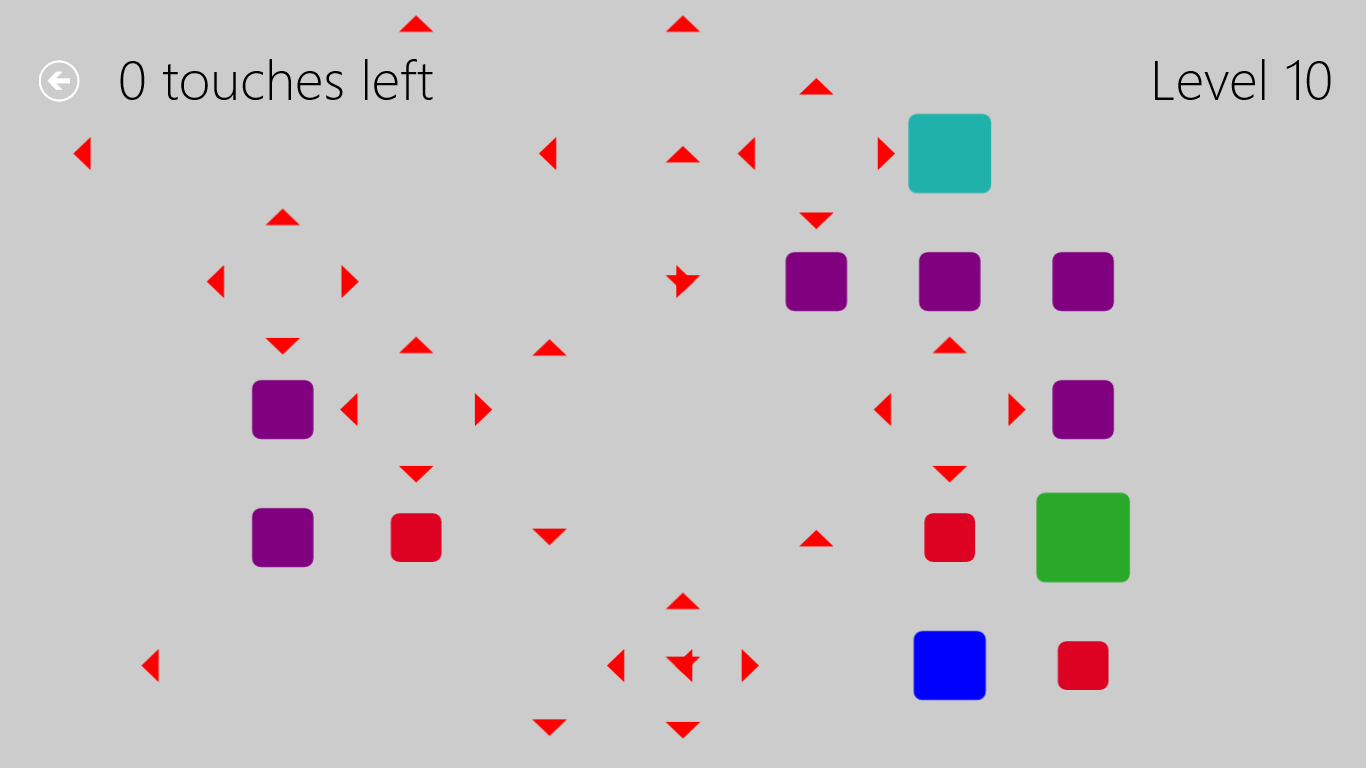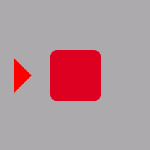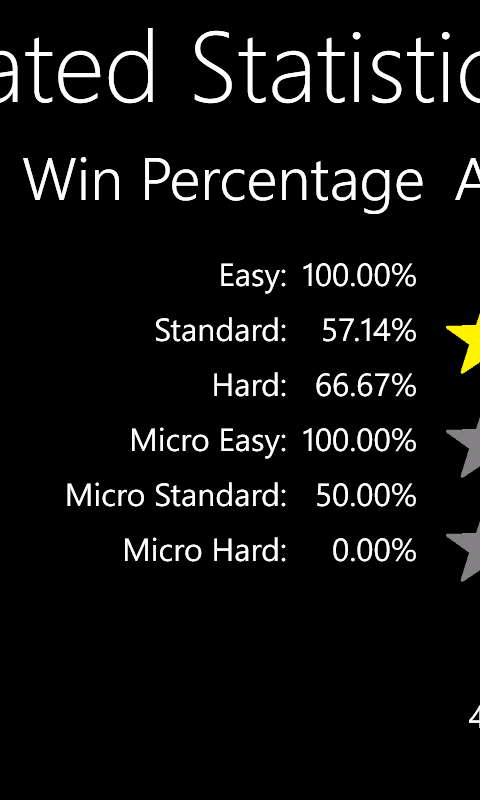Microsoft Evangelist Jim O’Neil put up a blog post about Xploding Boxes and my experiences getting started with Windows 8 apps, and winning the Windows 8 hackathon in Rochester this summer.
How I won the Windows 8 hackaton
Xploding Boxes gains more levels
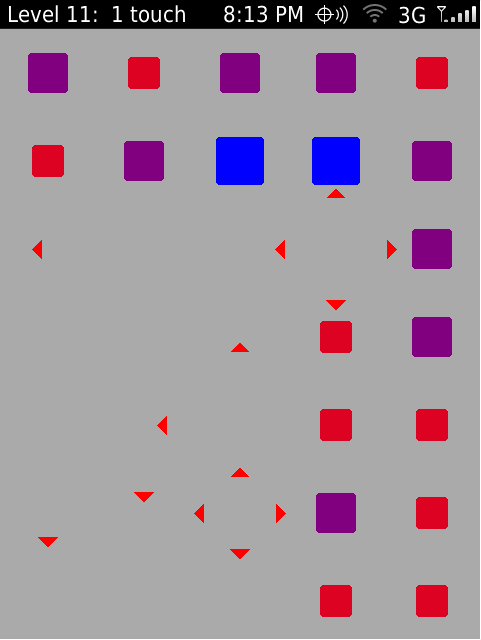 Xploding Boxes has been updated to version 4.1. This new version adds an additional 10 levels, bringing the total number of levels up to 350 for the full game.
Xploding Boxes has been updated to version 4.1. This new version adds an additional 10 levels, bringing the total number of levels up to 350 for the full game.
New in version 4.1.0
In addition to the new levels, this version of the app also improves the smoothness of the screen transitions in the PlayBook, Nook, and Android versions of the app. Additionally, for Android users, the app no longer requires you to download and instal the AIR framework. On the Nook, the app now adds support for the newly released Nook HD models. For BlackBerry 10 DevAlpha users, the app now supports an active frame for when the app is in a minimized state.
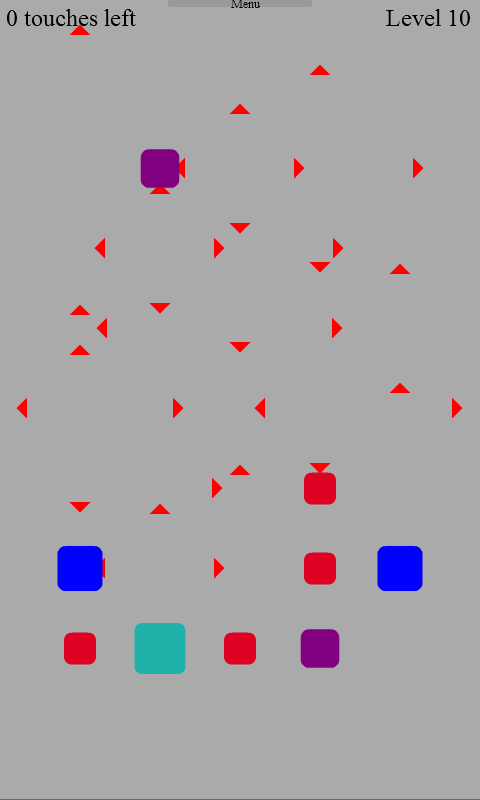
About Xploding Boxes
Xploding Boxes is a strategy game for BlackBerry, Android, Nook, and Windows where the goal of the game is to start a chain reaction that will explode all of the boxes on the screen. Each level gives you a different number of touches, and requires a different strategy to solve.
The game itself, and the first 25 levels are available for free, while an in-app purchase can be used to access the rest of the levels for just $2.99 while maintaining your progress from the free levels.
Links & Information
- Xploding Boxes at BlackBerry AppWorld
- Xploding Boxes in the Windows 8 Store
- Xploding Boxes for Android at Google Play
- Xploding Boxes for Android at the Amazon App Store
- Xploding Boxes for the Barnes and Noble Nook
- Xploding Boxes News
- Xploding Boxes Website
- Ebscer on FaceBook
 |  |
 |  |
Pixelated available for Windows 8
Pixelated is now available to be downloaded through Microsoft’s Windows 8 store for laptops, desktops, and tablets. This version offers all of the same features that are found in BlackBerry version of the game, except that access to Pixelated Plus is gained through an in-app purchase instead of a separate download.
About Pixelated
 Pixelated is an addictive puzzle based strategy game that requires a mixture of skill and luck in order to accomplish. The object of the game is to change the colour of the squares until the entire screen is a single solid colour. Starting with the square in the upper left corner you can change the colour of the blocks in order to match that of the surrounding squares. This is done repeatedly until the entire screen is a single colour. The object of the game is to clear the screen in as few moves as possible. Under the default settings you must do so in under 22 moves in order to win. The game is controlled by the large colored blocks on the side of the screen.
Pixelated is an addictive puzzle based strategy game that requires a mixture of skill and luck in order to accomplish. The object of the game is to change the colour of the squares until the entire screen is a single solid colour. Starting with the square in the upper left corner you can change the colour of the blocks in order to match that of the surrounding squares. This is done repeatedly until the entire screen is a single colour. The object of the game is to clear the screen in as few moves as possible. Under the default settings you must do so in under 22 moves in order to win. The game is controlled by the large colored blocks on the side of the screen.
Windows 8 features
 The game runs on x86, x64, and also ARM processors like those in the recently released Microsoft Surface tablet. Additionally your games are automatically synced across all Windows 8 devices that are registered to your Microsoft account. An upgrade to the full version of Pixelated Plus can be achieved through a $2.99 in-app purchase that unlocks all grid sizes, all difficulty levels, your game statistics, and displays the number of turns that you have remaining.
The game runs on x86, x64, and also ARM processors like those in the recently released Microsoft Surface tablet. Additionally your games are automatically synced across all Windows 8 devices that are registered to your Microsoft account. An upgrade to the full version of Pixelated Plus can be achieved through a $2.99 in-app purchase that unlocks all grid sizes, all difficulty levels, your game statistics, and displays the number of turns that you have remaining.
Links & Information
How to create a Toast in C# for Metro apps on Windows 8
The documentation that Microsoft provides for creating toasts is far more complicated and confusing then it really needs to be. The sample app for Toast Notifications runs over 20 files and multiple projects, yet the good news is that it is actually quite simple. The basics can be demonstrated in less then 10 lines. This is primarily done by writing the toast’s xml structure by hand as a string.
string title = "TITLE";
string message = "toast details";
string imgURL = "ms-appx:///Assets/Logo.png";string toastXmlString = "<toast><visual version='1'><binding template='toastImageAndText02'><text id='1'>"+title+"</text><text id='2'>"+message+"</text><image id='1' src='" + imgURL + "'/></binding></visual></toast>";
Windows.Data.Xml.Dom.XmlDocument toastDOM = new Windows.Data.Xml.Dom.XmlDocument();
toastDOM.LoadXml(toastXmlString);
ToastNotification toast = new Windows.UI.Notifications.ToastNotification(toastDOM);
ToastNotifier toastNotifier = Windows.UI.Notifications.ToastNotificationManager.CreateToastNotifier();
toastNotifier.Show(toast);
Xploding Boxes now on Windows 8
Xploding Boxes is now available for download on Windows 8 through Microsoft’s Windows 8 store. This version of Xploding Boxes has equivalent features to the BlackBerry and Android versions of the game and includes the full 340 levels, with the first 25 being available for free.
About Xploding Boxes
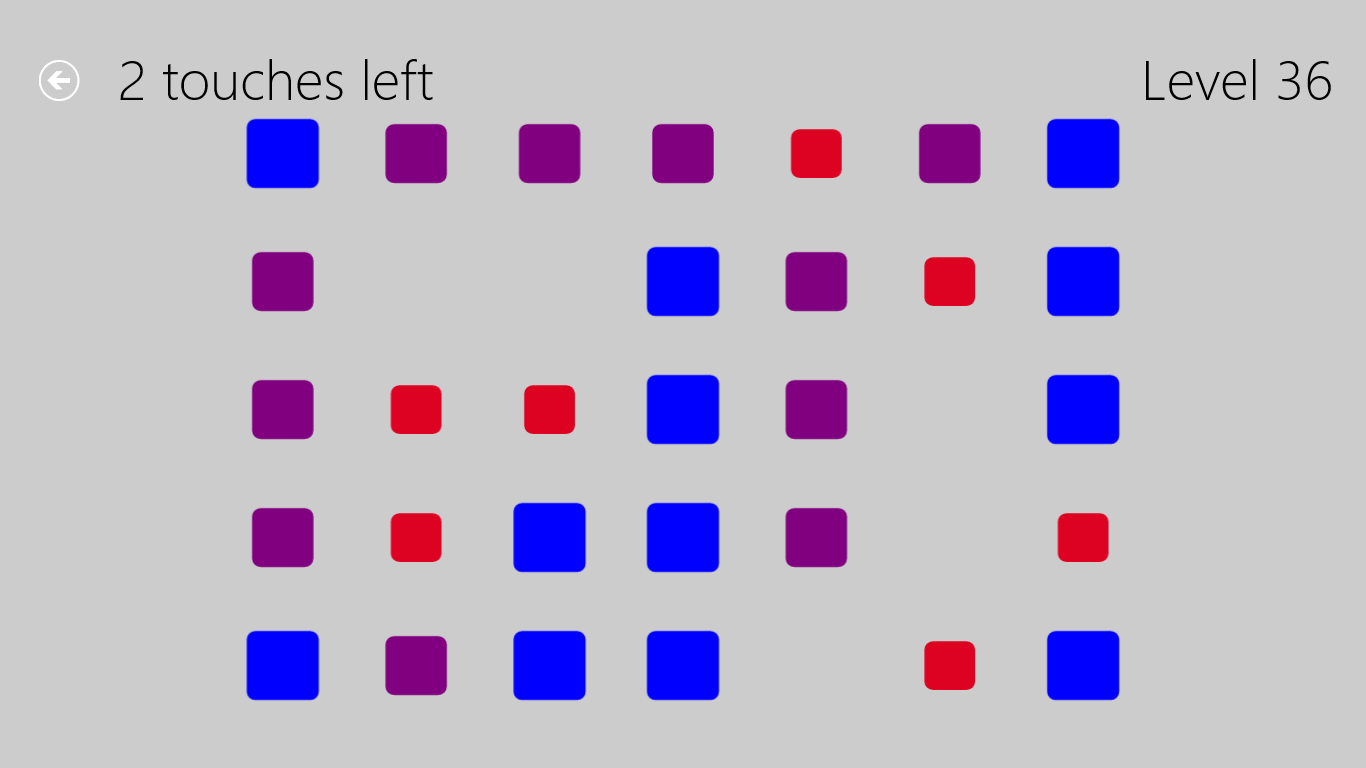 Xploding Boxes is a strategy game for BlackBerry, Android, Nook, and Windows 8 where the goal of the game is to start a chain reaction that will explode all of the boxes on the screen. Each level gives you a different number of touches, and requires a different strategy to solve.
Xploding Boxes is a strategy game for BlackBerry, Android, Nook, and Windows 8 where the goal of the game is to start a chain reaction that will explode all of the boxes on the screen. Each level gives you a different number of touches, and requires a different strategy to solve.
The game itself, and the first 25 levels are available for free, while an in-app purchase can be used to access the rest of the levels for just $2.99 while maintaining your progress from the free levels.
Windows 8 Features
The game runs on x86, x64 as well as ARM processors like those in the recently released Microsoft Surface. Additionally the Windows 8 version of Xploding Boxes utilizes a live tile displaying your level progress so far, and automatically syncs your in game progress across multiple Windows 8 devices that are registered to your Microsoft account.
Links & Information
BlackBerry 10 and the UI formerly known as Metro
With the rollout of BlackBerry 10.0.9 RIM is starting to show a different design to their UI that seems to take some cues from Microsoft’s Metro UI. This is most clearly seen on the icon screen, where all of the first party apps have gotten a very boxy look to them. Furthermore every app icon is placed in a square, even if the icon doesn’t plan for it. As with Microsoft’s Windows 8 the use of transparencies in icons is technically allowed, it just looks terrible (on both operating systems).
This squared off look goes even further into the design language of the apps. In cascades most of the native controls have a boxy feel to them (except for the parts that are blue), and contain very few curves on any of the UI elements. This design can easily be seen in the BBM app where the curved text bubbles on BlackBerry 7 have given way to right angles on BlackBerry 10.
For example, the how to play dialog in Xploding Boxes uses the default alert dialog in order to display. While this presented a very curved and rounded UI on the PlayBook and BlackBerry 10.0.6 (first image), it has changed to a more boxed in look on the most recent BlackBerry 10.0.9 release (second image).
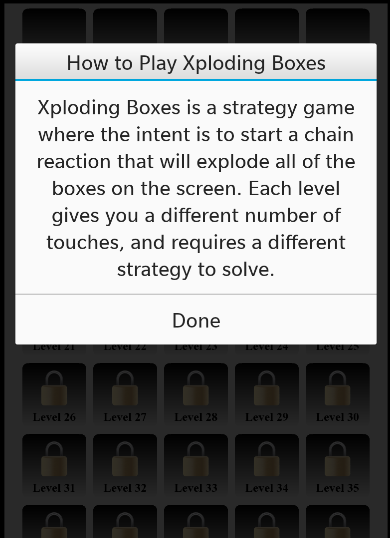 |
Xploding Boxes version 4.0 – new levels, new shapes, new devices
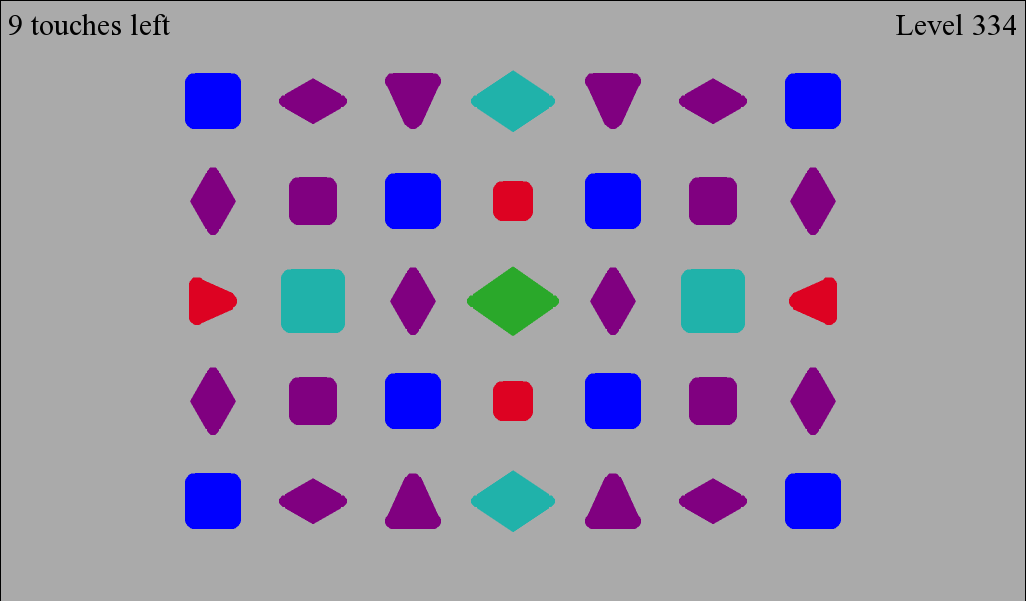 Xploding Boxes has been updated to version 4.0, bringing with it a collection of new features. This update comes with 20 new levels, increasing the total number of levels to 340. These new levels also support a new ‘Diamond’ shape in order to add more variety to the levels. Also the range of supported devices has expanded to include BlackBerry 10, and Windows 8 in addition to the existing support for Android, the Nook, BlackBerry phones, and the BlackBerry PlayBook.
Xploding Boxes has been updated to version 4.0, bringing with it a collection of new features. This update comes with 20 new levels, increasing the total number of levels to 340. These new levels also support a new ‘Diamond’ shape in order to add more variety to the levels. Also the range of supported devices has expanded to include BlackBerry 10, and Windows 8 in addition to the existing support for Android, the Nook, BlackBerry phones, and the BlackBerry PlayBook.
New Diamond shape
The levels added in this version (321-340) introduce a new diamond shape. Unlike the boxes (which explode out in four directions), and the triangles (which explode in only one direction), the diamonds explode into two directions. As such their effect on a level is usually somewhere between that of a box and a triangle. This additional variable results in more level variation, and will allow for more creative levels to be designed.
New device support
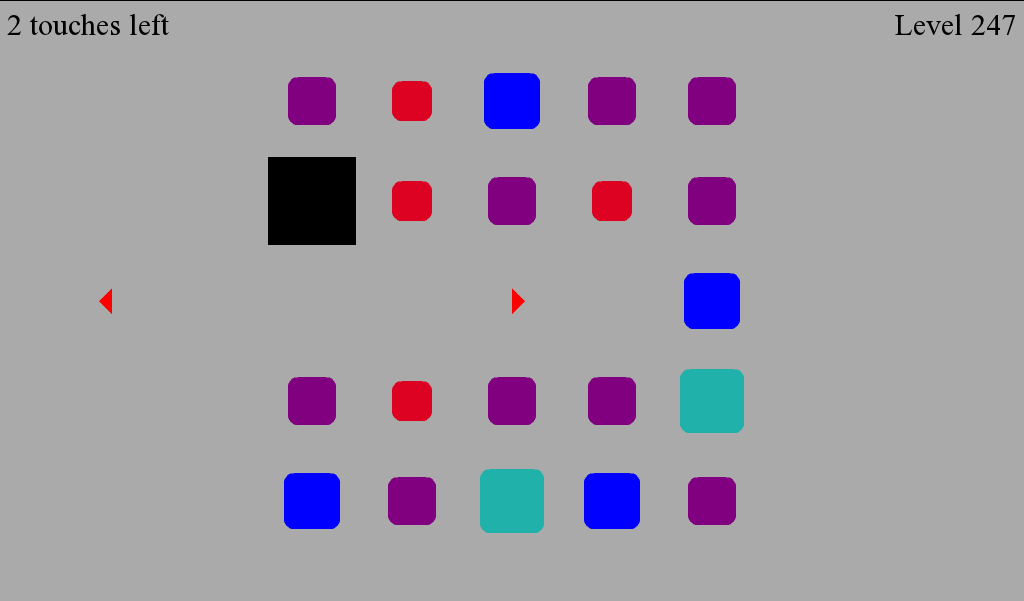 Xploding Boxes started out exclusive to BlackBerry phones. Then a year ago, support was added for the BlackBerry PlayBook. This was followed by support for the Barnes and Noble Nook last December, and Android devices this past summer. Now version 4.0 adds in full support for BlackBerry10, and can even be downloaded from AppWorld today for those with the BlackBerry DevAlpha. Support has also been added for tablets and computers running Windows 8, however actual availability of the game in the Windows Store is dependent upon Microsoft’s whims.
Xploding Boxes started out exclusive to BlackBerry phones. Then a year ago, support was added for the BlackBerry PlayBook. This was followed by support for the Barnes and Noble Nook last December, and Android devices this past summer. Now version 4.0 adds in full support for BlackBerry10, and can even be downloaded from AppWorld today for those with the BlackBerry DevAlpha. Support has also been added for tablets and computers running Windows 8, however actual availability of the game in the Windows Store is dependent upon Microsoft’s whims.
About Xploding Boxes
Xploding Boxes is a strategy game for BlackBerry, Android, Nook, and Windows where the goal of the game is to start a chain reaction that will explode all of the boxes on the screen. Each level gives you a different number of touches, and requires a different strategy to solve.
The game itself, and the first 25 levels are available for free, while an in-app purchase can be used to access the rest of the levels for just $2.99 while maintaining your progress from the free levels.
Links & Information
- Xploding Boxes at BlackBerry AppWorld
- Xploding Boxes for Android at Google Play
- Xploding Boxes for Android at the Amazon App Store
- Xploding Boxes for the Barnes and Noble Nook
- Xploding Boxes News
- Xploding Boxes Website
- Ebscer on FaceBook
 |  |
 |  |
Pixelated released for Windows Phone
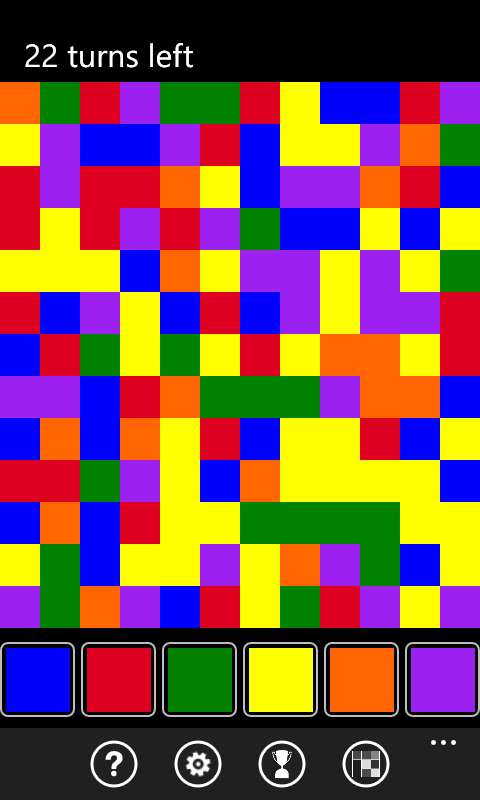 After receiving millions of downloads on BlackBerry over the past three years, Pixelated is now also available on Windows Phone as well. Additionally a free trial of the app is available that matches the features found in the free version of Pixelated for the BlackBerry and the Nook.
After receiving millions of downloads on BlackBerry over the past three years, Pixelated is now also available on Windows Phone as well. Additionally a free trial of the app is available that matches the features found in the free version of Pixelated for the BlackBerry and the Nook.
How to Play Pixelated
Pixelated is an puzzle based strategy game that requires a mixture of skill and luck in order to accomplish. The object of the game is to change the colour of the squares until the entire screen is a single solid colour. Starting with the square in the upper left corner you can change the colour of the blocks in order to match that of the surrounding squares. This is done repeatedly until the entire screen is a single colour. The object of the game is to clear the screen in as few moves as possible. Under the default settings you must do so in under 22 moves in order to win.
Links & Information
A brief history of Microsoft not outselling RIM
 Last week The Verge posted an article arguing that Microsoft was in position to over take RIM in the smart phone market. This article in particular is rather silly (at one point saying that Microsoft has an early lead while pointing to a chart where it was clearly not in the lead), but it represents a long line of predictions to this effect. Analysts have been predicting Microsoft to surpass RIM in the phone market for a decade now, with it yet to happen.
Last week The Verge posted an article arguing that Microsoft was in position to over take RIM in the smart phone market. This article in particular is rather silly (at one point saying that Microsoft has an early lead while pointing to a chart where it was clearly not in the lead), but it represents a long line of predictions to this effect. Analysts have been predicting Microsoft to surpass RIM in the phone market for a decade now, with it yet to happen.
Microsoft entrances the Market
From Microsoft’s start in the mobile market in late 2001 it was already behind RIM, but at the time it didn’t seem to matter as it was a small market that was an undefined mix of PDA’s, pagers, and phones. At the time there seemed to be little doubt that Microsoft could push out the tiny company from Ontario if they wished to.
A CNN article in 2004 was largely bullish on RIM, but warned that “some observers believe that RIM’s proprietary model is doomed” and warns of growing competition from Microsoft, HP, and Dell. Yet, Microsoft did not outsell RIM.
Microsoft partners with Palm
Having the Palm Treo run on Windows Mobile, was a major accomplishment from Microsoft. It was believed that the combined effort of these two companies would be enough to outsell BlackBerry. Except that they didn’t.
Push email on Exchange servers
In 2006 Microsoft announced that they would natively support push email from Exchange, which many saw as BlackBerry’s only advantage of RIM. Still Microsoft did not out sell RIM.
iPhone validates Microsoft’s touch screen advantage
In 2007, Apple introduced the iPhone which brought touch screens to the forefront. At the time, RIM was still a year away from shipping their first touch screen phone, while Microsoft already had touch screen devices on the market. Of course, most Windows Mobile devices at the time also came with a stylus.
Microsoft release the Kin
Nobody expected this to help Microsoft catch up to BlackBerry, and this time they were right.
Windows Phone 7 is totally new
Ditching the old Windows Mobile platform is one of the best ideas that Microsoft has made. However, expectations that it would help Microsoft out sell RIM has proven to be unfounded.
Mango update will contain business features
Expectations that this would lead to Windows Phone outselling BlackBerry, proved untrue as most BlackBerry users are consumers anyhow.
Microsoft-Nokia partnership will surpass RIM
While the Nokia partnership has given Microsoft a base to work on, it isn’t translating into sales. This past quarter RIM has continued to outsell Windows Phone, despite having older devices that are running a much older OS.
Windows 8 will allow Microsoft to leverage their PC base
TBD
I actually like Windows Phone, and Windows 8 is looking to be very promising. Additionally, Microsoft will have three months (and a Christmas shopping season) to gain an early advantage before BlackBerry10 is released. So maybe this time will be different, and Microsoft will finally outsell BlackBerry. But forgive me if I am still a bit skeptical.
Windows 8 and apps
I have had a preview of Windows 8 on my laptop for about half a week, and this is a significant change for the desktop OS. Not only due to Windows 8 playing nice with touchscreen, but the importance that apps will have on the platform.
First a story about Twitter. I have been an active user on Twitter for about a year and a half. On my BlackBerry I use the default Twitter client. On my PlayBook, I use Blaq. On my Windows 7 desktop I just use the Twitter website. However, just a few hours after installing Windows 8 on my laptop, I felt the need to go out and download a third party app for Twitter.
There is something about the design of the metro interface that demands an app centric approach to the platform more similar to how we currently view phones and tablets, rather than today’s desktop PCs. In fact whenever you are using the traditional desktop (or any desktop apps) it feels as if you are in a virtual machine.
As a result the non-Metro apps no longer feel like native apps on the platform. This combined with the inclusion of the Windows Marketplace as the default way to download apps is going to lead to a sea of change on the app side of the platform.
Exciting times.
At Windows 8 Camp this weekend
For those in the Rochester area, I will be spending the weekend at Microsoft’s Windows 8 Camp at RIT. While I am not an expert on Windows 8 (I only installed it two days ago), I would love to chat with anyone else attending.