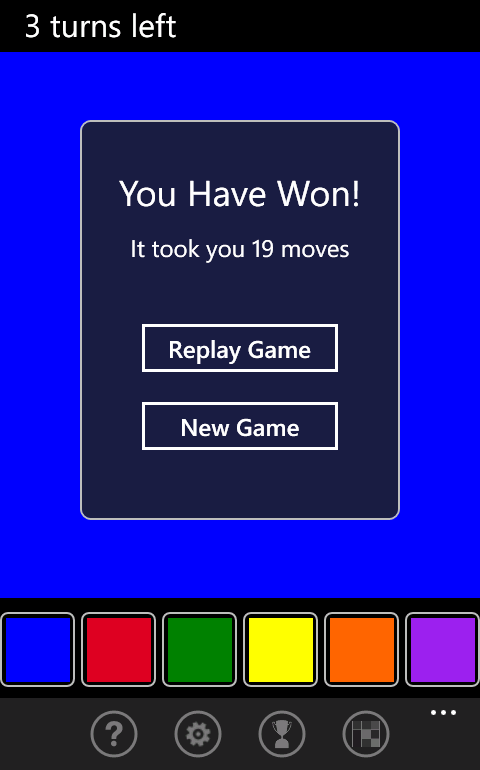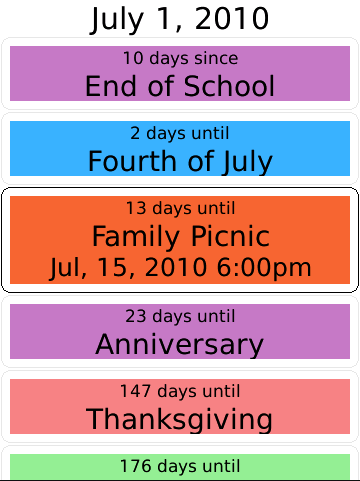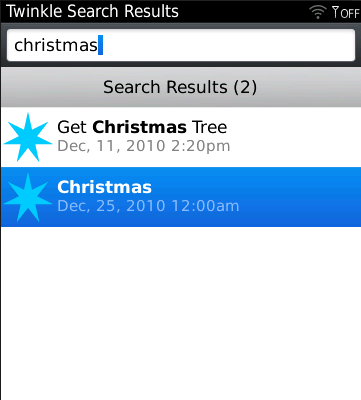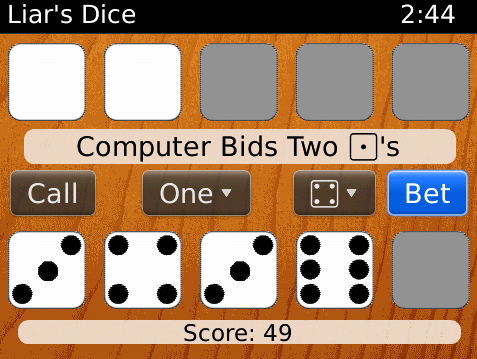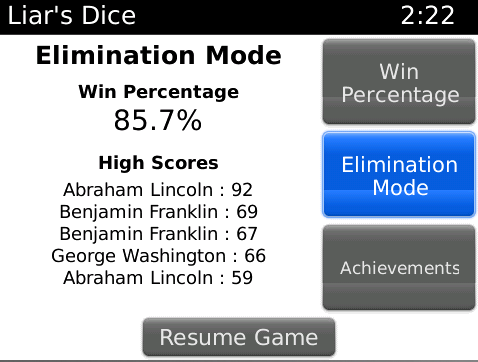Pixelated and Pixelated Plus have been upgraded to version 3.5 for BlackBerry, Nook, Windows Phone, and Windows 8. All platforms now support a new neon color scheme that is available to users who have purchased the paid version of the app. The Windows Phone, Windows 8, and BlackBerry OS versions of the app all have a reduced footprint. Additionally the Windows Phone version has been given better support for users running a bright theme on their device.
New for BlackBerry 10
The BlackBerry 10 version of the game now starts up 12% quicker, and also has a new HDMI mode. This new feature (demonstrated in the video below) allows you to use your phone as a remote controller for the game which will be displayed on an external screen. Once the screen is disconnected the game can resume on your phone like normal.
How to Play Pixelated
Pixelated is an addictive puzzle based strategy game that requires a mixture of skill and luck in order to accomplish. The object of the game is to change the colour of the squares until the entire screen is a single solid colour. Starting with the square in the upper left corner you can change the colour of the blocks in order to match that of the surrounding squares. This is done repeatedly until the entire screen is a single colour. The object of the game is to clear the screen in as few moves as possible. Under the default settings you must do so in under 22 moves in order to win. The game is controlled by the large colored blocks at the bottom of the screen.