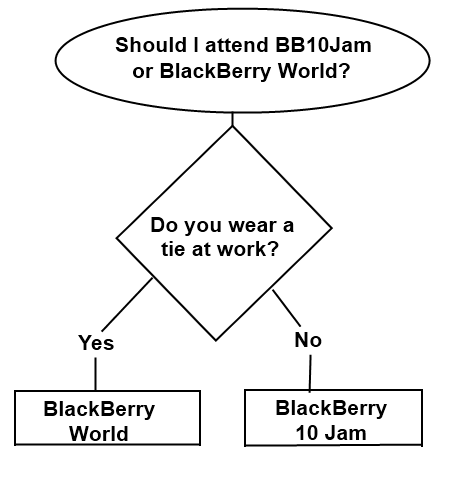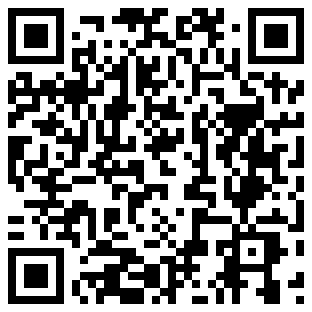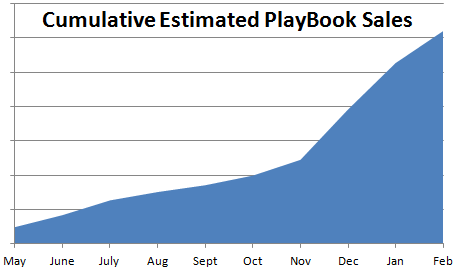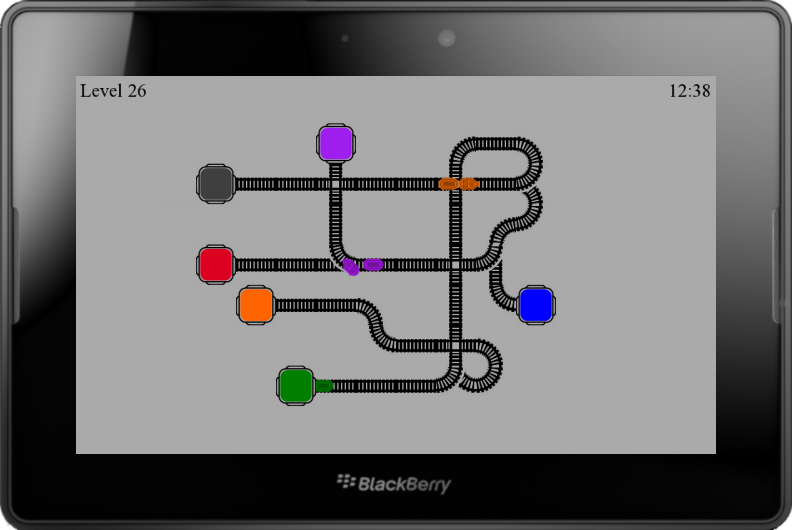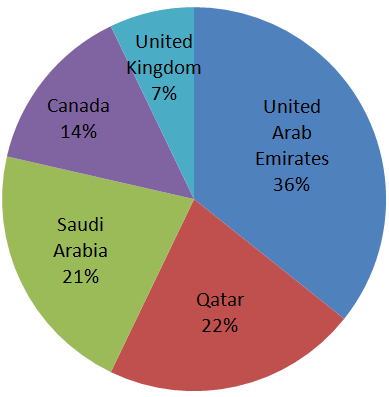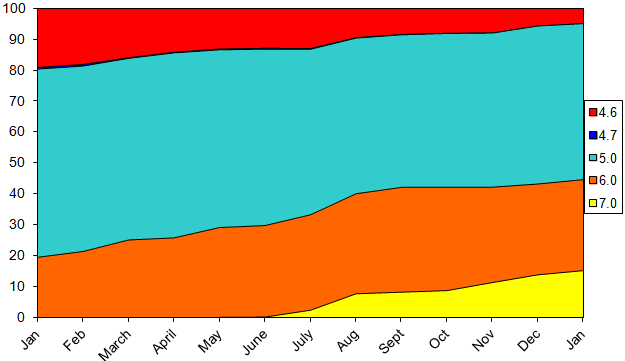Some people can’t decide between attending BlackBerry World, and BlackBerry 10 Jam, so below I have made a simple decision tree to help figure out which is the right event for you.
Decision tree to decide between BB World and #BB10Jam
Binary Clock reaches 100 reviews
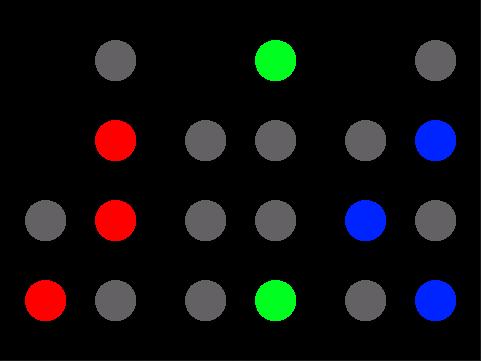 The Binary Clock app for BlackBerry has reached 100 reviews. Currently it is averaging a solid three and a half stars. The app was updated just last month, and now includes a 12 hour mode, and an in-app purchase to display whenever the phone is charging. Thanks to everyone for the great reviews.
The Binary Clock app for BlackBerry has reached 100 reviews. Currently it is averaging a solid three and a half stars. The app was updated just last month, and now includes a 12 hour mode, and an in-app purchase to display whenever the phone is charging. Thanks to everyone for the great reviews.
Links & Information
Xploding Boxes version 3.2 released
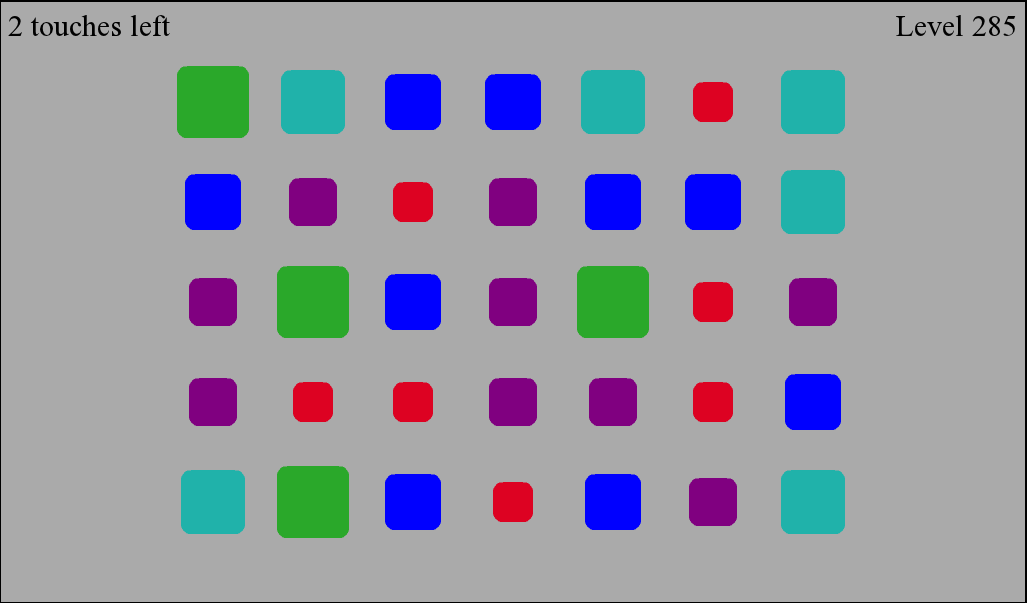 Xploding Boxes has been updated to version 3.2 in BlackBerry AppWorld, and the Nook bookstore. This update adds an additional 15 levels. Also, PlayBook users now have the option to adjust the speed at which the game runs.
Xploding Boxes has been updated to version 3.2 in BlackBerry AppWorld, and the Nook bookstore. This update adds an additional 15 levels. Also, PlayBook users now have the option to adjust the speed at which the game runs.
About Xploding Boxes
Xploding Boxes is a strategy game for BlackBerry and Nook, where the goal of the game is to start a chain reaction that will explode all of the boxes on the screen. Each level gives you a different number of touches, and requires a different strategy to solve. The first 25 levels are free, while the full 285 levels can be accessed by making an in-application payment and requiring no further downloads. This game is available for the PlayBook, most smartphones running OS 5.0 or higher, and the Nook Color and Nook Tablet.
Links & Information
OS 4.x is dead
I have decided to end support for all BlackBerry phones running OS 4.x and require OS 5.0 or higher for all apps going forwards. Version 3.1 of Pixelated which was updated two weeks ago will be the last update for these devices. Apps that support OS 4.6 and 4.7 will still be available for download in BlackBerry AppWorld, but they will not receive any more updates.
Many Ebscer apps have required a minimum of OS 5.0 for a while now. Twinkle, Liar’s Dice, Xploding Boxes, and 9 Men’s Morris have all required OS 5.0 from the start. The Jack-O-Lantern app has required OS 5.0 since the update to version 2.0 last September, and Binary Clock has done so since the update to version 2.0 in January. Furthermore, many of the new features added to the other apps didn’t apply to the builds for OS 4.x anyhow as they were dependent on API calls such as the BBM API, the purchase API, or the SendMenu API, that are only available in the more recent operating system versions.
Last month showed only 4.6% of BlackBerry users running an OS older then 5.0. This percentage continues to go down every month. At this point there isn’t much need for additional updates on these outdated devices.
If you are still using a device that runs on OS 4.6 you should view this as proof that it is time to get a new phone. Every phone released since mid-2008 (almost four years ago), can be updated to at least OS 5.0 including (now ancient) devices such as the Bold 9000, Curve 8900, and the Nextel branded Curve 8350i. If your phone is even older then that you should have replaced your phone twice by now. If you have a 4.x device that you can’t replace because it was issued to you by your work, you should take it as a sign that your boss hates you, and that you should just quit your job.
Reviews of Runaway Trains
Thanks to everyone for the great reviews of my new game, Runaway Trains. Thanks to Matt Cameron at BlackBerry Cool, thanks to Tim Newcomb at BerryReview, and thanks to DJ Reyes at CrackBerry.
The overwhelmingly positive reviews have been great. Thanks to the great reception that this game has received so far, version 1.1 of the app will be released this April with an additional 20 levels.
Apps for the left handed
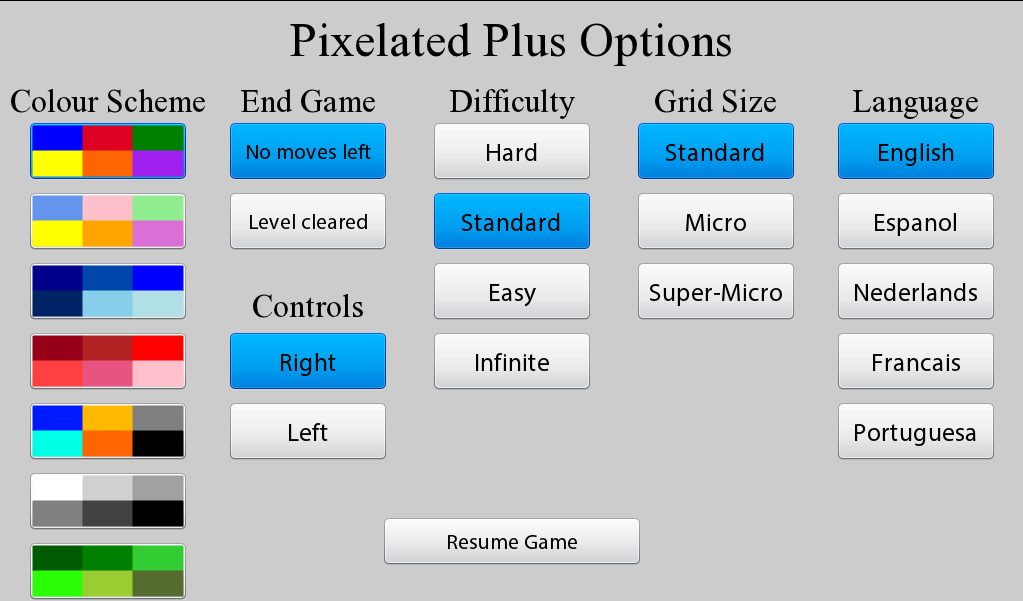 Version 3.1 of Pixelated for the PlayBook added the ability to move the game’s controls to the left side of the screen for easier left handed play. This is something that should have been added much sooner, but addresses an issue that is mostly unique to tablets.
Version 3.1 of Pixelated for the PlayBook added the ability to move the game’s controls to the left side of the screen for easier left handed play. This is something that should have been added much sooner, but addresses an issue that is mostly unique to tablets.
Placing the controls for the PlayBook version on the right side of the screen for the first version on the PlayBook was mostly an accident. On the phones, the controls are always at the bottom, but given the wide screen nature of the PlayBook, there was far more room for them along the side. (The fact that the whole app isn’t in portrait orientation is mostly just an artifact of the limitations of the pre-release simulator.) Still once the game was placed onto actual devices it worked great. All of the controls were in place to be easily reached with your thumb while casually holding the tablet. At least if you were right handed.
Still, most people (myself included) are right handed, so if you had to pick a side to place the controls, the right side of the screen would be the place to do so. I didn’t realize how bad it was for left handed play until I saw my mom playing the game.
To play with your left hand, you need to reach over to the far side of the screen, which is the absolute most reach, and also has the unfortunate side effect of obscuring most of the screen with your hand. After a while, my mom found it easier to just hold the whole device sideways.
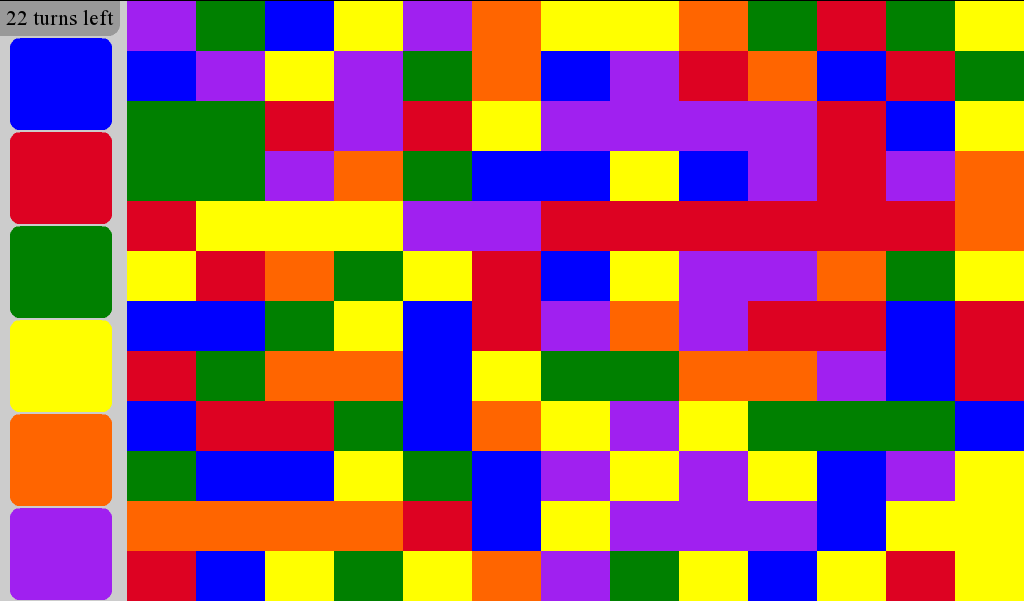 As a result Pixelated now has an option on the settings screen to place the controls on either side. However, it still defaults to the right.
As a result Pixelated now has an option on the settings screen to place the controls on either side. However, it still defaults to the right.
This is a problem that is fairly unique to tablets. Phones are small enough, that you can reach any part of the screen, while holding it with just one hand. Desktops are controlled by a mouse, such that there is a complete disconnect between the input, and a control’s location on the screen.
Jon Webb while working on his #PlayBook24 project ran into the same issue, and suggested that “the PlayBook should have a global setting to indicate whether you are left or right-handed”. If such a setting were available for developers to read (similar to default language), it would allow the UI of an app to be better optimized for each user (and to stop just assuming that everyone is right handed).
Runaway Trains available for the Nook
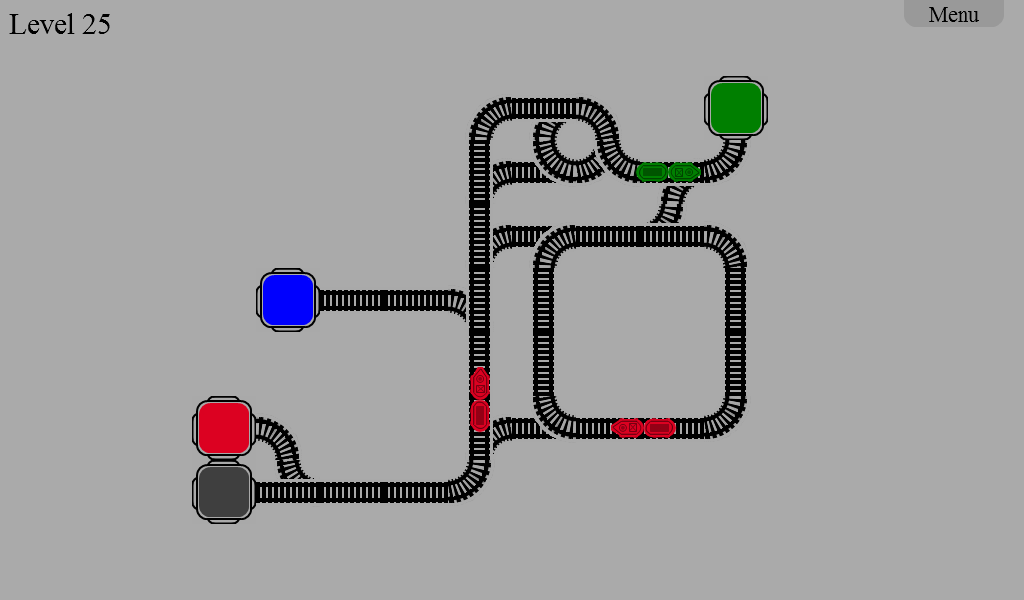 After releasing for the PlayBook last week, Runaway Trains is now available for download on the Nook.
After releasing for the PlayBook last week, Runaway Trains is now available for download on the Nook.
Runaway Trains is a colorful strategy game for all ages where you must route the trains to the proper station. Each level progresses in difficulty and presents an unique puzzle which you must solve by finding a way to guide the coloured trains causing a collision or running out of track.
This is done by touching the intersections to toggle the open path of the tracks. If at any time the trains crash or end up at the wrong station, you will have lost and have to try again.
Links & Information
New features in Twinkle 4.0
 Version 4.0 of Twinkle has been released in BlackBerry AppWorld. This new version adds synchronization with existing calendars, improved sharing over BBM, and an alternate order for displaying events.
Version 4.0 of Twinkle has been released in BlackBerry AppWorld. This new version adds synchronization with existing calendars, improved sharing over BBM, and an alternate order for displaying events.
About Twinkle
Twinkle is an app that allows you to set and keep track of upcoming and past events. Twinkle will tell you how far away an event is, and share it with a friends through BBM, Facebook, and Twitter. Additionally Twinkle offers full integration with the native calendar, allowing you to either synchronize events, or to import/export them from one to another. You can also import your friend’s birthdays from the contacts app.
New: Calendar Synchronization
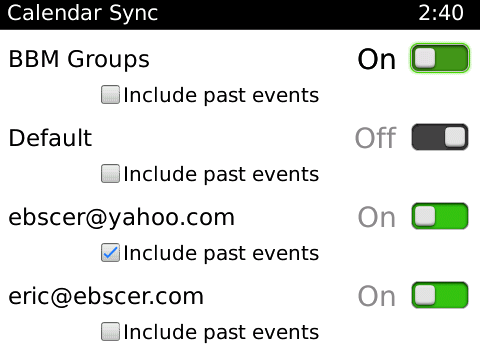 Version 4.0 of Twinkle offers a new page to allow you to synchronize an existing calendar with Twinkle. This can be done on a per calendar basis, and allows you the option to exclude previous events. Changes are synced across the apps, and will automatically be removed if the calendar is unsynched.
Version 4.0 of Twinkle offers a new page to allow you to synchronize an existing calendar with Twinkle. This can be done on a per calendar basis, and allows you the option to exclude previous events. Changes are synced across the apps, and will automatically be removed if the calendar is unsynched.
New: Improved BBM Sharing
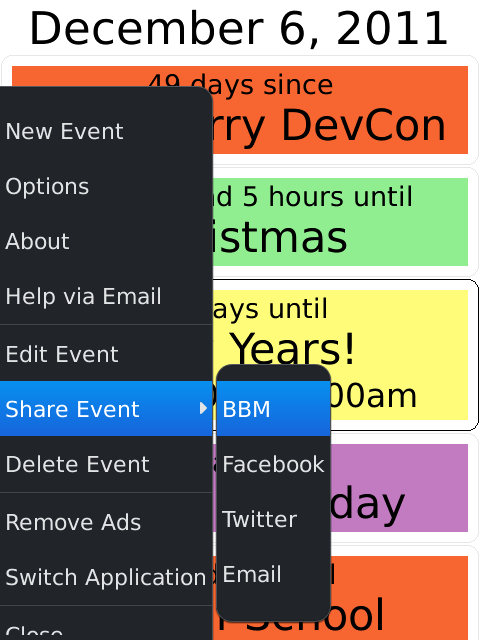
Twinkle has allowed events to be shared over BBM since version 3.0 of the app. However in the newest version of Twinkle you can now share events with your BBM friends even if they don’t yet have Twinkle installed on their device. Users of BB7 devices can also post events to Facebook and Twitter.
New: Closest First Sorting
By default Twinkle orders events by placing events in chronological order. However if you don’t like to delete past events (or set them to automatically expire) the top events would have all taken place in the distant past. Version 4.0 offers the option of a “Closest First” sort order where events are sorted based on their proximity to the current date. This way the events on the top of the screen are always the most relevant ones.
Links & Information
Number of PlayBooks sold doubled in the past quarter
The above chart shows estimated cumulative PlayBook sales by month based on data from downloads of the free game Pixelated.
Of note is the slope of the graph over the past few months. The past three months (which correspond with RIM’s financial quarter) show more PlayBooks sold over this time frame then all previous months combined. Given how lean inventory was at the end of the last quarter, I think that it is possible that RIM will announce 1M PlayBooks shipped in the past three months.
It looks as if the price cut (and Christmas) has helped drive greater adoption of the PlayBook.
Runaway Trains released for PlayBook
 The new strategy game Runaway Trains has now been released in BlackBerry AppWorld. The first 25 levels of the game are free, while you can use an in-app upgrade to get access to the rest of the levels for just $2.99 USD.
The new strategy game Runaway Trains has now been released in BlackBerry AppWorld. The first 25 levels of the game are free, while you can use an in-app upgrade to get access to the rest of the levels for just $2.99 USD.
Runaway Trains is a colorful strategy game for all ages where you must route the trains to the proper station. Each level progresses in difficulty and presents an unique puzzle which you must solve by finding a way to guide the coloured trains causing a collision or running out of track.
This is done by touching the intersections to toggle the open path of the tracks. If at any time the trains crash or end up at the wrong station, you will have lost and have to try again.
Links & Information
Version 3.1 of Pixelated
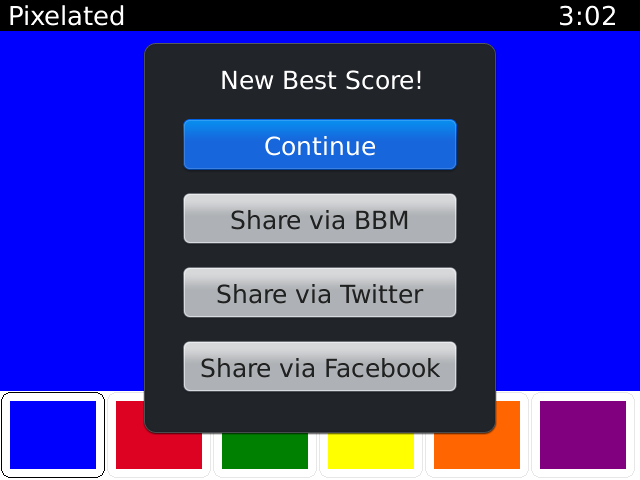 Pixelated has been updated to version 3.1 in BlackBerry AppWorld for both phones, and the PlayBook. This update adds the ability to share your best scores on Facebook and Twitter on most devices running OS 7. On the PlayBook an additional option has been added to move the controls to the left side of the screen for easier left handed play. These updates also included a few other minor improvements.
Pixelated has been updated to version 3.1 in BlackBerry AppWorld for both phones, and the PlayBook. This update adds the ability to share your best scores on Facebook and Twitter on most devices running OS 7. On the PlayBook an additional option has been added to move the controls to the left side of the screen for easier left handed play. These updates also included a few other minor improvements.
About Pixelated
Pixelated is an addicting puzzle based strategy game that requires a mixture of skill and luck in order to complete. Starting with the square in the upper left corner, the object of the game is to change the colour of the squares until the entire screen is a single solid colour. This is done by repeatedly by changing the colour of the blocks in order to match that of the surrounding squares until the entire screen is a single colour. The object of the game is to clear the screen in as few moves as possible.
Links & Information
The demographics of the P’9981 user base
The demographics of the P’9981 user base are exactly what you would think that they are. For the moment this phone was released, the joke was that you would need oil money to afford one, and that has turned out to be exactly the case. February demographics are shown in the chart below.
The sample set is significantly smaller then most of the statistics I post here, but this was too fun to pass up. As usual statistics come from last months downloads of the strategy game Pixelated.
Smart phone adoption of newer OS versions remains slow and steady
Adoption of OS 6 and 7 continued to grow at a slow but steady pace over the past month. 15.3% of users have OS 7.0+ and 44.8% of users have OS 6.0+.
Use of OS 5.0 and higher exceeded 95% for the first time in February. Use of older operating systems is down to less then a quarter of what it was just a year ago, and are almost gone for good. At this point developers should be thinking about cutting off support for devices with an OS version lower then 5.
This data was taken from downloads of the popular BlackBerry strategy game Pixelated. Data shown on the chart is from the beginning of February 2011 through the end of February 2012.
Pixelated Plus updated to Version 3.1
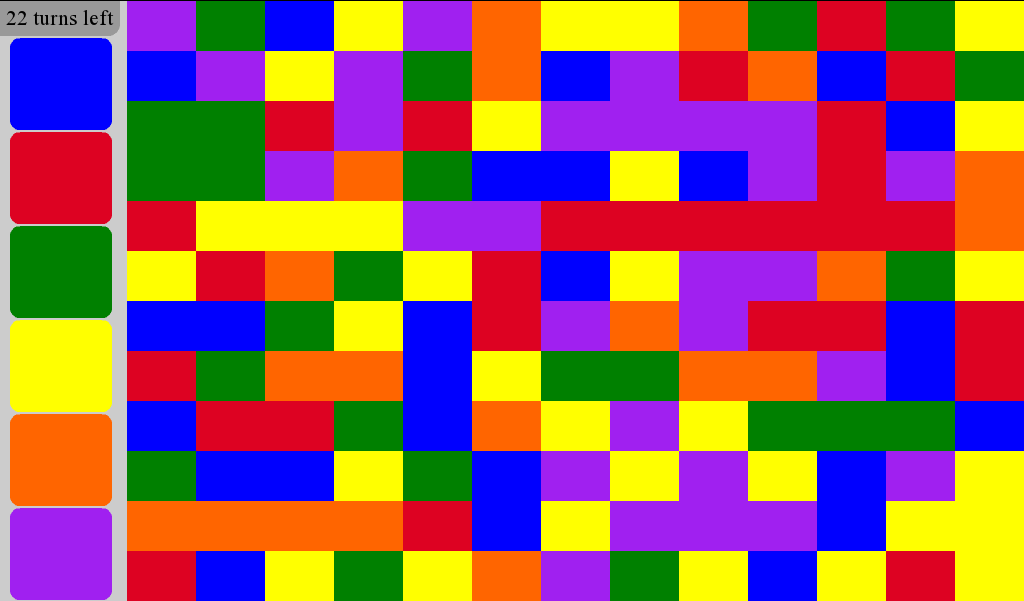 Pixelated Plus has been updated to version 3.1 in BlackBerry AppWorld. This update adds the ability to share your best scores on Facebook and Twitter on most devices running OS 7. For PlayBook and Nook users an additional option has been added to move the controls to the left side of the screen for easier left handed play. The updates also included a few other minor improvements.
Pixelated Plus has been updated to version 3.1 in BlackBerry AppWorld. This update adds the ability to share your best scores on Facebook and Twitter on most devices running OS 7. For PlayBook and Nook users an additional option has been added to move the controls to the left side of the screen for easier left handed play. The updates also included a few other minor improvements.
About Pixelated Plus
 Pixelated Plus is an addicting puzzle based strategy game that requires a mixture of skill and luck in order to accomplish. The object of the game is to change the colour of the squares until the entire screen is a single solid colour. Starting with the square in the upper left corner you can change the colour of the blocks in order to match that of the surrounding squares. This is done repeatedly until the entire screen is a single colour. The object of the game is to clear the screen in as few moves as possible. Under the default settings you must do so in under 22 moves in order to win.
Pixelated Plus is an addicting puzzle based strategy game that requires a mixture of skill and luck in order to accomplish. The object of the game is to change the colour of the squares until the entire screen is a single solid colour. Starting with the square in the upper left corner you can change the colour of the blocks in order to match that of the surrounding squares. This is done repeatedly until the entire screen is a single colour. The object of the game is to clear the screen in as few moves as possible. Under the default settings you must do so in under 22 moves in order to win.