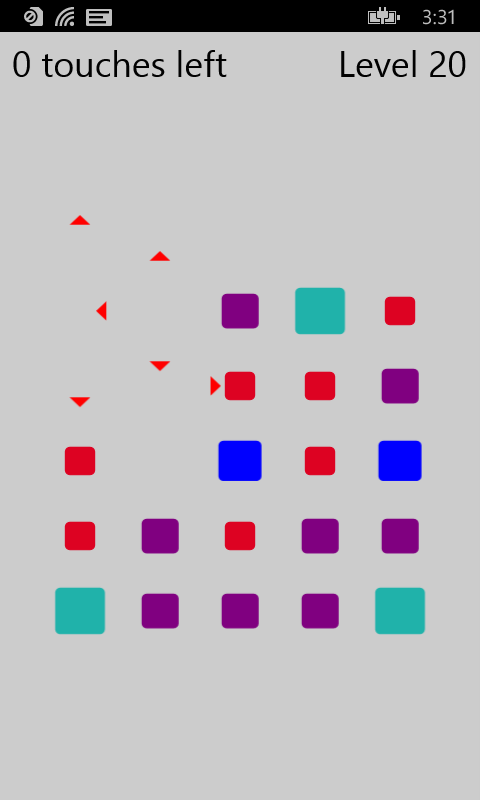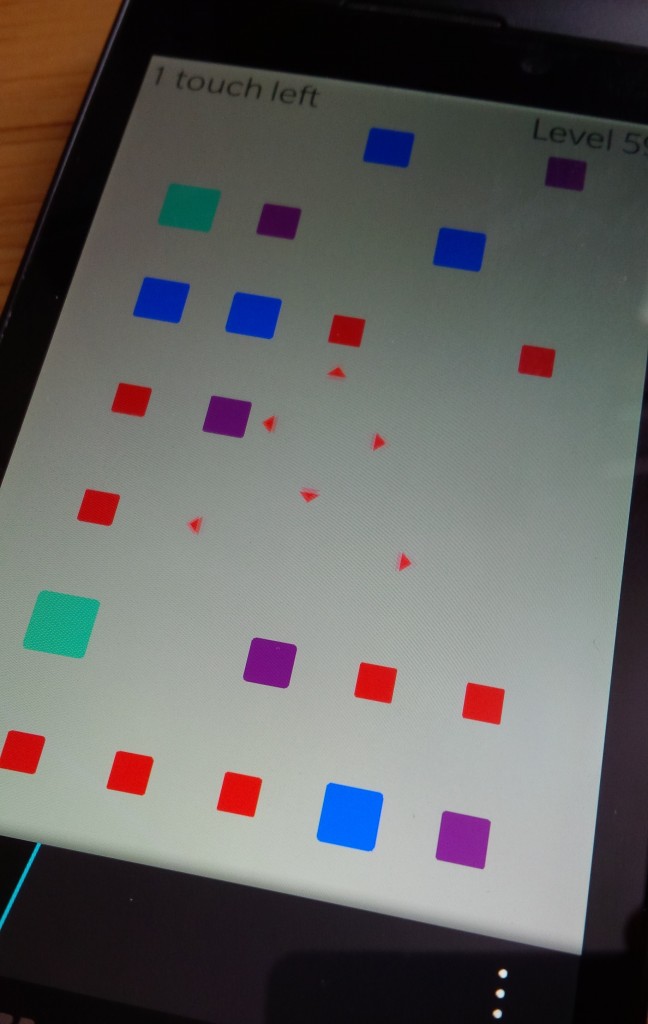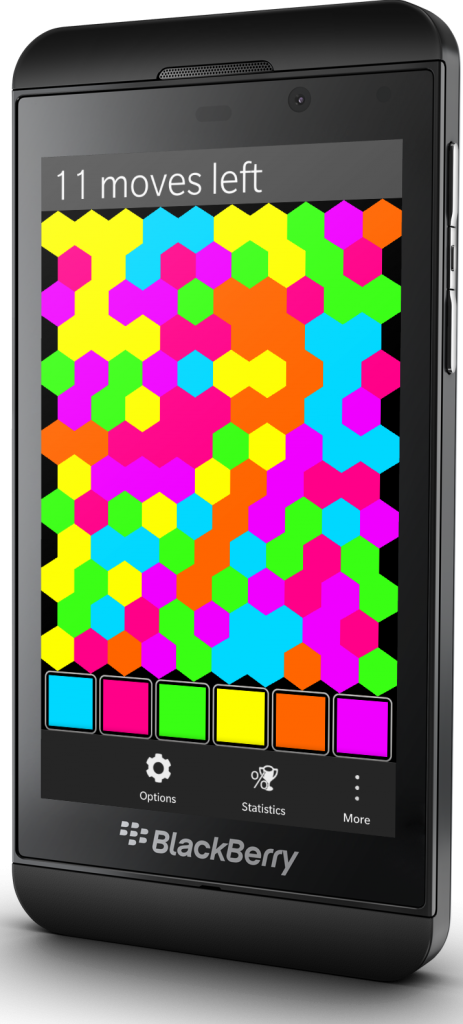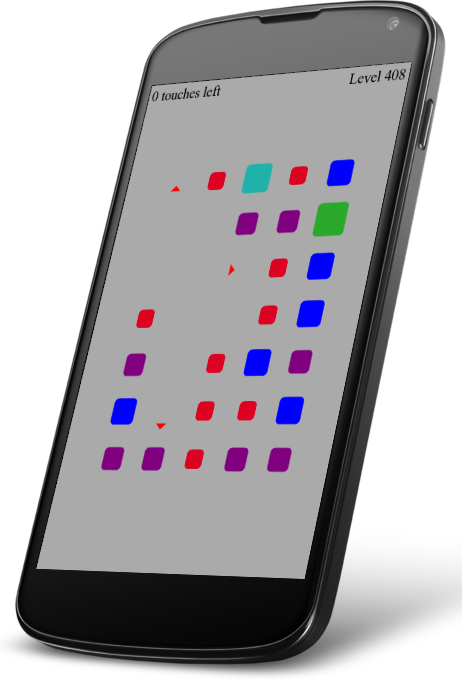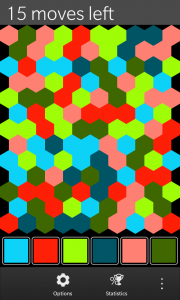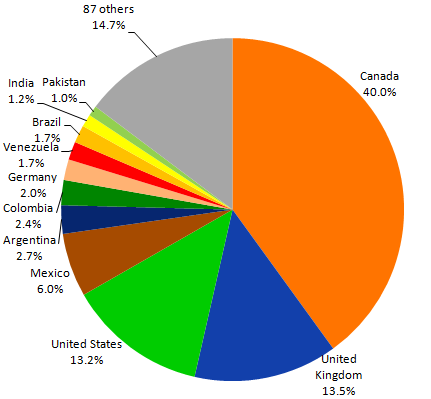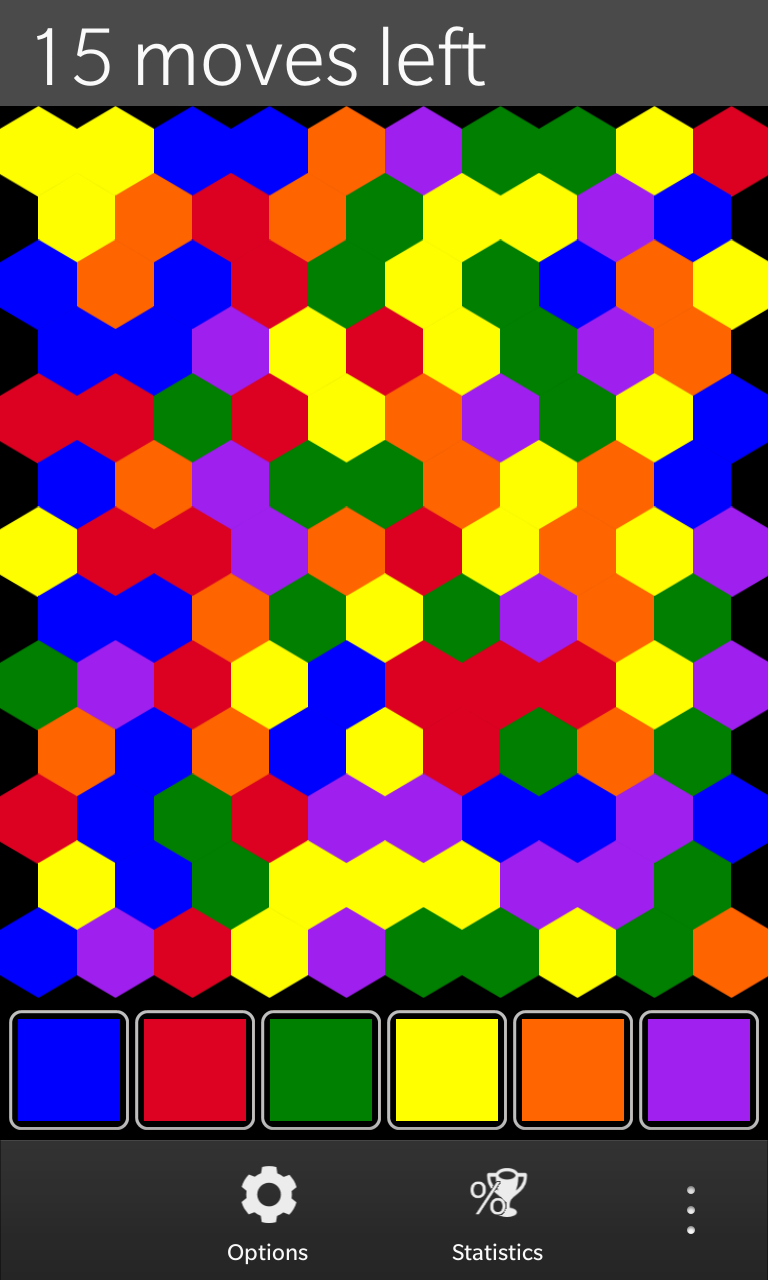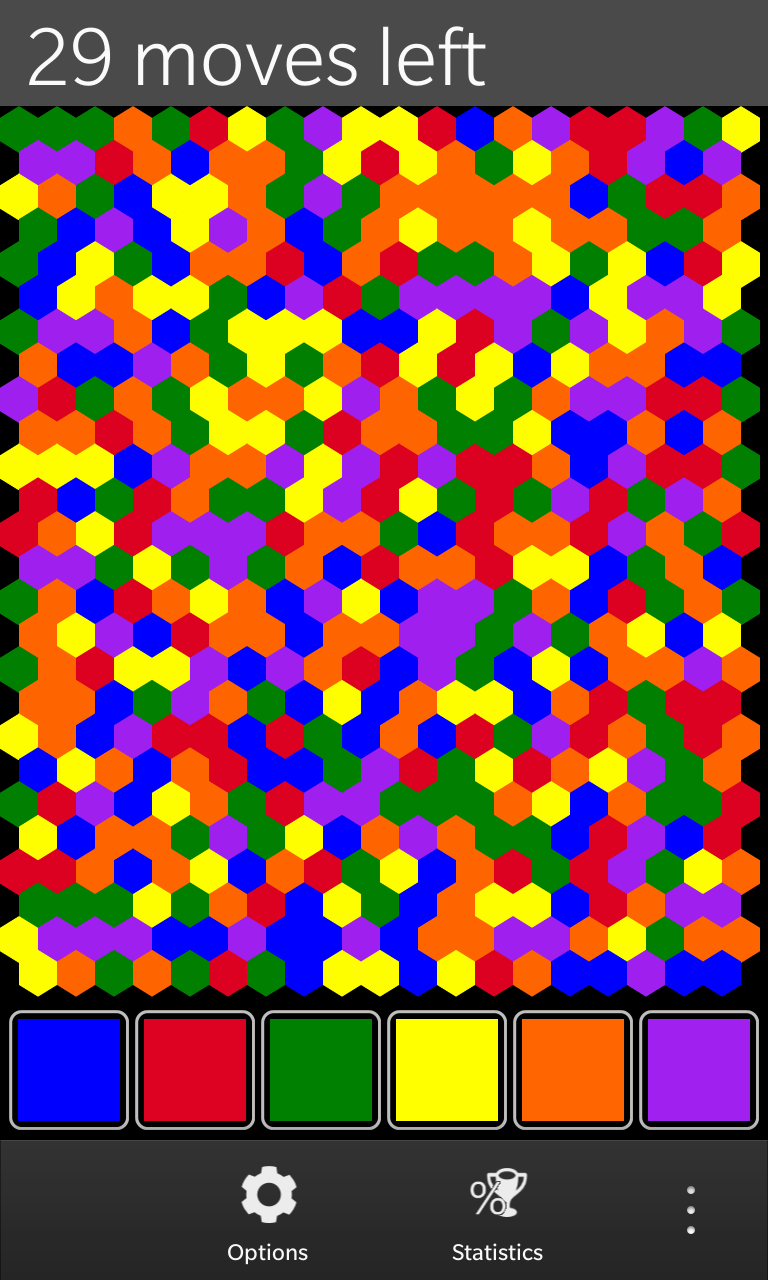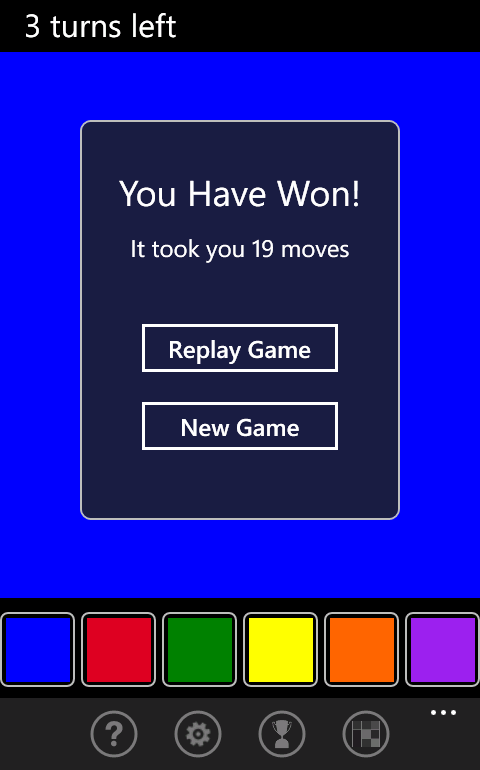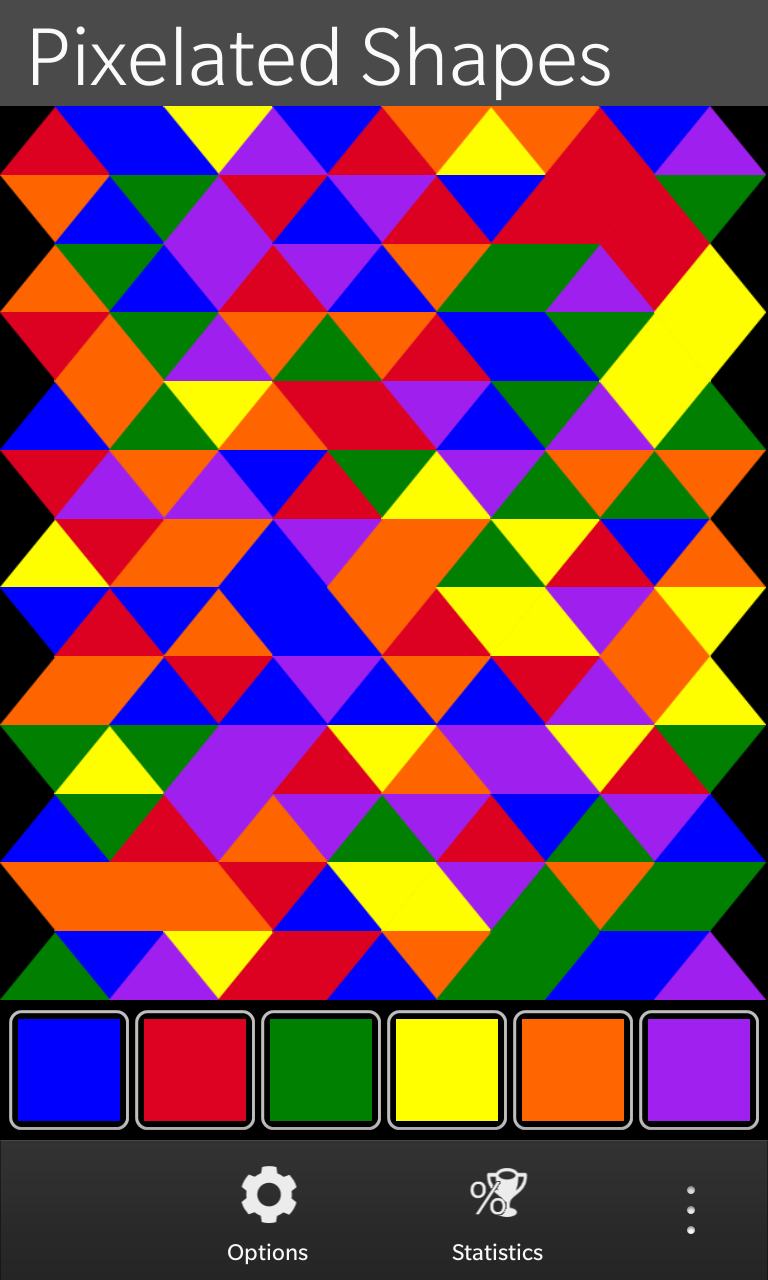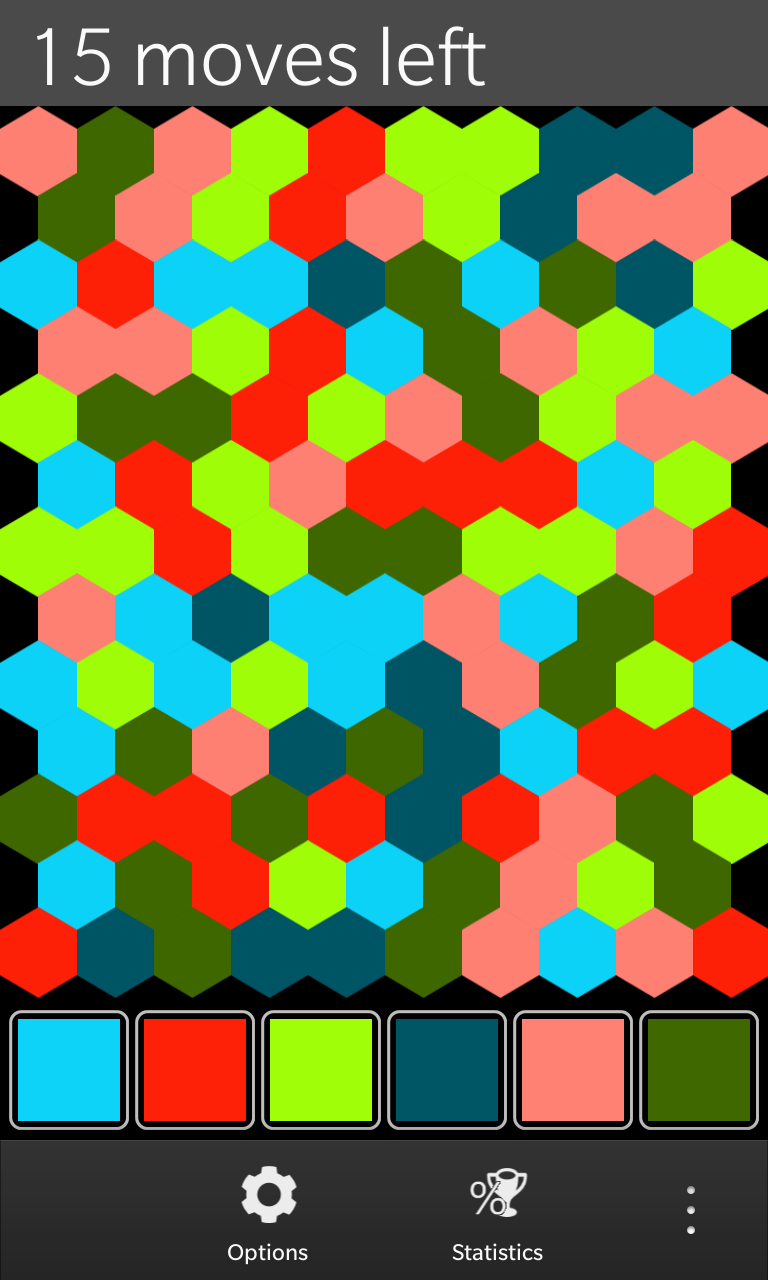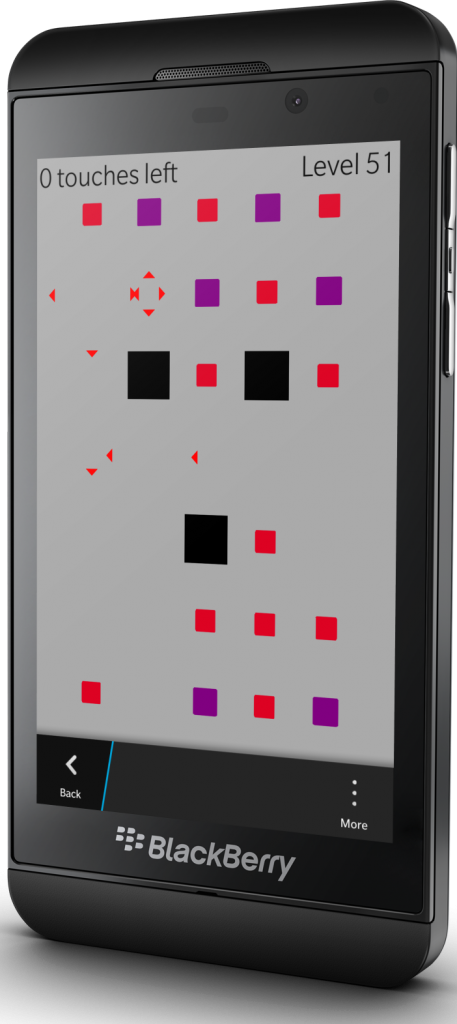 Xploding Boxes has been expanded to a total of 500 levels. Version 5.4 in now available in BlackBerry World, Google Play, the Amazon app store, the Nook app store, the Windows 8 app store, and the Windows Phone app store. In addition to the new levels, this update also improves the touch sensitivity on BlackBerry 10 phones, and adds additional menu options to the game play screen on Windows Phone.
Xploding Boxes has been expanded to a total of 500 levels. Version 5.4 in now available in BlackBerry World, Google Play, the Amazon app store, the Nook app store, the Windows 8 app store, and the Windows Phone app store. In addition to the new levels, this update also improves the touch sensitivity on BlackBerry 10 phones, and adds additional menu options to the game play screen on Windows Phone.
About Xploding Boxes
Xploding Boxes is a strategy game where the goal is to start a chain reaction that will explode all of the boxes on the screen. Each level presents a different look and number of touches, requiring a different strategy to solve.
The game itself, and the first 25 levels are available for free, while a one time in-app purchase can be used to access the rest of the levels for just $2.99 while still maintaining your progress from the free levels.
Links & Information
- Xploding Boxes at BlackBerry World
- Xploding Boxes in the Windows 8 Store
- Xploding Boxes for Windows Phone
- Xploding Boxes for Android at Google Play
- Xploding Boxes for Android at the Amazon App Store
- Xploding Boxes for the Barnes and Noble Nook
- Xploding Boxes Website
- Xploding Boxes RSS
- Ebscer on Twitter
- Ebscer on FaceBook