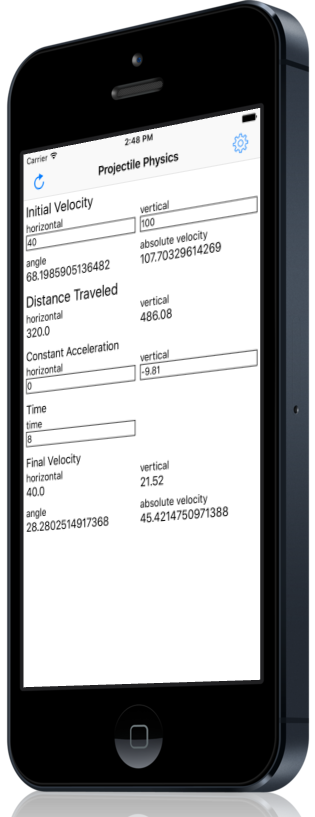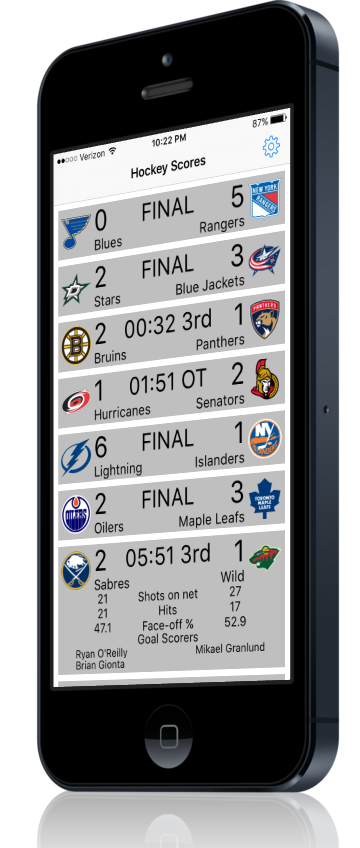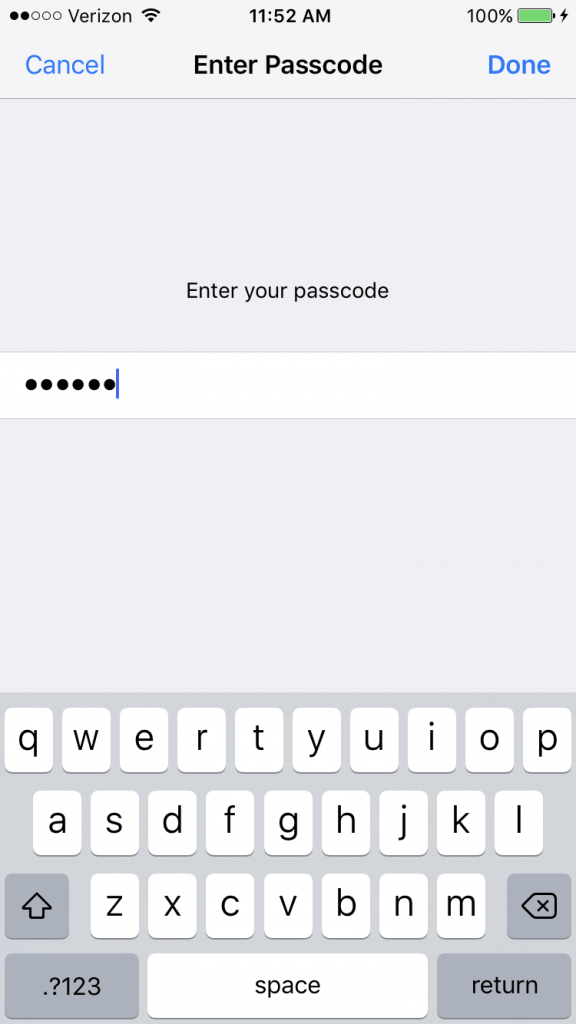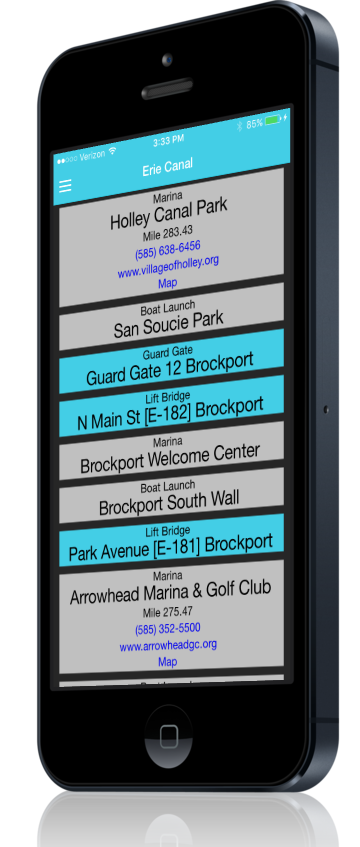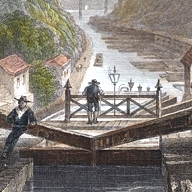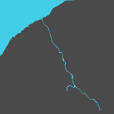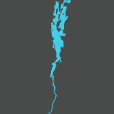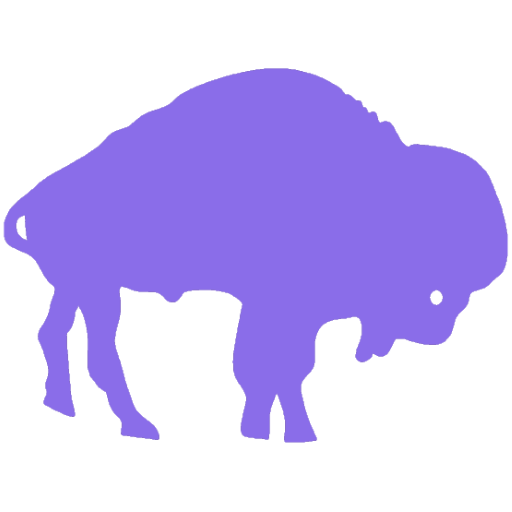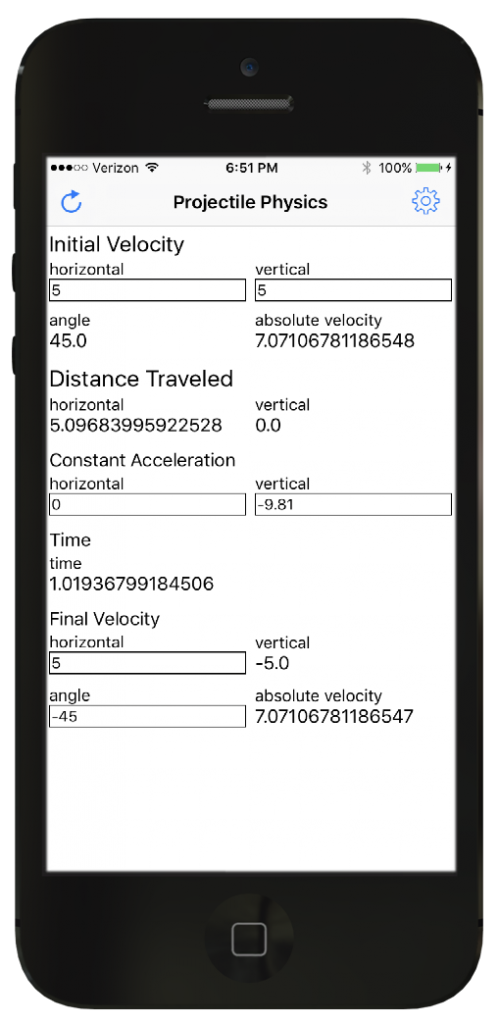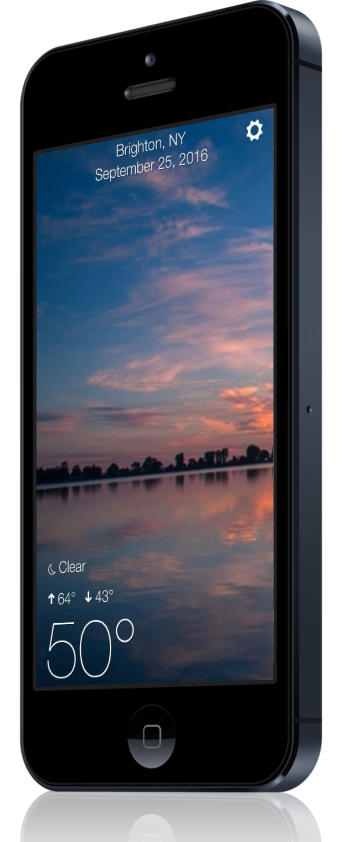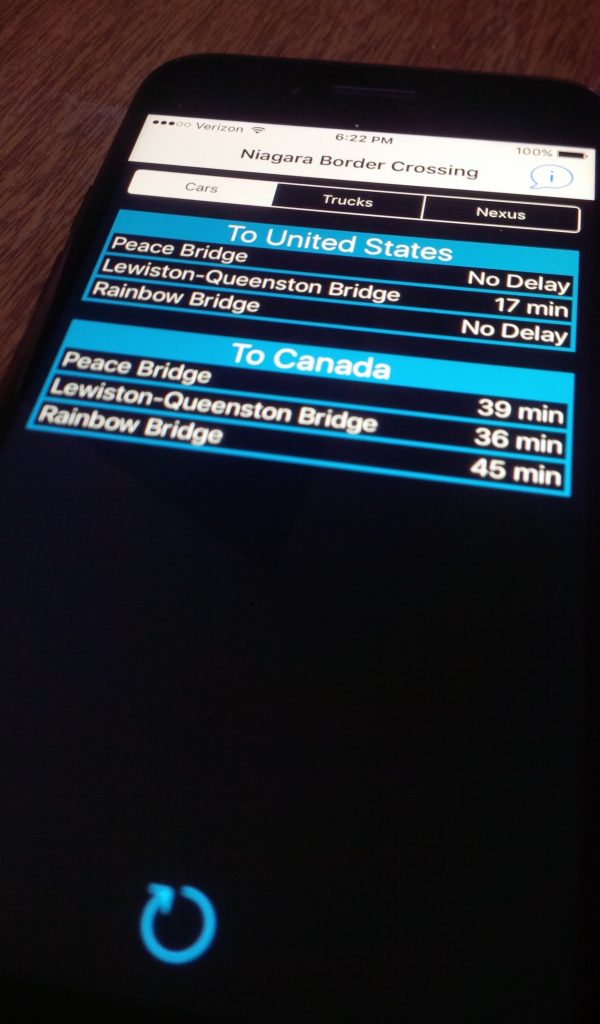The Weather Beautiful App has been updated to version 2.4 for Android, iOS, and BlackBerry 10. This version is quicker to refresh the weather and location when the app is relaunched. Additionally there was a bit of optimization done to the app to make the underlying code quicker and simpler.
The Weather Beautiful App has been updated to version 2.4 for Android, iOS, and BlackBerry 10. This version is quicker to refresh the weather and location when the app is relaunched. Additionally there was a bit of optimization done to the app to make the underlying code quicker and simpler.
About Weather Beautiful
Weather Beautiful is a simple weather app that displays stunning photography of your surrounding area. In addition to the current temperature and weather conditions, the app also allows you to scroll for a full weekly forecast. While temperatures are shown in Fahrenheit by default, there is an option to switch to Celsius.