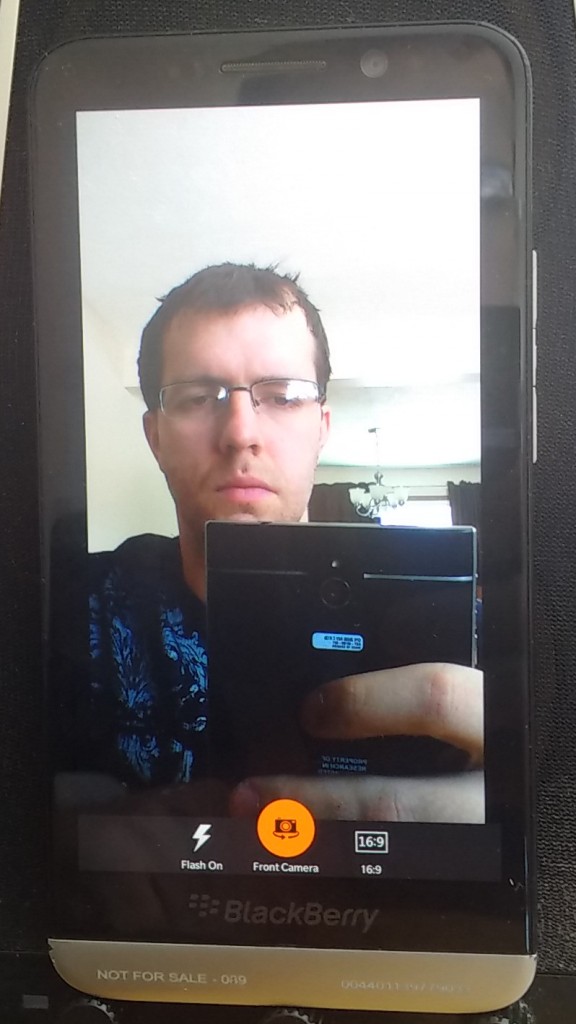The Classic Camera app has been updated to version 1.1 in BlackBerry World. This new version of the app gives phones with physical keyboards the ability to also capture pictures by using the spacebar. Additionally, users now also have the option to give the camera an audible shutter noise. By default this is turned off, but users can activate it through the options screen that can be accessed from the swipe down menu.
The Classic Camera app has been updated to version 1.1 in BlackBerry World. This new version of the app gives phones with physical keyboards the ability to also capture pictures by using the spacebar. Additionally, users now also have the option to give the camera an audible shutter noise. By default this is turned off, but users can activate it through the options screen that can be accessed from the swipe down menu.
About Classic Camera
On the newest versions of BlackBerry 10, the default camera app no longer allows you to capture a picture by simply allowing you to tap anywhere on the screen. So the Classic Camera is a third party camera that restores this behavior. Additionally there are options on the bottom of the screen to quickly toggle the flash, camera, and image ratio. After capturing an image a preview will appear in the lower left corner that can be tapped to preview or edit the most recently taken photo.