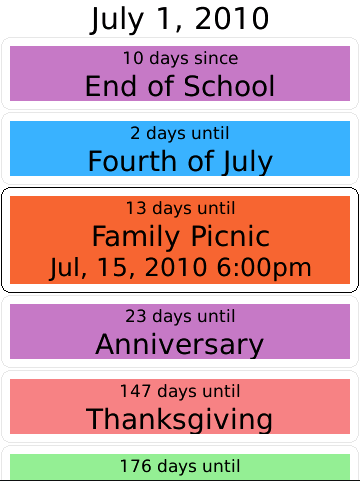 Version 2.2 of Twinkle has now been released in BlackBerry AppWorld. This version brings a number of new features to the app, and further expands upon Twinkle’s ‘super-app’ experience.
Version 2.2 of Twinkle has now been released in BlackBerry AppWorld. This version brings a number of new features to the app, and further expands upon Twinkle’s ‘super-app’ experience.
About Twinkle
Twinkle is a simple application that allows you to set and keep track of upcoming and past events. Twinkle will tell you how far away an event is, and allows you to send events to and from your BlackBerry’s native calendar. Twinkle gives you the ability to add and edit events, lets you keep track of how soon something is, or how long it has been since an event.
New in Version 2.2
One of the new features in the app is the ability to remove all advertising in Twinkle, by paying for a 99¢ in-application payment that can be accessed through the “Remove Advertising” option within the game’s menu.
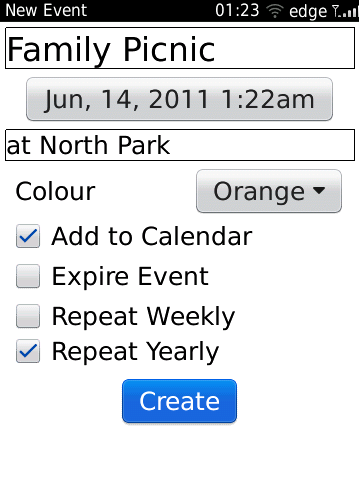
Another new feature in version 2.2 is the ability to add existing events to the BlackBerry calendar. While it has always been possible to add events to the calendar when they are first created, you can now send pre-existing Twinkle events to the calendar through an option in the menu on the ‘Edit Event’ screen.
Additionally, Twinkle also now offers ‘Aqua’ as a background colour, can dynamically adjust the font size to allow for longer titles, and has seen a few other parts of the UI cleaned up as well.
Keyboard shortcuts
Also this version adds two more keyboard shortcuts, with ‘t’ taking you to the top of your list of Twinkle events, and ‘b’ moving the selection to the final event that is listed. This in addition to the existing shortcuts where ‘e’ and ‘enter’ both open up the currently selected event for editing, ‘c’ allows you to create a new event. ‘n’ moves the selection to the next event, while ‘p’ moves the selection to the previous event. These shortcuts are available on all full-qwerty BlackBerry phones.

