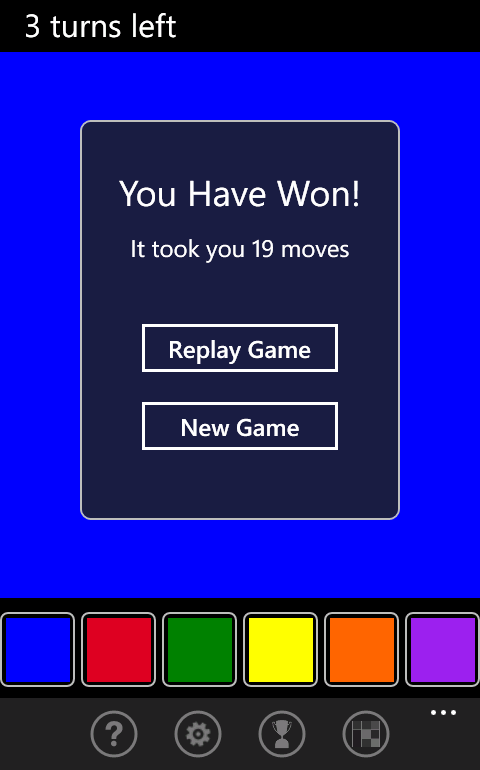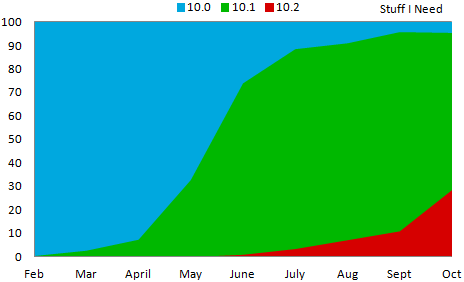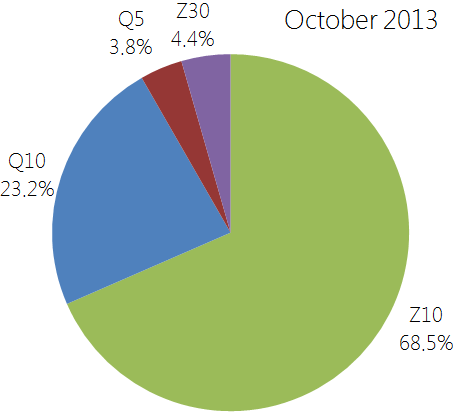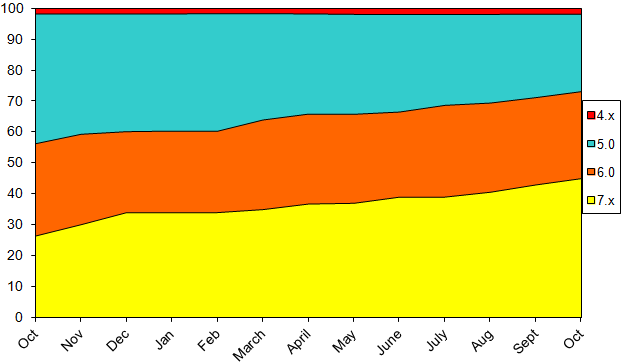And also a Happy Hanukkah as well…
Happy Thanksgiving
Pixelated Shapes updated
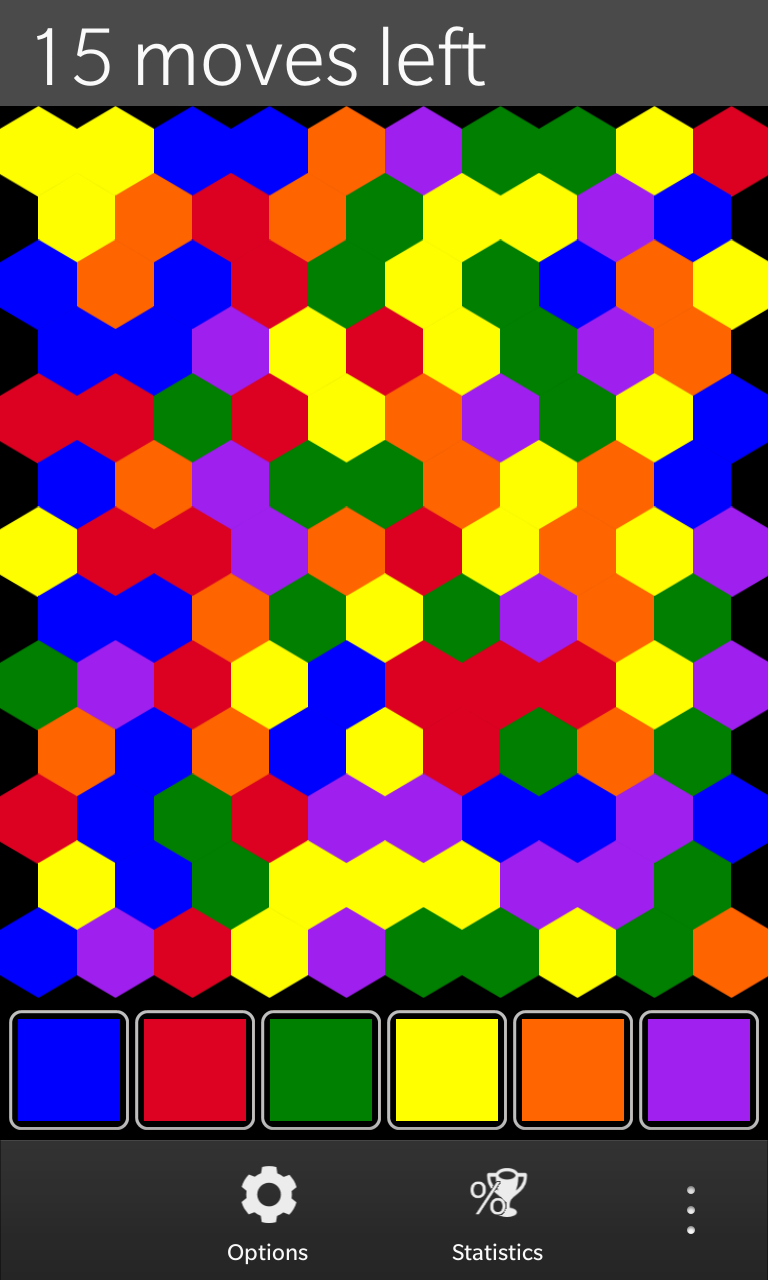 Pixelated Shapes has been updated to version 1.1 in BlackBerry World, Google Play, and the Amazon Appstore. This new version adds a new neon color scheme option, as well as improving the way that the graphics are generated, and BlackBerry 10 users also get access to a new HDMI out mode that transforms the game when connected to an external screen.
Pixelated Shapes has been updated to version 1.1 in BlackBerry World, Google Play, and the Amazon Appstore. This new version adds a new neon color scheme option, as well as improving the way that the graphics are generated, and BlackBerry 10 users also get access to a new HDMI out mode that transforms the game when connected to an external screen.
New features
The BlackBerry 10 version of the app now has an instal size that is 49% smaller than before, and also starts up 30% quicker. In addition to these improvements, the app also now has an HDMI mode like that which was recently added to the classic version of Pixelated. Additionally the display of the app was also improved on Android devices that now appear better over a greater number of different screen resolutions.
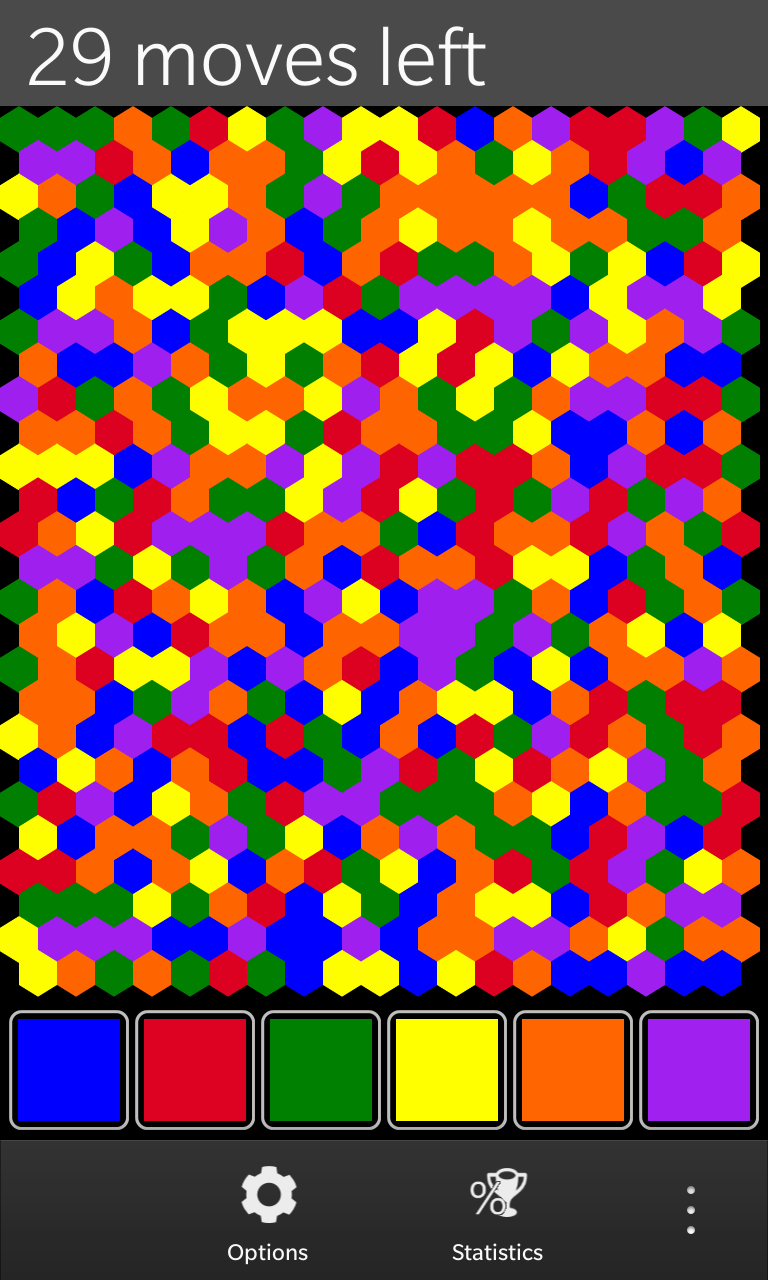
About Pixelated Shapes
Pixelated Shapes is a twist on the classic version of Pixelated that replaces the familiar squares with triangles and hexagons. The object of the game is to get the screen a single color by slowly growing a blob out of the upper left hand corner by matching it to the colors of the surrounding shapes. This is done repeatedly until either the game is won, or you run out of moves. Under the default settings you must clear the screen in 29 moves or less in order to win. A one time in-app upgrade can allow you to adjust the difficult or change to different game modes.
Links & Information
Pixelated upgraded to version 3.5
Pixelated and Pixelated Plus have been upgraded to version 3.5 for BlackBerry, Nook, Windows Phone, and Windows 8. All platforms now support a new neon color scheme that is available to users who have purchased the paid version of the app. The Windows Phone, Windows 8, and BlackBerry OS versions of the app all have a reduced footprint. Additionally the Windows Phone version has been given better support for users running a bright theme on their device.
New for BlackBerry 10
The BlackBerry 10 version of the game now starts up 12% quicker, and also has a new HDMI mode. This new feature (demonstrated in the video below) allows you to use your phone as a remote controller for the game which will be displayed on an external screen. Once the screen is disconnected the game can resume on your phone like normal.
How to Play Pixelated
Pixelated is an addictive puzzle based strategy game that requires a mixture of skill and luck in order to accomplish. The object of the game is to change the colour of the squares until the entire screen is a single solid colour. Starting with the square in the upper left corner you can change the colour of the blocks in order to match that of the surrounding squares. This is done repeatedly until the entire screen is a single colour. The object of the game is to clear the screen in as few moves as possible. Under the default settings you must do so in under 22 moves in order to win. The game is controlled by the large colored blocks at the bottom of the screen.
Links & Information
Stuff I Need for Windows Phone 8 updated to version 2.2.1
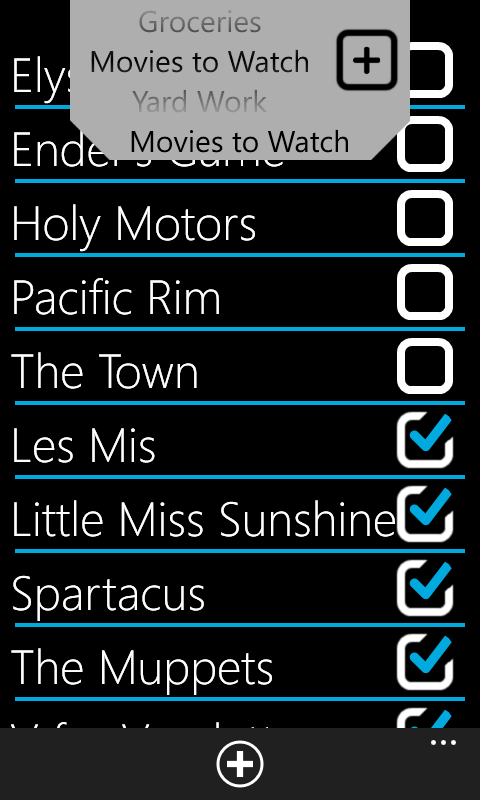 The free Stuff I Need checklist app has received a major upgrade for Windows Phone 8 users. This update adds the ability to manage multiple lists and gives the app full parity with the BlackBerry 10 version. By default users are given the option to create up to two named lists, but can create an unlimited number of different lists following a one time in-app purchase.
The free Stuff I Need checklist app has received a major upgrade for Windows Phone 8 users. This update adds the ability to manage multiple lists and gives the app full parity with the BlackBerry 10 version. By default users are given the option to create up to two named lists, but can create an unlimited number of different lists following a one time in-app purchase.
About Stuff I Need
Originally conceived as a grocery list app, this minimalistic checklist app can be used to keep track of the stuff you need to get, or the stuff that you need to do. Items on the list can be edited (or deleted) by giving them a long press. Lists can be switched by pulling down on the tab at the top of the screen. This will expose a spinner that shows all of your lists. New lists can be created by tapping the “+” button on the right side of the expanded tab.
Links & Information
Adoption of 10.2 starts off slow
Despite the rapid adoption seen earlier this year of OS 10.1 the adoption of OS 10.2 has gotten off to a bit of a slower start. Statistics are shown from the entire month of October, so it does include a few days before the upgrade was officially released, but a decent percentage of users had already downloaded leaked versions of the OS the month before. Downloads of Pixelated showed 16.2% of users running OS 10.2 in October, while downloads of Stuff I Need showed 28.2% of users on 10.2 during the same month.
This data was collected by BlackBerry World for downloads of the free strategy game Pixelated and the free checklist app Stuff I Need. Data shown on the chart is from the beginning of February 2013 through the end of October 2013.
Twinkle updated to version 5.2
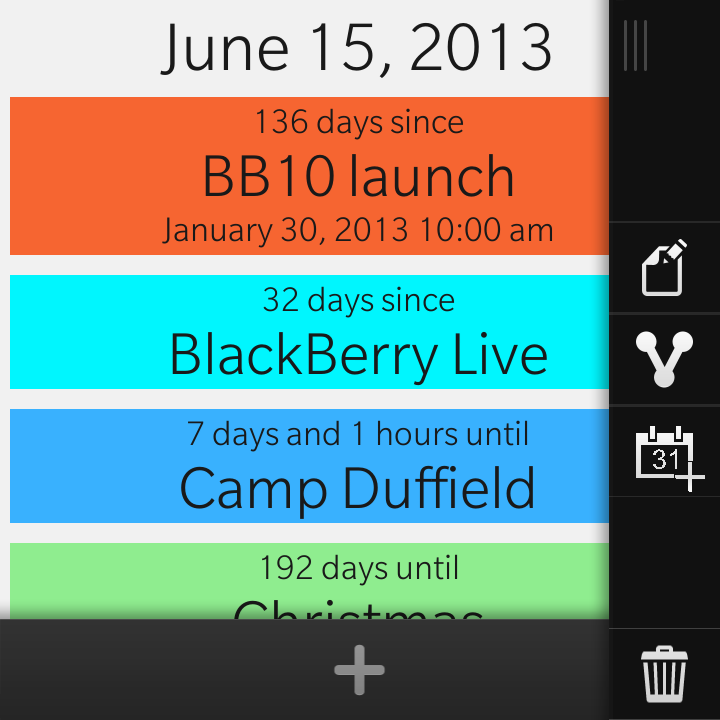 Twinkle has been updated to version 5.2 in BlackBerry World for all BlackBerry 10 phones. This update fixes a few bugs and also optimizes the app and gives it a smaller install size.
Twinkle has been updated to version 5.2 in BlackBerry World for all BlackBerry 10 phones. This update fixes a few bugs and also optimizes the app and gives it a smaller install size.
About Twinkle
Twinkle is an app that allows you to set and keep track of upcoming and past events. Twinkle will tell you how far away an event is, and share it with a friends through social networks. The app includes an number of options for sorting or filtering your views in order to allow you to easily be able to manage and share a large number of different events.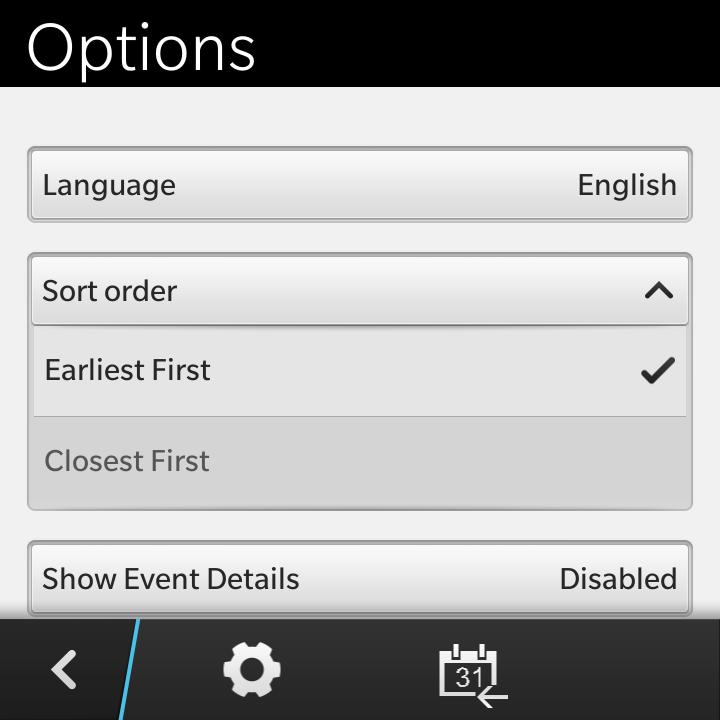
Links & Information
AppRochester meets tonight
 The App Rochester group is meeting tonight on the RIT campus at 6 o’clock. While I am not the main presenter tonight, I will be showing off my new Projectile Physics app.
The App Rochester group is meeting tonight on the RIT campus at 6 o’clock. While I am not the main presenter tonight, I will be showing off my new Projectile Physics app.
Stuff I Need updated on Windows Phone
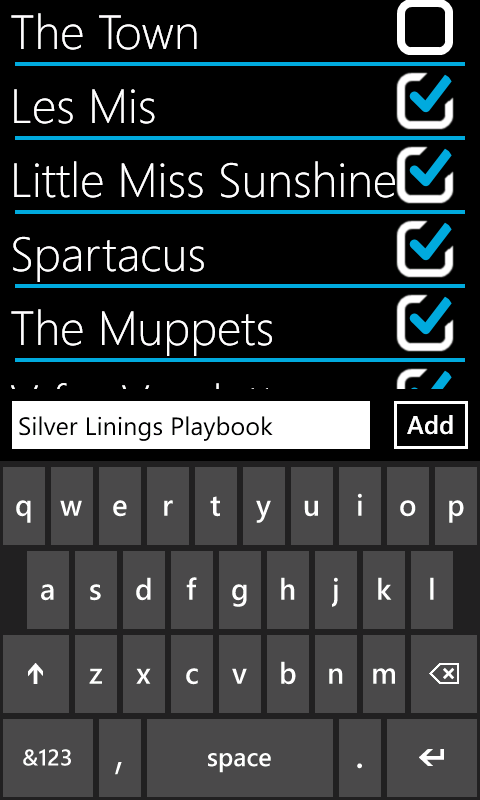 The Stuff I Need app has been updated to version 1.3 for Windows Phone users. This update applies both to users of Windows Phone 7 and Windows Phone 8 and includes a complete visual refresh in order to allow the app to truly embrace the dark theme that the app uses. Additionally the options page now includes an option to uncheck all items in the current list.
The Stuff I Need app has been updated to version 1.3 for Windows Phone users. This update applies both to users of Windows Phone 7 and Windows Phone 8 and includes a complete visual refresh in order to allow the app to truly embrace the dark theme that the app uses. Additionally the options page now includes an option to uncheck all items in the current list.
About the app
Originally conceived as a grocery list app, this minimalistic checklist can be used to keep track of the stuff you need to get, or the stuff that you need to do. Items on the list can be edited (or deleted) by giving them a long press.
Links & Information
BlackBerry 10 users still prefer the virtual keyboard
With the recently launched Z30, BlackBerry has produced its second BB10 phone without a physical keyboard. So far the new devices still composes only a modest 4.4% of the overall BB10 market, but it contributes to a months long pattern of users choosing a bigger screen over a physical keyboard.
The Z-series devices combine for 72.9% of the overall market, with more than two non-keyboard devices being used for each one that has a full qwerty layout. BlackBerry’s keyboard may still be iconic, but it is no longer an accurate representation of how the majority of BlackBerry users view their phones.
Classic BBOS devices continue to slowly get upgraded
BlackBerry is no longer actively working on their classic BBOS platform, with the newest OS 7 now being over two years old. However, the percentage of users on BBOS continues to drift towards the newer versions of the OS.
As of October 73.0% of users are on OS 6+ and 45.2% of users are on OS 7+. Both of these rates are up roughly two percentage points from September.
This data was collected by BlackBerry World for downloads of the free BlackBerry strategy game Pixelated. Data shown on the chart is from the beginning of October 2012 through the end of October 2013, and does not include BlackBerry 10 or PlayBook devices.
Projectile Physics also available for Windows Phone and Android
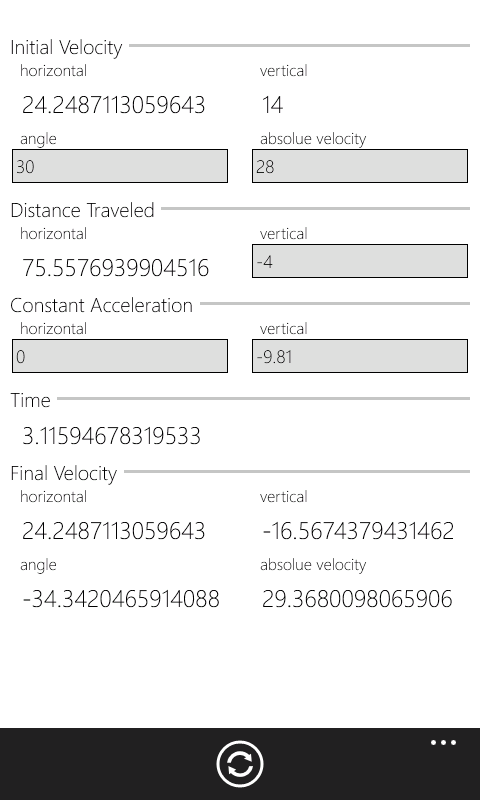 After launching last week for BlackBerry 10, the Projectile Physics app has been updated in order to also support both Android and Windows Phone.
After launching last week for BlackBerry 10, the Projectile Physics app has been updated in order to also support both Android and Windows Phone.
About Projectile Physics
This app is a projectile physics calculator designed to solve for all of the components of a typical projectile motion problem. The app solves for both the vertical and horizontal components of the distance traveled, the constant acceleration, the initial and final velocity, as well as the time. These factors are solved for in real time in order to help you get back the factors of the equation quicker.
Links & Information
BarCamp Rochester returns again
 Tomorrow marks yet another return of BarCamp Rochester to the RIT campus. At previous BarCamps I have given talks on the internationalization of the app selling business, and the surprisingly low amount of danger that would come with the zombie apocalypse. I think I will take a pass on presenting this time around, but if you see me don’t hesitate to stop and chat. I would be more than happy to take some time to talk.
Tomorrow marks yet another return of BarCamp Rochester to the RIT campus. At previous BarCamps I have given talks on the internationalization of the app selling business, and the surprisingly low amount of danger that would come with the zombie apocalypse. I think I will take a pass on presenting this time around, but if you see me don’t hesitate to stop and chat. I would be more than happy to take some time to talk.