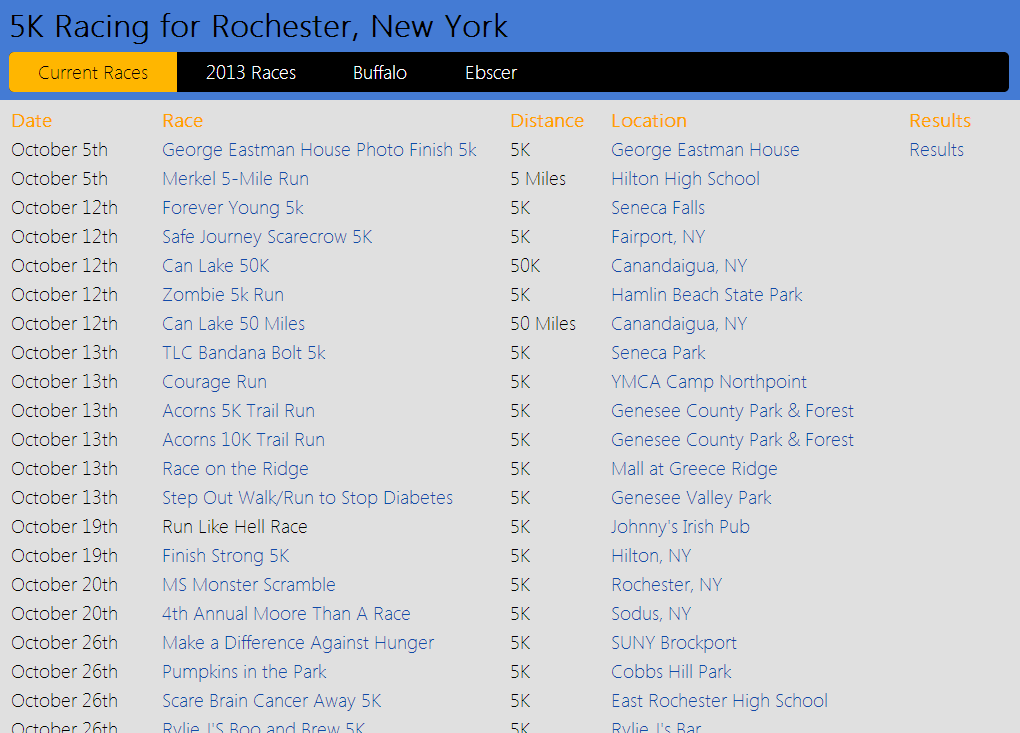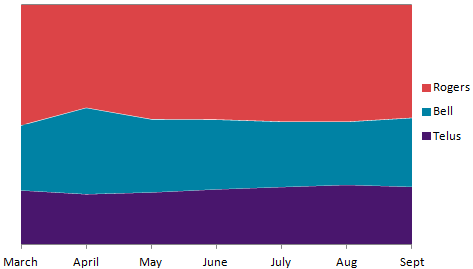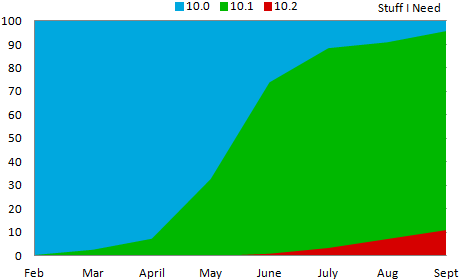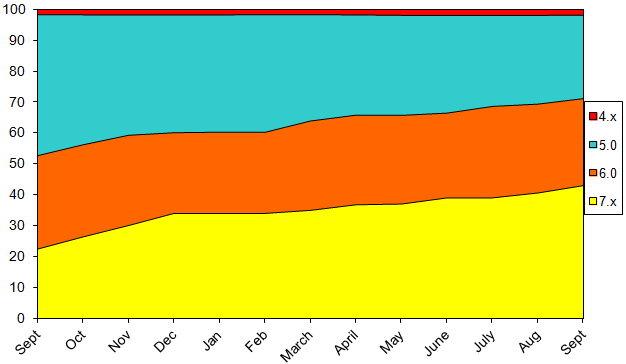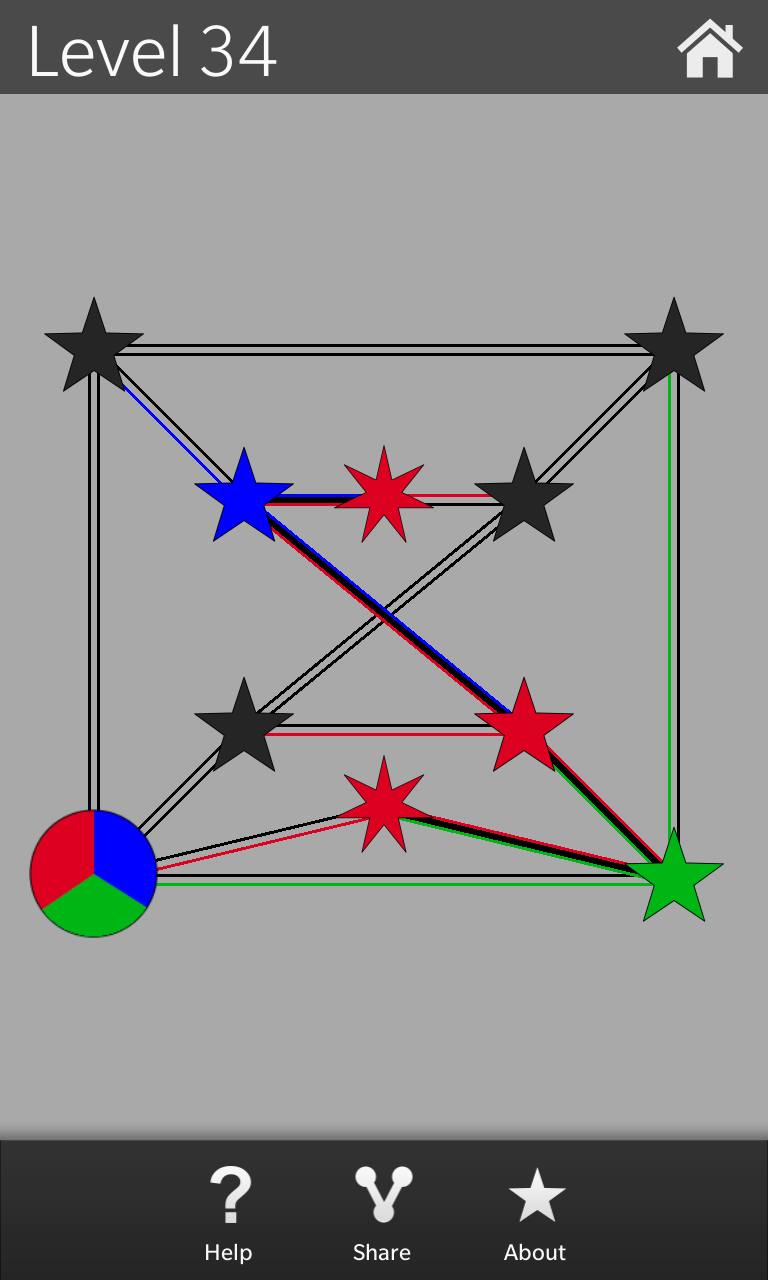I didn’t buy my first BlackBerry until January 2009, but the truth is that I actually started writing mobile apps way back in 2004. Back then my target was not smartphones and tablets, but rather my TI-83+ calculator. The majority of the applications that I wrote were silly little text based adventure games with the occasional ASCII graphics, however there was one program that had a more serious twist to it. In addition to all of the games, I also wrote an app that would do my physics homework for me by solving projectile motion problems. Nine years later I have decided to revisit the topic and release the app for the smartphone owning public.
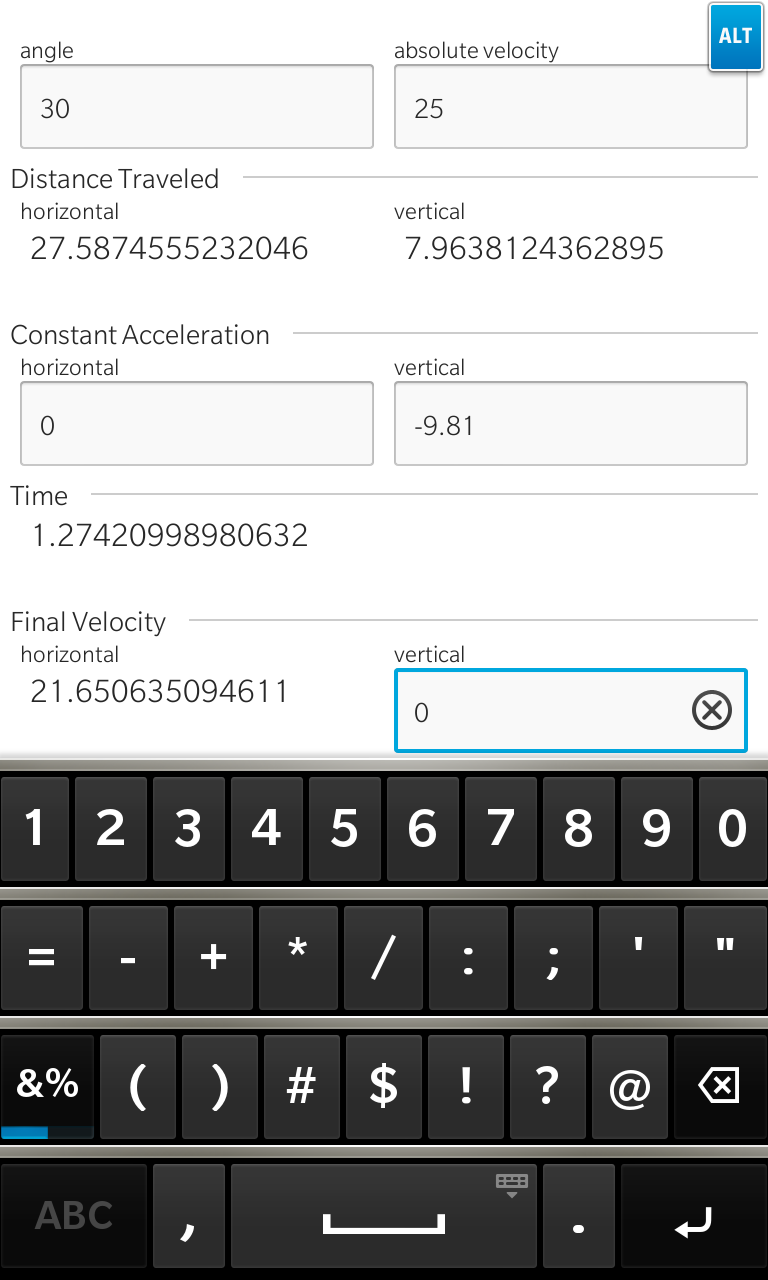 Granted the new version of the Projectile Physics calculator is much improved over what I was able to hack together years ago. For instance the new version of the app dynamically performs all calculations in real time, while on my TI-83+ it used to take three seconds of computation time to solve for each variable. Also, color touchscreens. However, when looking for an alternative in the current stores I haven’t been able to find anything nearly as complete as what I wrote in 2004.
Granted the new version of the Projectile Physics calculator is much improved over what I was able to hack together years ago. For instance the new version of the app dynamically performs all calculations in real time, while on my TI-83+ it used to take three seconds of computation time to solve for each variable. Also, color touchscreens. However, when looking for an alternative in the current stores I haven’t been able to find anything nearly as complete as what I wrote in 2004.
Starting today, BlackBerry 10 users can download the free app from BlackBerry World while the app will be released for Android and Windows Phone in early November.