By default when user needs support for their application their only way of contact is to use the “Contact Support” button in BlackBerry AppWorld. While this does work it has many short comings. There is only one email address listed for all of a vendor’s apps, and unless the customer writes it out in detail there is no way of knowing even which app the user needs help with. Simple questions like “Does my device support this app?” can’t be answered, because there is no way of knowing the user’s device, or the app that they are interested in.
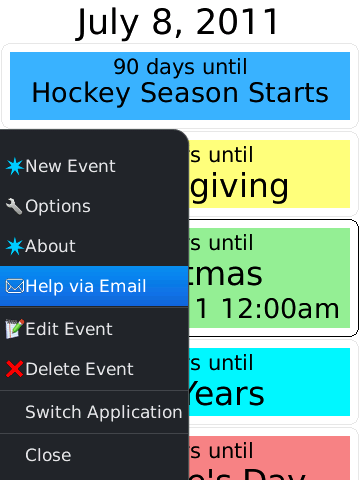 In order to get around this limitation, and provide better customer support Ebscer application user a built in email contact button that pre-populates the email’s subject line with the name of the application, the version of the application, the device model, and the version of the operating system on the device. The button for this is placed onto the about page in all apps, and sometimes also as a menu option.
In order to get around this limitation, and provide better customer support Ebscer application user a built in email contact button that pre-populates the email’s subject line with the name of the application, the version of the application, the device model, and the version of the operating system on the device. The button for this is placed onto the about page in all apps, and sometimes also as a menu option.
The code for handling the button press in the Twinkle app is as follows:
String s = "Support for Twinkle V2.2 on BB"+DeviceInfo.getDeviceName()+" running OS"+CodeModuleManager.getModuleVersion(CodeModuleManager.getModuleHandleForObject(""));
Invoke.invokeApplication(Invoke.APP_TYPE_MESSAGES,new MessageArguments(MessageArguments.ARG_NEW,"twinkle@ebscer.com",s,""));
If your customers contact you with this method instead (and in my experience most will), then you can skip the preliminaries and get straight to answering their questions. This make life easier for everyone, as you don’t need to send extra emails back and forth just to get the basics.