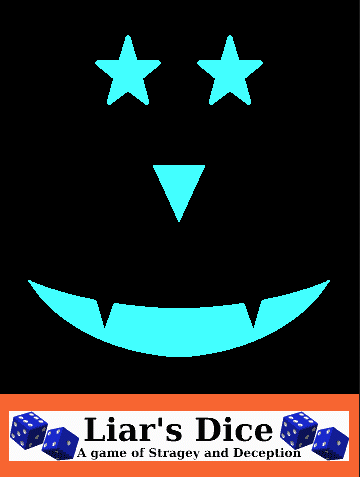The Jack-O-Lantern app has been updated to version 2.1 with a few new faces, higher resolution images, and support for the BlackBerry Passport. This update also includes a 47% reduction in the app’s file size.
The Jack-O-Lantern app has been updated to version 2.1 with a few new faces, higher resolution images, and support for the BlackBerry Passport. This update also includes a 47% reduction in the app’s file size.
About the Jack-O-Lantern App
This application is designed to turn your phone into a virtual Jack-O-Lantern in order to help you celebrate Halloween. You can change the Jack-O-Lantern’s face by swiping in different designs from the left and right for the eyes, nose, and mouth. You can also change the back light colour of the design by tapping on the screen.