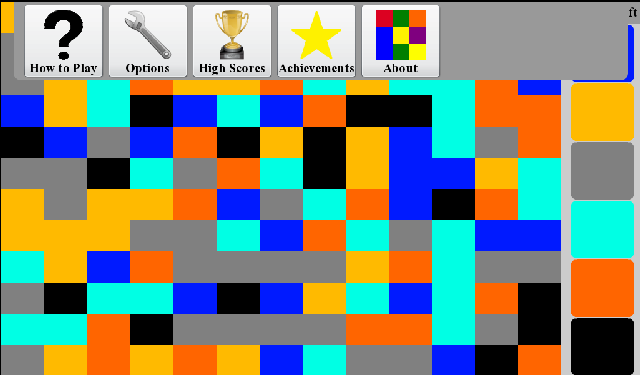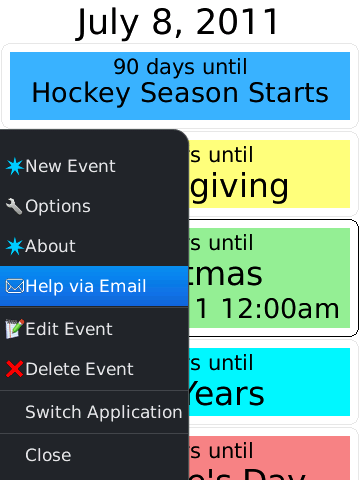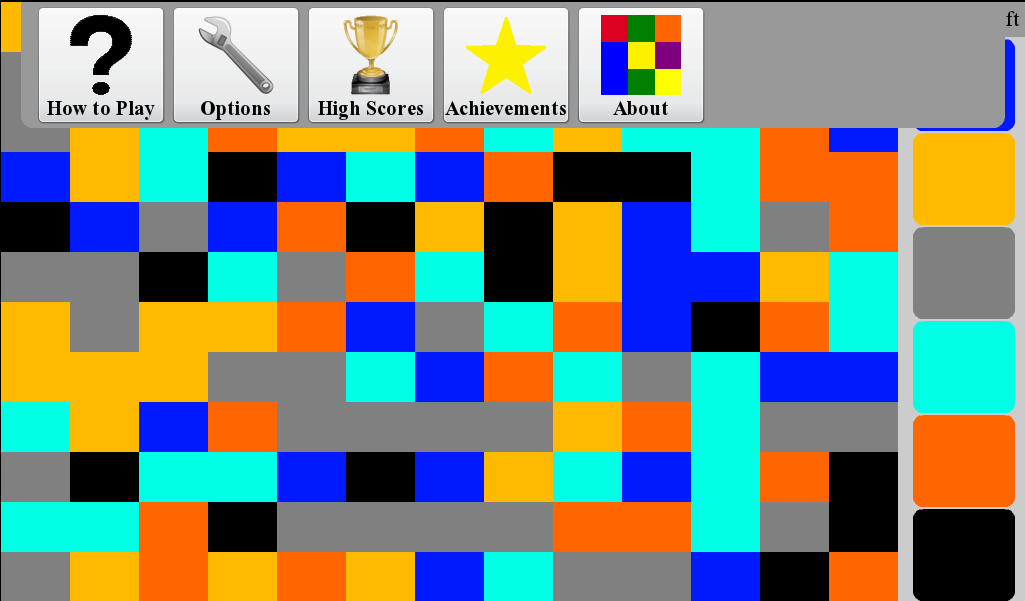The documentation that Microsoft provides for creating toasts is far more complicated and confusing then it really needs to be. The sample app for Toast Notifications runs over 20 files and multiple projects, yet the good news is that it is actually quite simple. The basics can be demonstrated in less then 10 lines. This is primarily done by writing the toast’s xml structure by hand as a string.
string title = "TITLE";
string message = "toast details";
string imgURL = "ms-appx:///Assets/Logo.png";string toastXmlString = "<toast><visual version='1'><binding template='toastImageAndText02'><text id='1'>"+title+"</text><text id='2'>"+message+"</text><image id='1' src='" + imgURL + "'/></binding></visual></toast>";
Windows.Data.Xml.Dom.XmlDocument toastDOM = new Windows.Data.Xml.Dom.XmlDocument();
toastDOM.LoadXml(toastXmlString);
ToastNotification toast = new Windows.UI.Notifications.ToastNotification(toastDOM);
ToastNotifier toastNotifier = Windows.UI.Notifications.ToastNotificationManager.CreateToastNotifier();
toastNotifier.Show(toast);
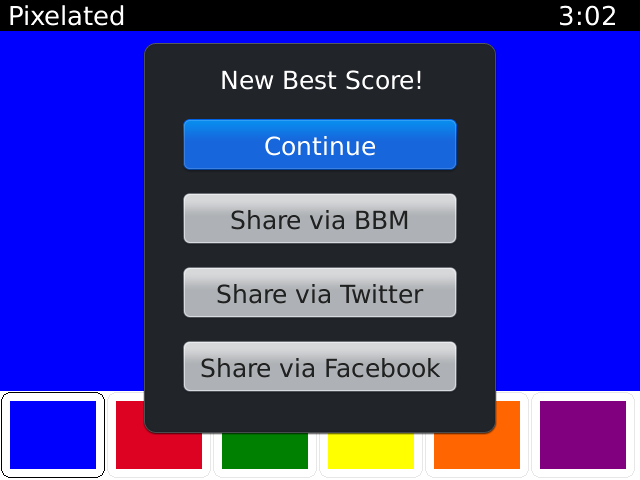
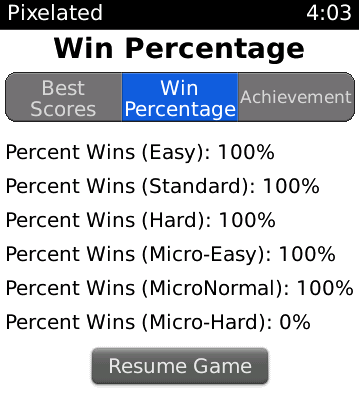
 For BlackBerry developers (and therefore users) the release of the BBM SDK is a much bigger deal then OS7. While the new operating system cleans up the homescreen, and includes new features based on additional hardware (such as NFC and AR) there is not much added in the new operating system for developers to add to existing apps (with the exception of location based apps).
For BlackBerry developers (and therefore users) the release of the BBM SDK is a much bigger deal then OS7. While the new operating system cleans up the homescreen, and includes new features based on additional hardware (such as NFC and AR) there is not much added in the new operating system for developers to add to existing apps (with the exception of location based apps).