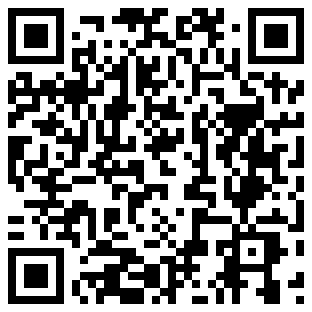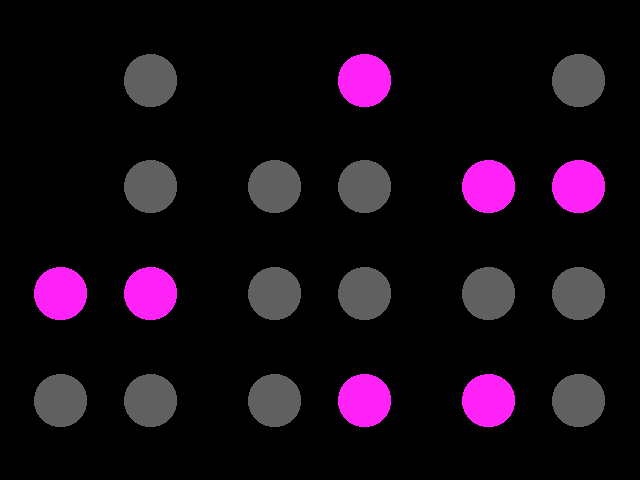 The Binary Clock application has been updated to version 2.1 in BlackBerry AppWorld. This update adds pink and orange as additional color options. Also if you have made the $0.99 in-app purchase to automatically display the clock when charging, the app will now show when charging via, a charging pod, as well as when charging via USB.
The Binary Clock application has been updated to version 2.1 in BlackBerry AppWorld. This update adds pink and orange as additional color options. Also if you have made the $0.99 in-app purchase to automatically display the clock when charging, the app will now show when charging via, a charging pod, as well as when charging via USB.
How to read
A binary coded decimal can be read with each column added up with each light worth (from top to bottom) 8, 4, 2, and 1, and the column on the left being worth 40, 20, and 10. This is done with each set, which (from left to right) are for hours, minutes, and seconds. For example, the clock to the right shows a time of 4 hours, 22 minutes, and 37 seconds. For more information on reading Binary Coded Decimals see Wikipedia.